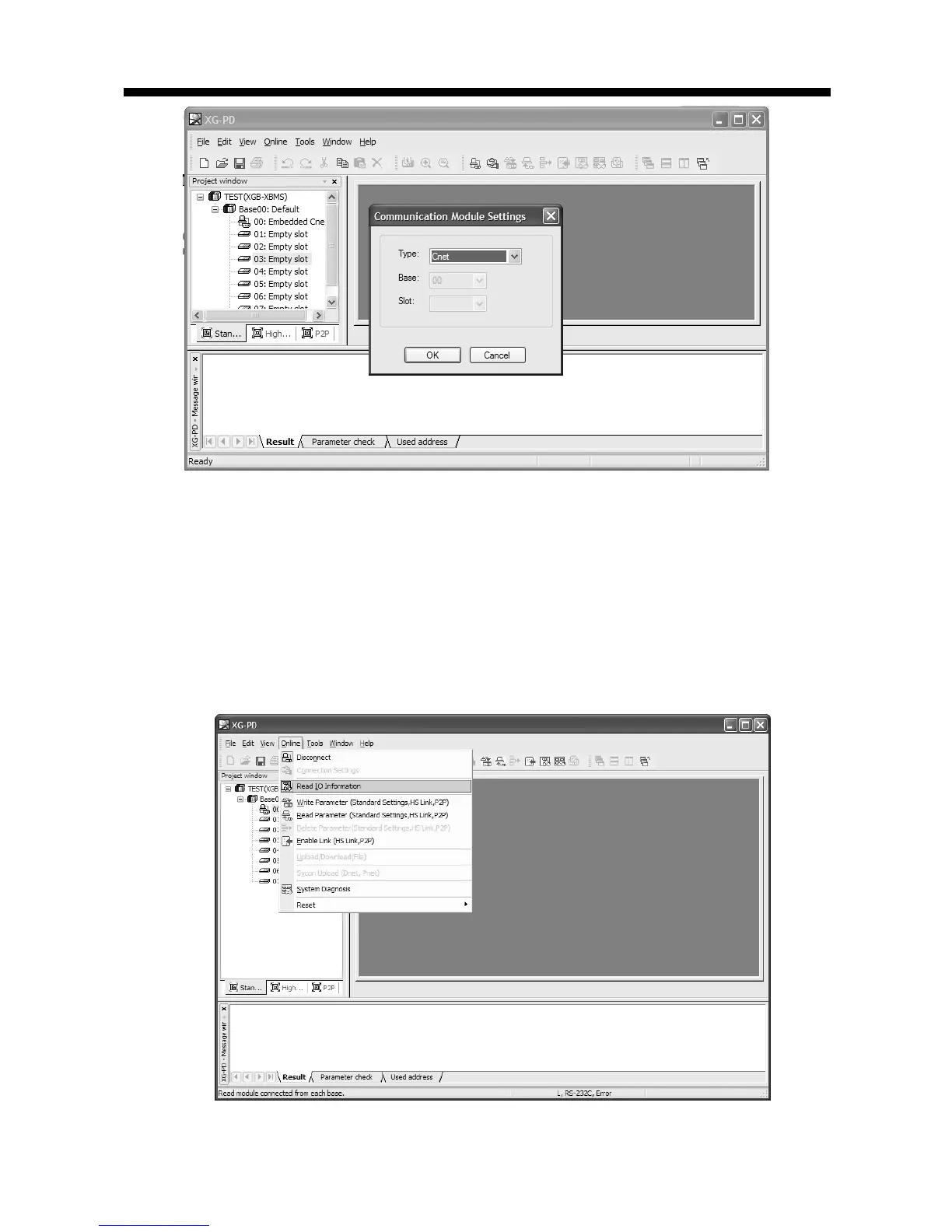Chapter 4 Basic Setting
4-3
[Figure 4.2.2] Cnet module registration screen
4.2.3 How to register Cnet I/F module in case of online
If you register communication module at online status by using XG-PD, you should connect basic unit.
After [Online]-> [Online] after doing communication setting by using “Connection setting” -> Selecting
“Connection” and doing local connection (or remote 1/2 connection). In case of normal connection,
lower menu of “online” is activated, selecting [Online]-> “Read IO Information”, equipped
communication module is searched automatically.
[Figure 4.2.3] Cnet I/O information read screen