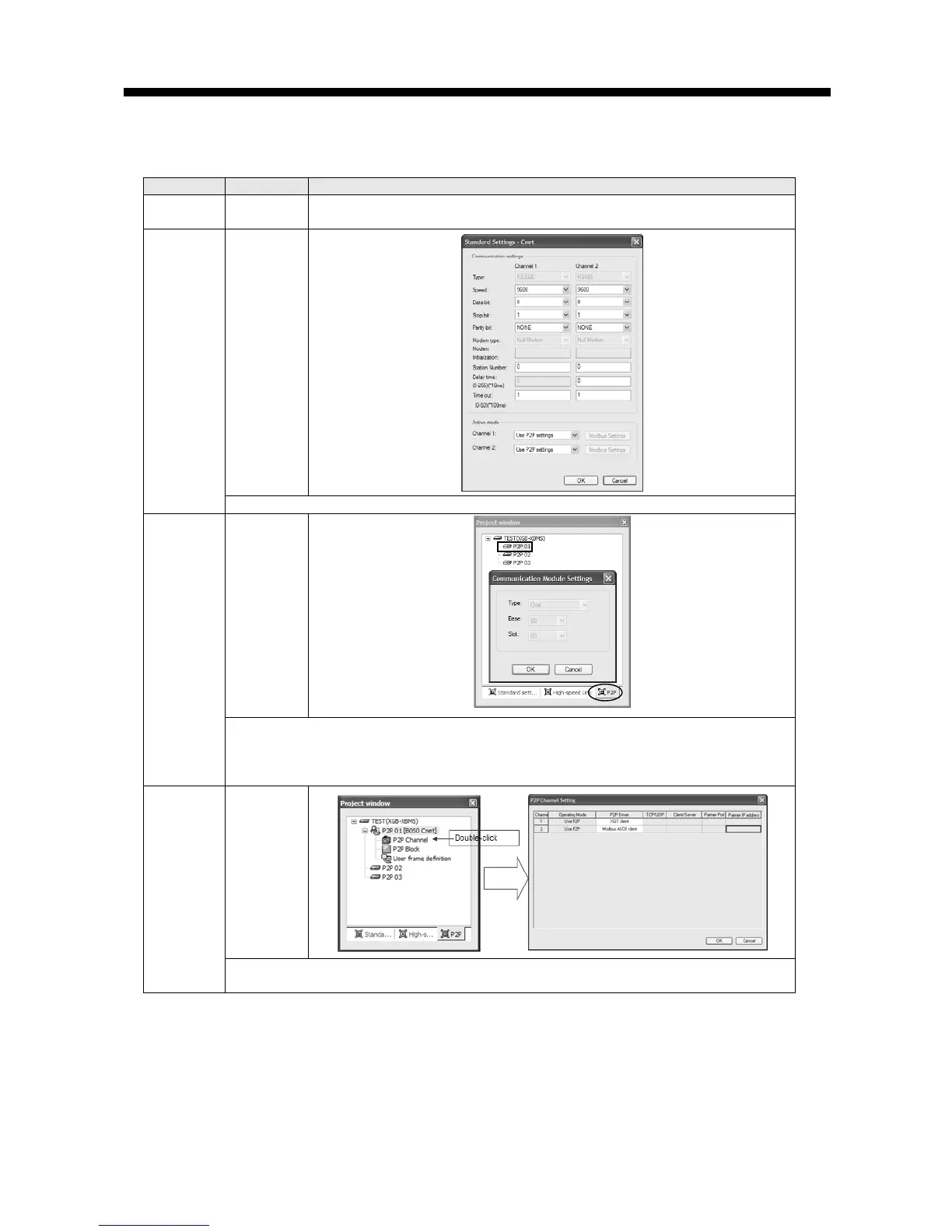Chapter 10 Example Program
10-3
10.1.2 In case of acting as P2P service (client)
1. Step 1~3 is same as described above.
*In case of ASCII client, data bit should be 7.
1. Select Use P2P settings as active mode.
1. After selecting P2P setting window, double-clock P2P block address and input
base and slot no. of communication module.
2. P2P 01 is fixed as built-in Cnet and base and slot is fixed as 0 and you can’t
1. Double-click P2P driver and select protocol according to each channel.
2. P2P driver supports user definition frame, XGT client, Modbus RTU/ASCII client.