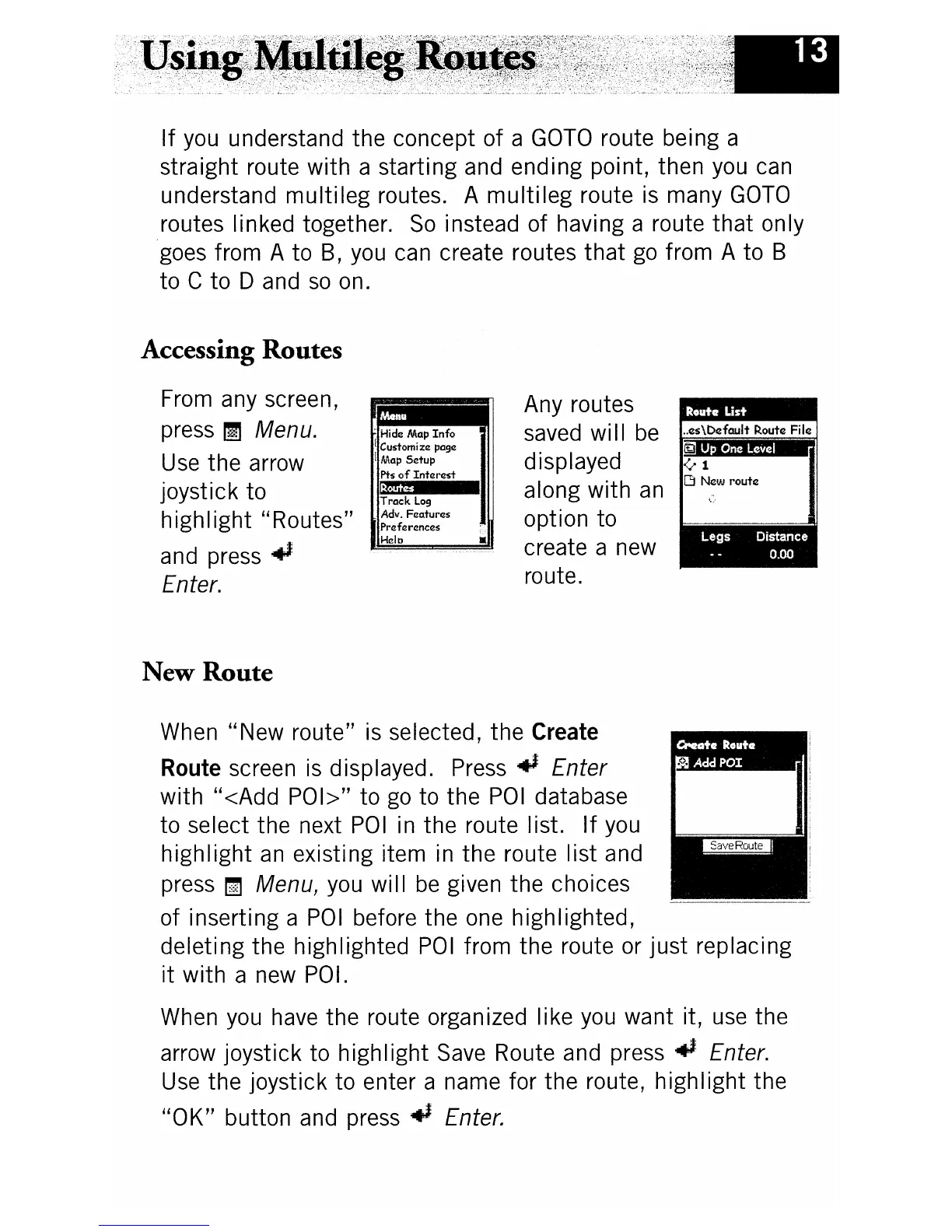If
you understand the concept
of
a
GOTO
route being a
straight route with a starting and ending point, then you can
understand
multileg
routes. A
multileg
route is many
GOTO
routes linked together.
So
instead of having a route
that
only
goes from A to
B,
you can create routes
that
go
from A to B
to C to D and
so
on.
Accessing Routes
From any screen,
press
~ Menu.
Use the arrow
joystick to
highlight
"Routes"
and press
."
Enter.
New
Route
. Hide Map
Info
(Customize page
(Map Setup
Pts
of
Interest
'.*;,-
Track
Log
Adv.
Features
Preferences
Helll
•
Any routes
saved wi
II
be
displayed
along with
an
option to
create a new
route.
..
es\Default
Route File
ffd
••
<r1
[j
New
route
When
"New
route" is selected,
the
Create
Route
screen is displayed.
Press"
Enter
with
"<Add
POI>" to
go
to the
POI
database
to select the next
PO
lin
the route Iist.
If
you
highlight
an
existing item in
the
route
list
and
press
[g]
Menu, you wi
II
be
given the choices
of inserting a
POI
before the one highlighted,
deleting the highlighted
POI
from the route or
just
replacing
it
with a new POI.
When you have the route organ ized like you want it, use the
arrow joystick to highIight Save Route and
press'"
Enter.
Use the joystick to enter a name for the route,
highlight
the
"OK"
button and
press"
Enter.
