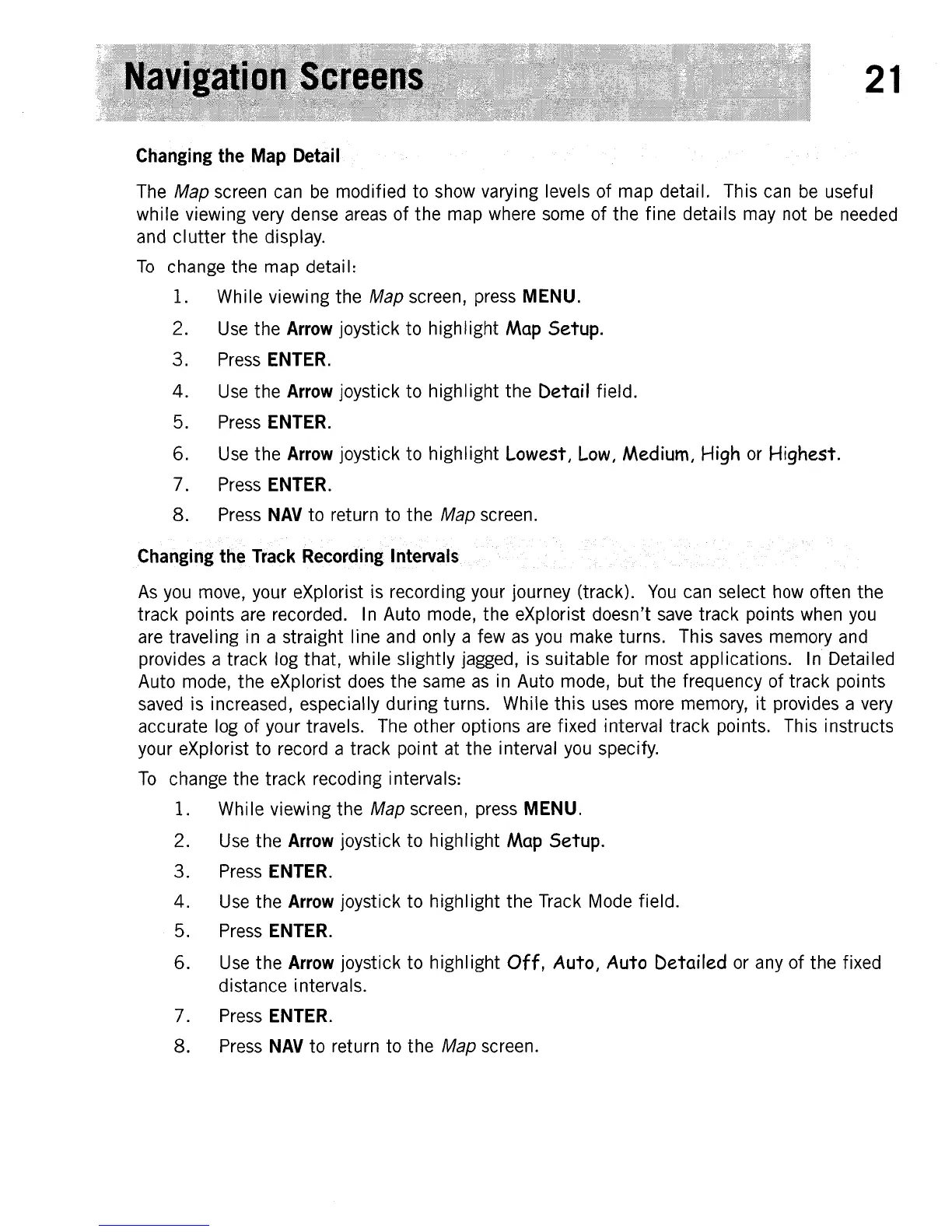21
Changing
the
Map Detail
The Map screen can
be
modified
to
show varying levels of map detail. This can
be
useful
while viewing very dense areas of
the
map where some
of
the
fine details may not
be
needed
and
clutter
the
display.
To
change
the
map detail:
1. While viewing the Map screen, press MENU.
2. Use
the
Arrow joystick
to
highlight
Map
Setup.
3. Press ENTER.
4.
Use
the
Arrow joystick
to
highIight the Detail field.
5. Press ENTER.
6. Use
the
Arrow joystick
to
highlight Lowest,
Low,
Medium, High or Highest.
7. Press ENTER.
8.
Press NAV
to
return to
the
Map screen.
Changing the Track Recording Intervals
As
you move, your eXplorist is recording your journey (track).
You
can select how often
the
track poi nts are recorded. In Auto mode, the eXplorist doesn't save track points when you
are traveling in a straight line and only a few
as
you
make turns. This saves memory and
provides a track log that, while slightly jagged, is suitable for most applications.
In
Detailed
Auto mode,
the
eXplorist does the same
as
in Auto mode,
but
the frequency of track points
saved is increased, especially during turns. While
this
uses more memory, it provides a very
accurate log
of
you
r travels. The other options are fixed interval track poi nts.
Th
is instructs
your eXplorist to record a track poi nt at the interval you specify.
To
change the track recoding intervals:
1. While viewing
the
Map screen, press MENU.
2. Use
the
Arrow joystick
to
highlight
Map
Setup.
3. Press ENTER.
4. Use
the
Arrow joystick
to
highlight the Track Mode field.
5. Press ENTER.
6.
Use
the Arrow joystick
to
highlight
Off,
Auto, Auto Detailed or any of the fixed
distance intervals.
7. Press ENTER.
8.
Press NAV
to
return
to
the
Map screen.
