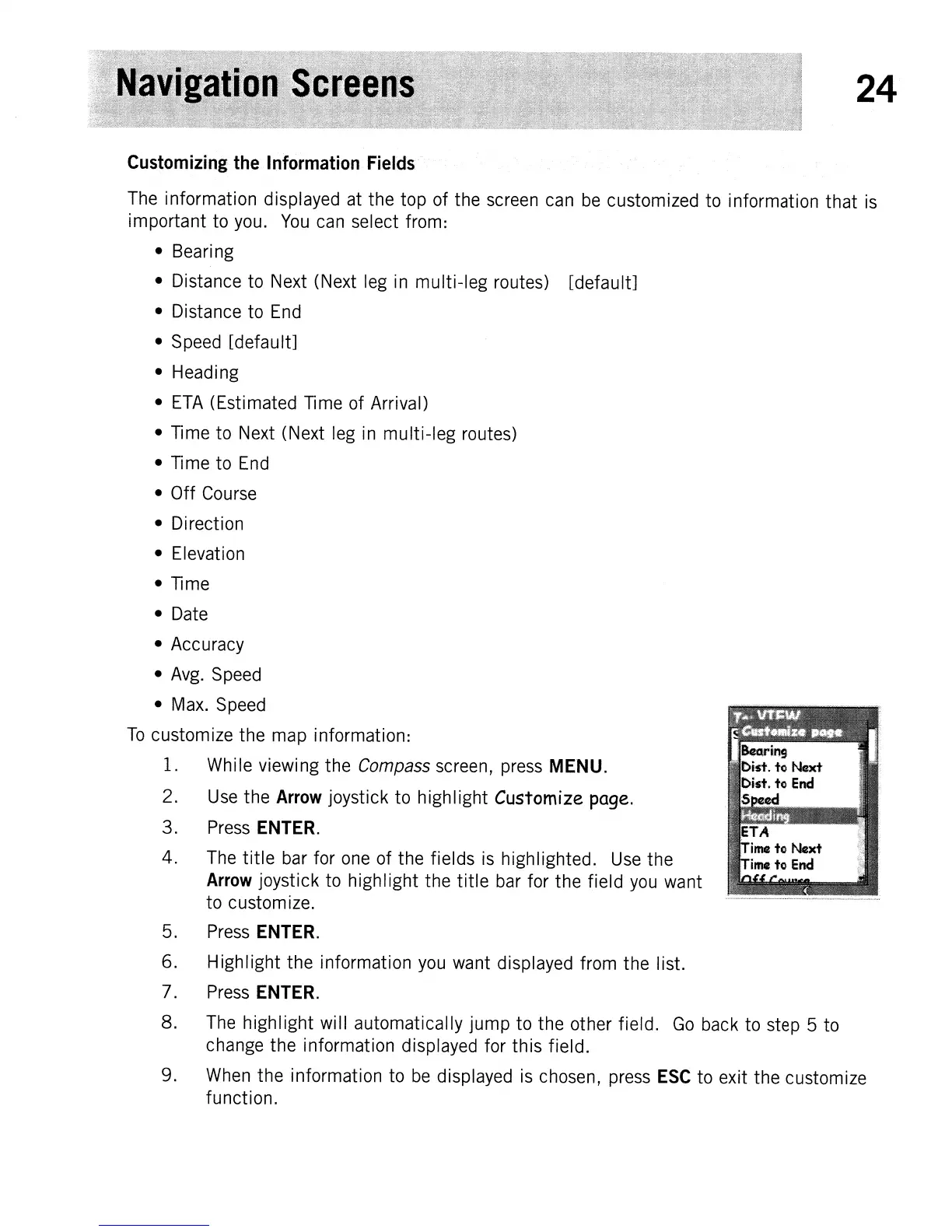24
Customizing
the
Information
Fields
The information displayed at the
top
of the screen can
be
customized to information
that
is
important
to you.
You
can select from:
• Bearing
• Distance to Next (Next leg in
multi-leg
routes)
[default]
• Distance to End
• Speed
[default]
• Heading
•
ETA
(Estimated Time of Arrival)
• Time
to
Next (Next leg in
multi-leg
routes)
• Time
to
End
•
Off
Course
• Direction
• Elevation
• Time
• Date
• Accuracy
• Avg. Speed
• Max. Speed
To
customize
the
map information:
1. While viewing
the
Compass
screen, press
MENU.
2. Use
the
Arrow
joystick
to
highlight
Customize page.
3.
Press ENTER.
4.
The
title
bar for one of the fields is highlighted. Use
the
Arrow
joystick to
highlight
the
title
bar for
the
field you want
to
customize.
5. Press ENTER.
6.
Highlight
the
information you want displayed from
the
list.
7. Press ENTER.
8.
The
highlight
will automatically
jump
to
the
other field.
Go
back to step 5 to
change
the
information displayed for
this
field.
9. When
the
information to
be
displayed is chosen, press
ESC
to exit
the
customize
function.
