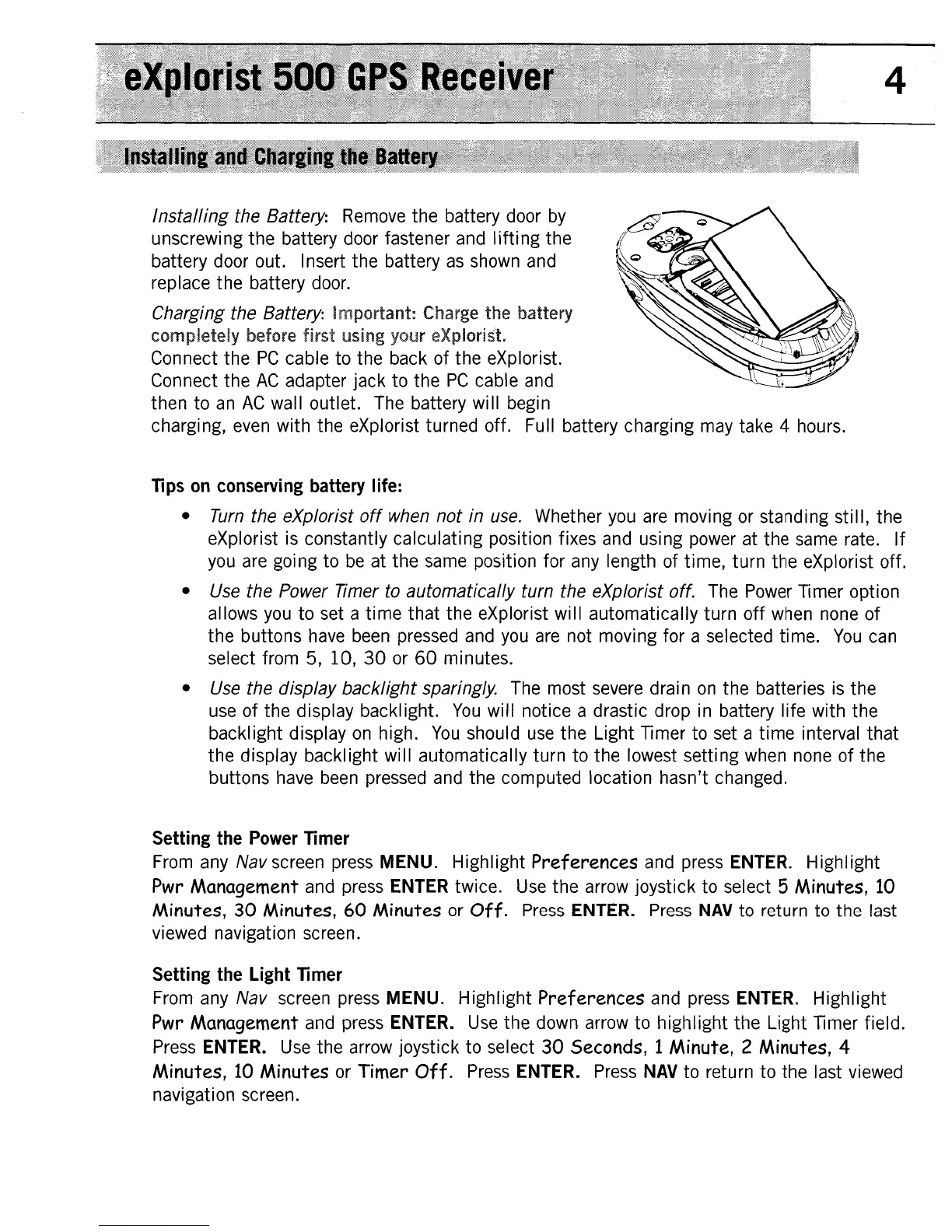4
Installing the Battery: Remove the battery door by
unscrewing
the
battery door fastener and
lifting
the
battery door out. Insert the battery
as
shown and
replace the battery door.
Charging the Battery: Important:
Charge
the battery
completely before first using your
eXplorist.
Con
nect
the
PC
cable to the back of
the
eXplorist.
Connect
the
AC
adapter jack
to
the
PC
cable and
then to
an
AC
wall outlet. The battery will begin
charging, even with the eXplorist turned off. Full battery charging may take 4 hours.
Tips on conserving battery life:
•
Turn
the eXplorist
off
when not in
use.
Whether you are moving or standing still, the
eXplorist
is
constantly calculating position fixes and using power at
the
same rate.
If
you are going
to
be
at
the
same position for any length of time, turn the eXplorist off.
•
Use
the Power Timer
to
automatically turn the eXplorist off. The Power Timer option
allows you
to
set a
time
that
the eXplorist will automatically turn
off
when none of
the buttons have been pressed and
you
are not movi ng for a selected time.
You
can
select from 5, 10,
30
or
60
minutes.
•
Use
the display backlight sparingly. The most severe drain
on
the batteries is
the
use of
the
display backl ight.
You
wi
II
notice a drastic drop in battery Iife with the
backlight display
on
high.
You
should
use
the
Light Timer to set a
time
interval
that
the display backlight will automatically turn
to
the
lowest setting when none of the
buttons have been pressed and the computed location hasn't changed.
Setting the Power
Ti
mer
From any
Nav
screen press
MENU.
Highlight Preferences and press
ENTER.
Highlight
Pwr
Management and press
ENTER
twice. Use the arrow joystick to select 5 Minutes, 10
Minutes,
30
Minutes,
60
Minutes or
Off.
Press
ENTER.
Press
NAV
to
return
to
the last
viewed navigation screen.
Setting the
Light
Ti
mer
From any
Nav
screen press
MENU.
Highlight Preferences and press
ENTER.
Highlight
Pwr
Management and press
ENTER.
Use
the
down arrow
to
highlight
the
Light Timer field.
Press
ENTER.
Use
the
arrow joystick to select
30
Seconds, 1 Minute, 2 Minutes, 4
Minutes, 10 Minutes or Timer
Off.
Press
ENTER.
Press
NAV
to return
to
the last viewed
navigation screen.
