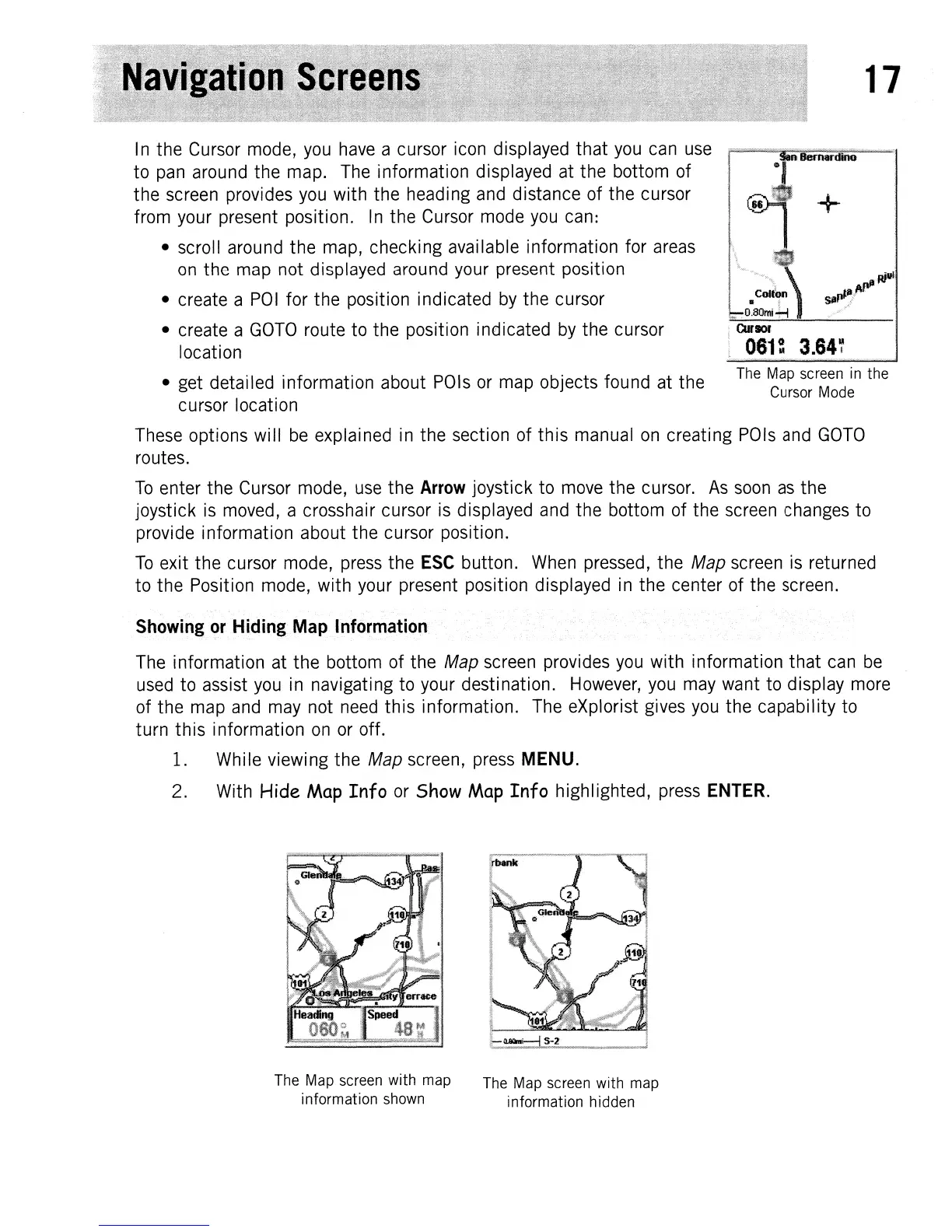17
The
Map
screen
in
the
Cursor
Mode
In
the
Cursor
mode,
you
have
a cursor
icon
displayed that
you
can
use
.~!
....
~
....
~~~~~~~,::j
to
pan
around the map.
The
information displayed at the bottom of
the
screen
provides
you
with the heading
and
distance of the cursor
from your present position.
In
the
Cursor
mode
you
can:
• scroll around the
map,
checking available information for
areas
on
the
map
not displayed around
your
present position
• create a
POI
for the position indicated
by
the cursor
• create a
GOTO
route to the position indicated
by
the cursor
location
• get detailed information about
POls
or
map
objects found at the
cursor location
These
options will
be
explained
in
the section of this manual
on
creating
POls
and
GOTO
routes.
To
enter the
Cursor
mode,
use
the Arrow joystick to
move
the cursor.
As
soon
as
the
joystick
is
moved,
a crosshair cursor
is
displayed
and
the bottom of the
screen
changes to
provide information about the cursor position.
To
exit the cursor
mode,
press
the
ESC
button.
When
pressed,
the Map
screen
is
returned
to the Position
mode,
with
your
present position displayed
in
the center of the screen.
Showing
or
Hiding Map Information
The
information at the bottom of the Map
screen
provides
you
with information that
can
be
used
to assist
you
in
navigating to your destination.
However,
you
may
want to display
more
of the
map
and
may
not
need
this information.
The
eXplorist
gives
you
the capability to
turn this information
on
or
off.
1.
While viewing the Map screen,
press
MENU.
2. With
Hide
Map
Info
or
Show
Map
Info highlighted,
press
ENTER.
:;
.;.;.;.;.:-:-:-:.:.;.;.;.;.:-:,
..
;
...
:..:..:.:..:.;.;.;.;.;.;.:.;.:..:.:.;.:.:.:..:.:.:.;..;.;.;:
The
Map
screen
with
map
The
Map
screen
with
map
information
shown
information hidden
