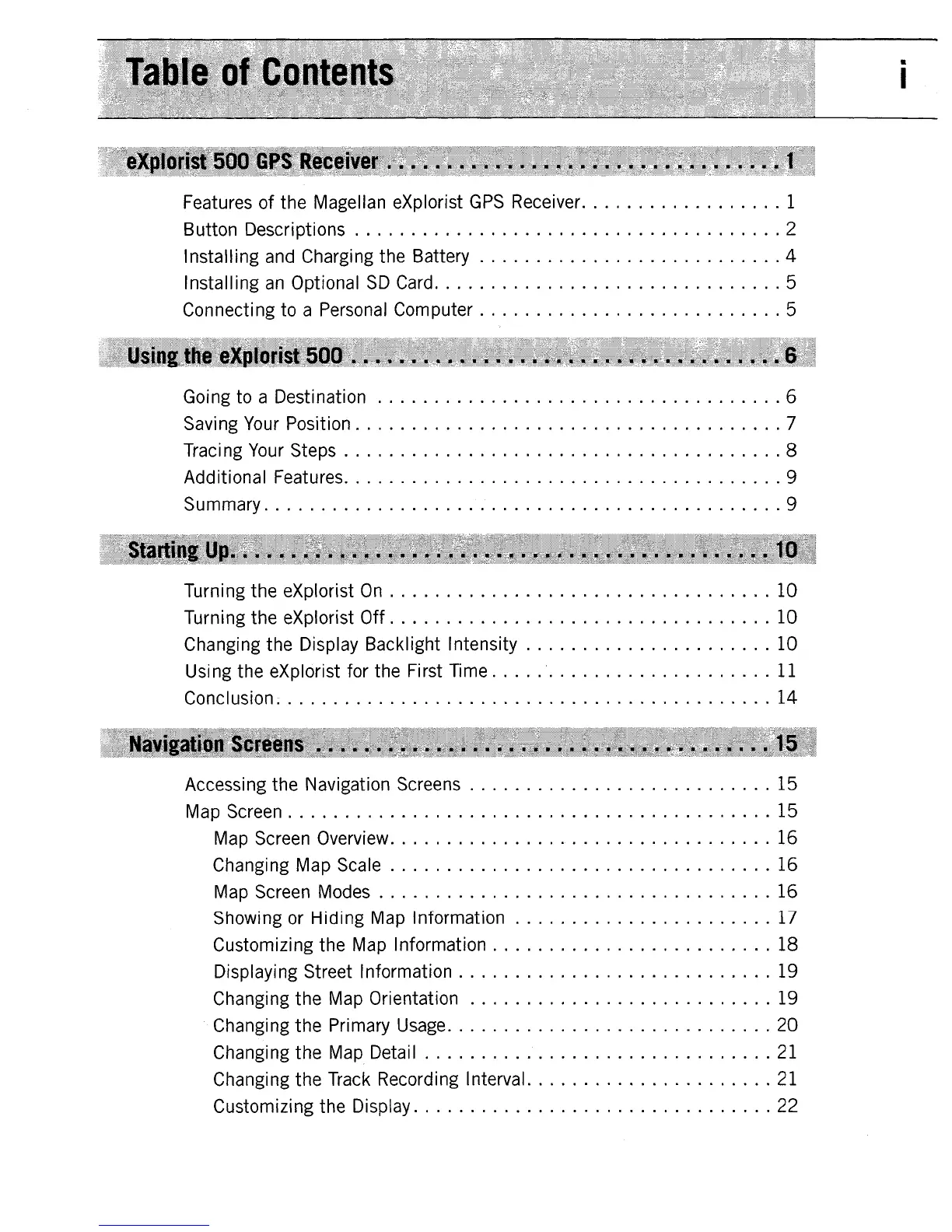Features of the Magellan eXplorist
GPS
Receiver 1
Button Descriptions 2
Installing and Charging the Battery 4
Installing
an
Optional
SO
Card
5
Connecting to a Personal Computer 5
Goi
ng
to a Desti nation 6
Savi
ng
Your
Position 7
Tracing
Your
Steps 8
Additional Features 9
Summary 9
Turning the eXplorist
On
10
Turning the eXplorist Off
10
Changing the Display Backlight Intensity
10
Using the eXplorist for the First Time 11
Conclusion
14
Accessi
ng
the Navigation Screens
15
Map Screen
15
Map Screen Overview
16
Changing Map Scale
16
Map Screen Modes
16
Showing or Hiding Map Information 17
Customizing the Map Information
18
Displayi
ng
Street Information
19
Changing the Map Orientation
19
Changing the Primary
Usage
20
Changing the Map Detail 21
Changing the Track Recording Interval. 21
Customizing the Display
22
•
I
