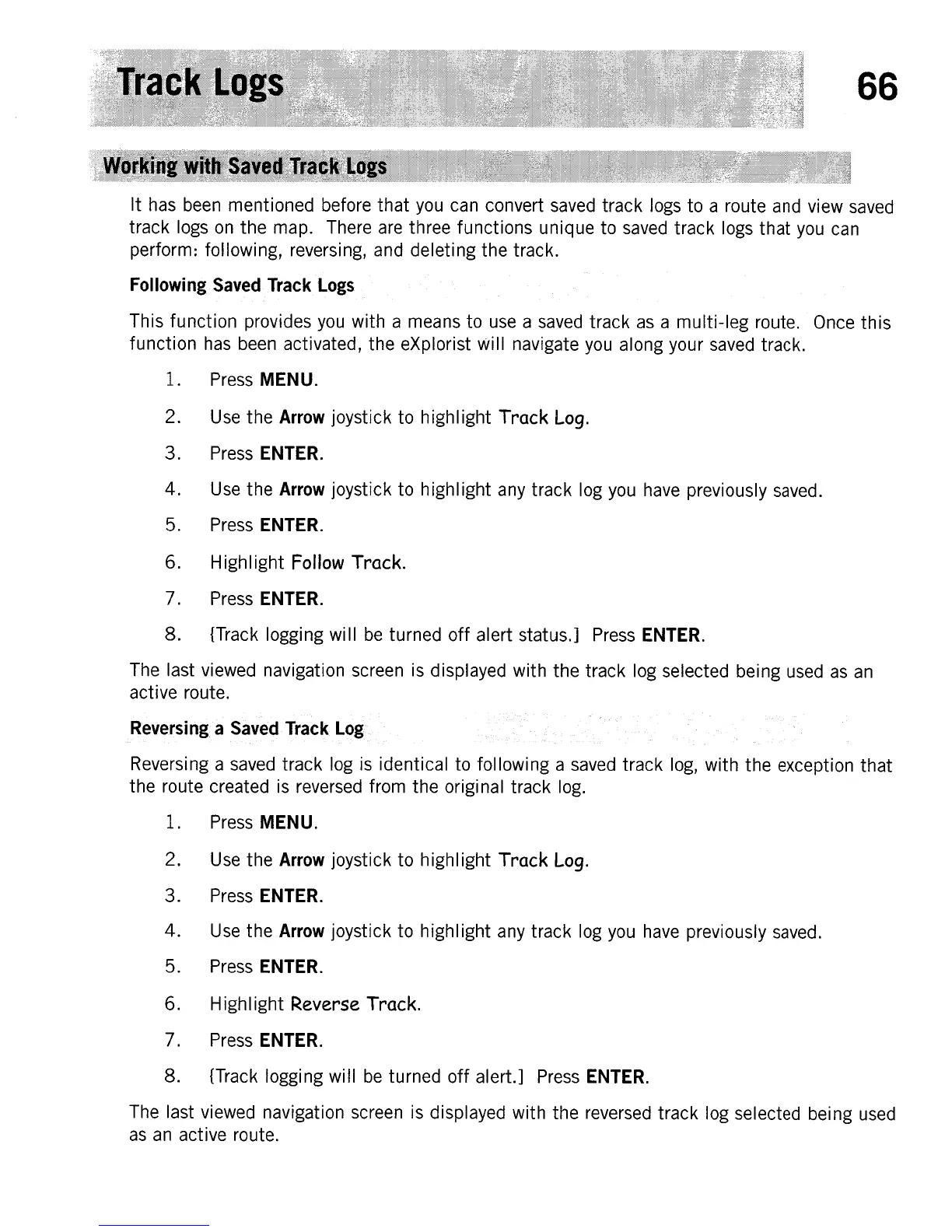66
It
has been mentioned before
that
you can convert saved track logs to a route and view saved
track logs
on
the
map. There are three functions unique to saved track logs
that
you can
perform: following, reversing, and deleting the track.
Following
Saved
Track
Logs
This function provides you with a means to use a saved track
as
a multi-leg route. Once
this
fu nction
has
been activated, the eXplorist
wi
II
navigate you along your saved track.
1. Press
MENU.
2. Use
the
Arrow
joystick
to
highlight Track
Log.
3. Press
ENTER.
4. Use
the
Arrow
joystick
to
highlight any track log you have previously saved.
5. Press
ENTER.
6. Highlight Follow Track.
7. Press
ENTER.
8.
{Track logging will
be
turned
off
alert status.] Press
ENTER.
The last viewed navigation screen is displayed with
the
track log selected being used
as
an
active route.
Reversi
ng
a
Saved·
Track
Log
Reversi ng a saved track log is identical
to
followi
ng
a saved track log, with the exception
that
the route created is reversed from
the
original track log.
1. Press
MENU.
2. Use
the
Arrow
joystick
to
highlight
Track
Log.
3. Press
ENTER.
4. Use the
Arrow
joystick to highlight any track log you have previously saved.
5. Press
ENTER.
6. Highlight Reverse Track.
7. Press
ENTER.
8. {Track logging will
be
turned
off
alert.] Press
ENTER.
The last viewed navigation screen is displayed with
the
reversed track log selected being used
as
an
active route.
