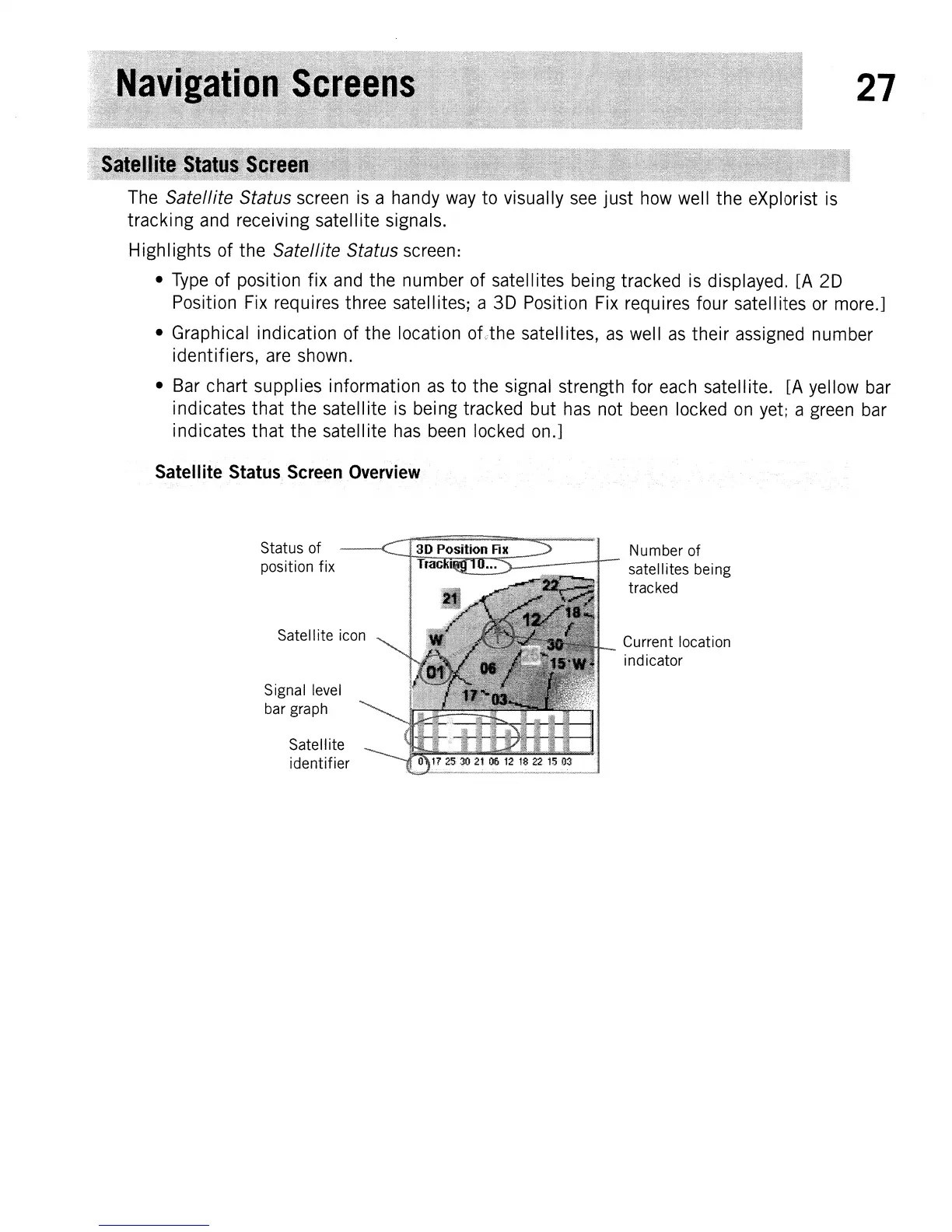27
The
Satellite Status
screen
is
a handy
way
to visually
see
just
how
well the eXplorist
is
tracki
ng
and
receivi
ng
satell ite signals.
Highlights of the
Satellite Status screen:
•
Type
of position fix
and
the number of satellites being tracked
is
displayed.
[A
2D
Position
Fix
requires three satellites; a
3D
Position
Fix
requires four satellites
or
more.]
• Graphical indication of the location
of,.,the
satellites,
as
well
as
their assigned number
identifiers,
are
shown.
•
Bar
chart supplies information
as
to the signal strength for
each
satellite.
[A
yellow
bar
indicates that the satellite
is
being tracked but
has
not
been
locked
on
yet; a
green
bar
indicates that the satellite
has
been
locked on.]
Satellite
Status
Screen
Overview
Status of
position fix
Satellite icon
Signal level
bar graph
Satellite
identifier
. 3D
Position
Fix
TraG
I
Number of
satellites being
tracked
Current location
indicator
