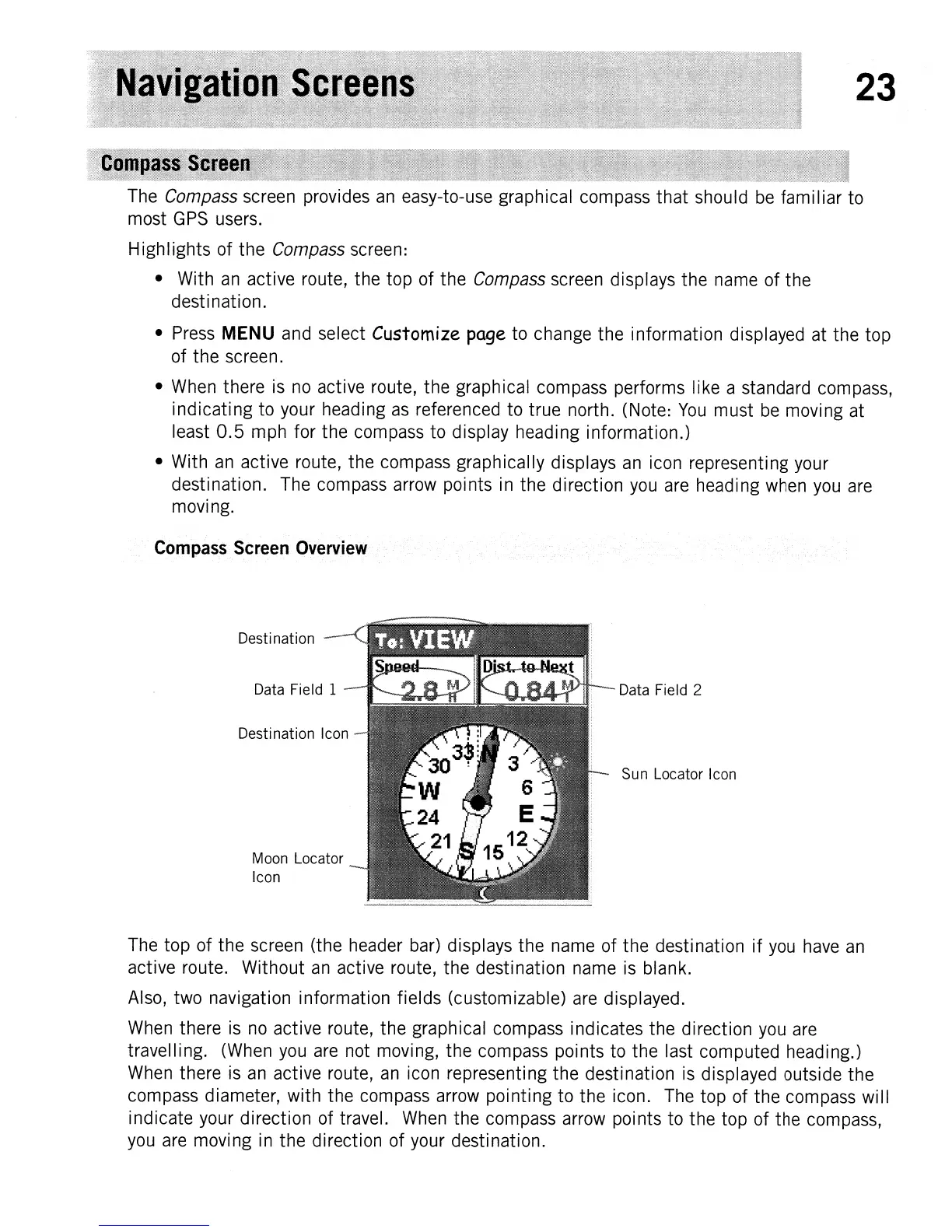23
The
Compass
screen
provides
an
easy-to-use graphical compass that should
be
familiar to
most
GPS
users.
Highlights of the
Compass
screen:
• With
an
active route, the top of the
Compass
screen
displays the
name
of the
destination.
•
Press
MENU
and
select
Customize
page
to change the information displayed
at
the top
of the screen.
•
When
there
is
no
active route, the graphical compass performs like a standard compass,
indicating to your heading
as
referenced to true north. (Note:
You
must
be
moving
at
least
0.5
mph for the
compass
to display heading information.)
• With
an
active route, the compass graphically displays
an
icon representing your
destination.
The
compass
arrow
points
in
the direction
you
are
heading
when
you
are
moving.
Compass
Screen
Overview
Destination
Data Field 1
Destination Icon
--
Moon Locator
Icon
Data Field 2
Sun Locator Icon
The
top of the screen (the
header
bar)
displays the
name
of the destination if
you
have
an
active route. Without
an
active route, the destination
name
is
blank.
Also,
two navigation information fields (customizable)
are
displayed.
When
there
is
no
active route, the graphical compass indicates the direction
you
are
travelling.
(When
you
are
not moving, the compass points to the last computed heading.)
When
there
is
an
active route,
an
icon representing the destination
is
displayed outside the
compass diameter, with the
compass
arrow
pointing to the icon.
The
top of the compass will
indicate your direction of travel.
When
the compass
arrow
points to the top of the compass,
you
are
moving
in
the direction of your destination.
