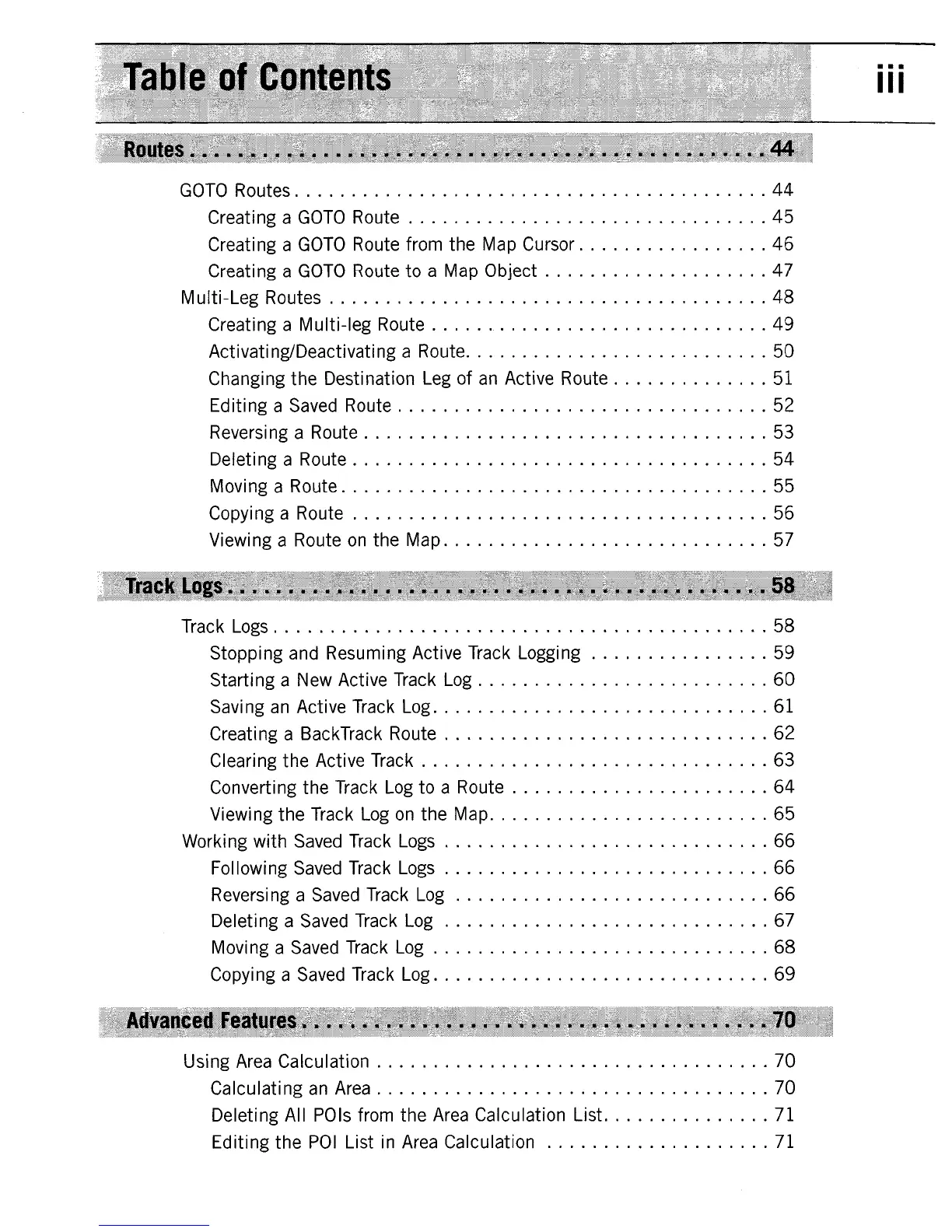GOTO
Routes
44
Creating a
GOTO
Route
45
Creati
ng
a
GOTO
Route from the Map Cursor
46
Creating a
GOTO
Route
to
a Map Object
47
Multi-Leg Routes
48
Creating a
Multi-leg
Route
49
Activating/Deactivating a Route
50
Changing
the
Desti nation Leg of
an
Active Route 51
Ed
iting a Saved Route
52
Reversi
ng
a Route
53
Deleti
ng
a Route
54
Movi ng a Route
55
Copyi ng a Route
56
Viewing a Route
on
the Map
57
Track Logs. . . . . . . . . . . . . . . . . . . . . . . . . . . . . . . . . . . . .
58
Stopping and Resuming Active Track Logging
59
Starting
aNew
Active Track Log
60
Savi ng
an
Active Track Log
61
Creating a BackTrack Route
62
Clearing
the
Active Track
63
Converting
the
Track Log
to
a Route
64
Viewi ng
the
Track Log
on
the Map
65
Worki ng with Saved Track Logs
66
Followi
ng
Saved Track Logs
66
Reversi
ng
a Saved Track Log
66
Deleting a Saved Track Log
67
Moving a Saved Track Log
68
Copyi ng a Saved Track Log
69
Using Area Calculation
70
Calculating
an
Area
70
Deleting All POls from
the
Area Calculation List 71
Editing
the
POI
List in Area Calculation 71
...
III