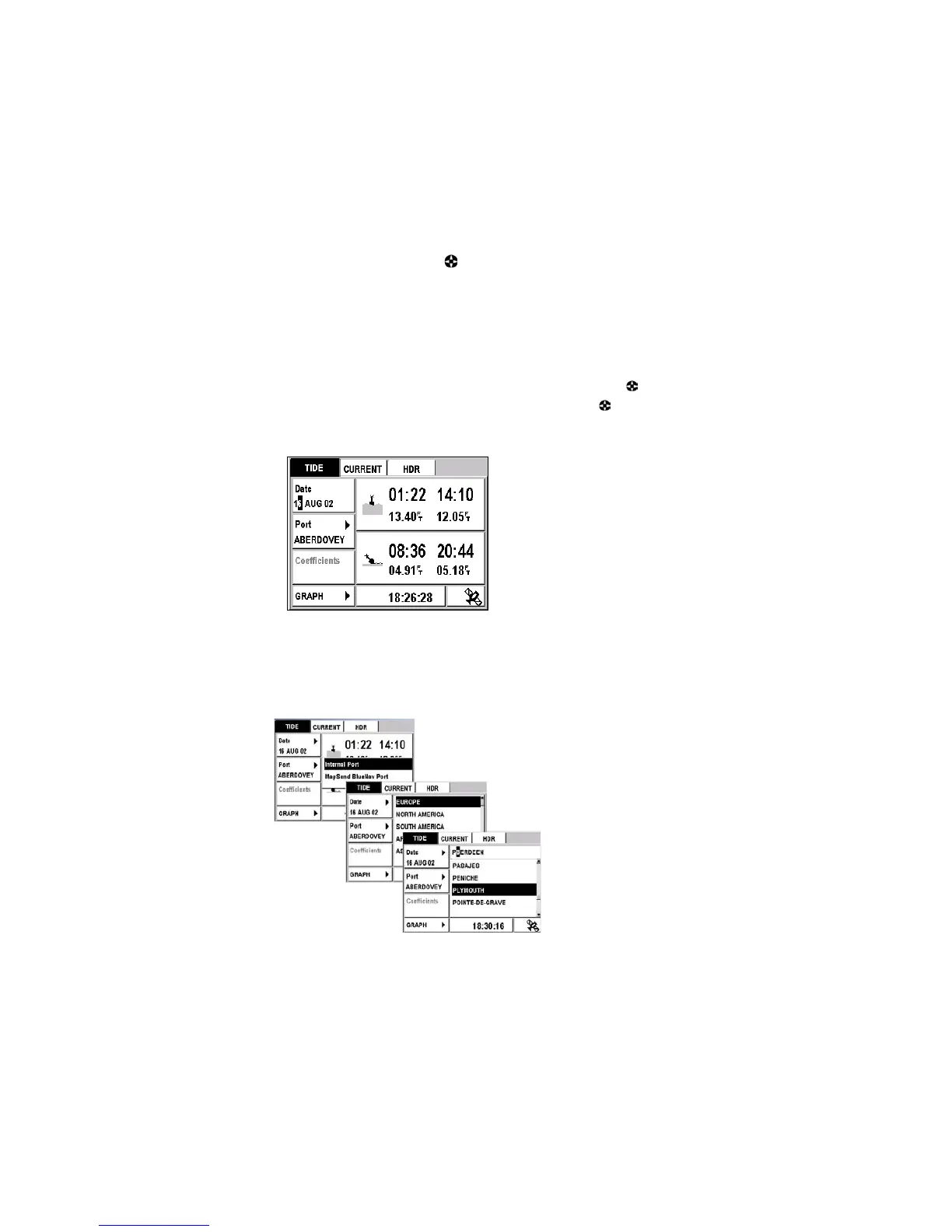11
The and arrows on the
button allow you to move from one field to
another.
You must push the Enter button to enter a new time or date.
Example: Push Enter in a Date window. The window is displayed in gray
(light blue for the FX324 MAP Color) and the cursor is positioned
to allow you to enter a new date.
Type the day with the alphanumeric keypad.
Select the month using the and arrows on the
button.
Go to the Year field using the arrow on the
button.
Type the year using the alphanumeric keypad.
Enter the date by pushing Enter.
Select a value from the list.
The windows that display the symbol allow you to select a value from a
list or a hierarchy of lists.
Example: Push Enter in the Port window (Pos Æ Pos Æ TIDE Tab). In
each of the lists that are displayed successively, highlight the
desired value and push Enter.
