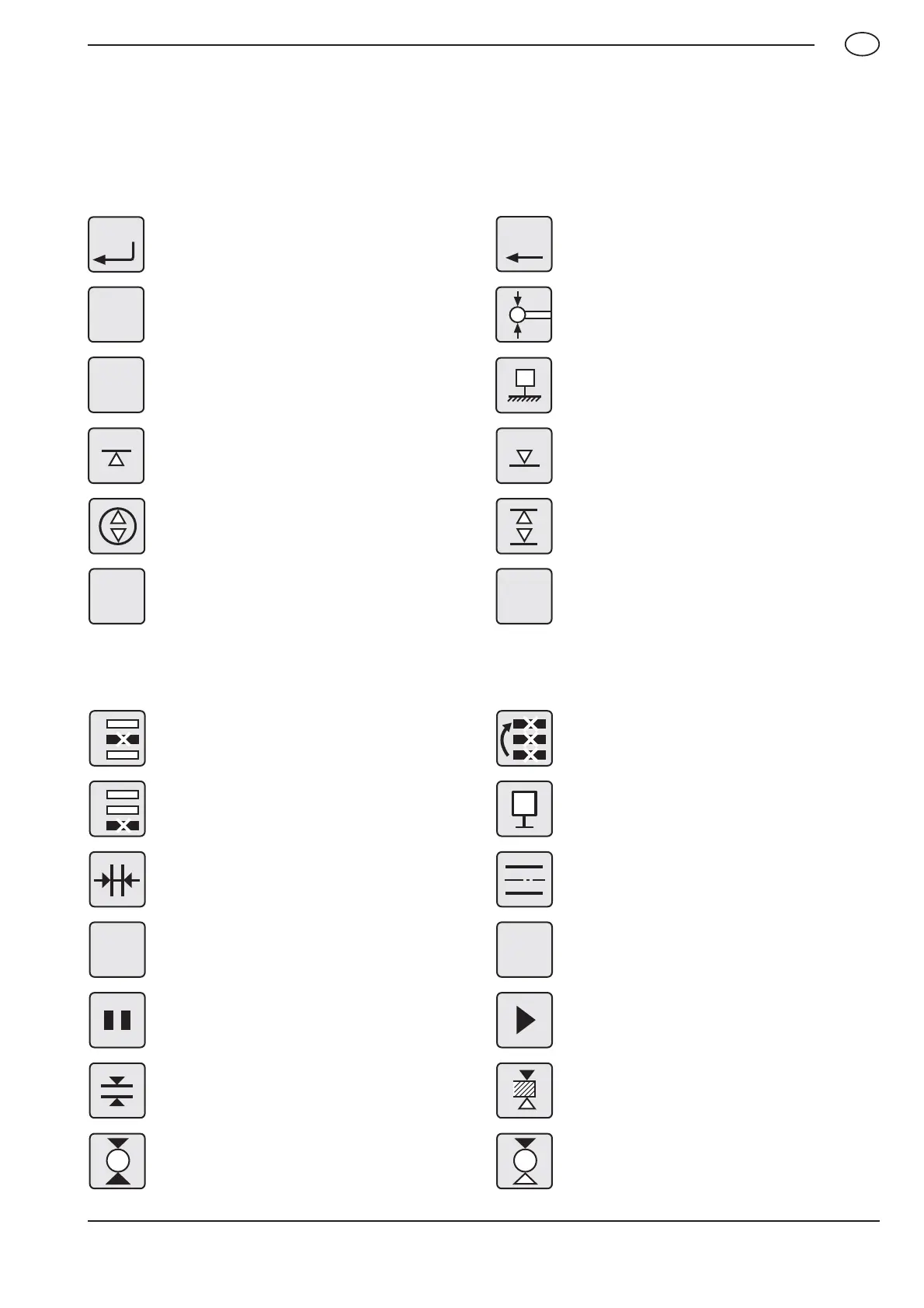15
Mahr GmbH • Digimar 816 CL
EN
Measuring a shaft Contacting a shaft from above
1.3.4 Description of the symbols
1.3.4.1 Keypad symbols
1.3.4.2 Function keys symbols
Delete 1 measured value
Delete the last measured value
Calculate a distance
Set the relative zero point
Pause
Measuring a ledge
Accept / Retrieve key
Select data for transmission
Contacting from below
Menu settings
Measuring a bore
Further measuring functions
Delete / Return to last value / Cursor
Calibrate a probe
Contacting from above
Setting the zero point on the base plate
Measuring a groove
Measuring program functions
Delete all measured values
Enter Preset (enter a numerical value)
Calculate the symmetry
Absolute (change the zero point to the
base plate)
Continue
Contacting a ledge from above
DATA
0
MENU
9
CE
3
0
6
1
4
2
5
FCT
7
PROG
8
PR
0,00 ABS
