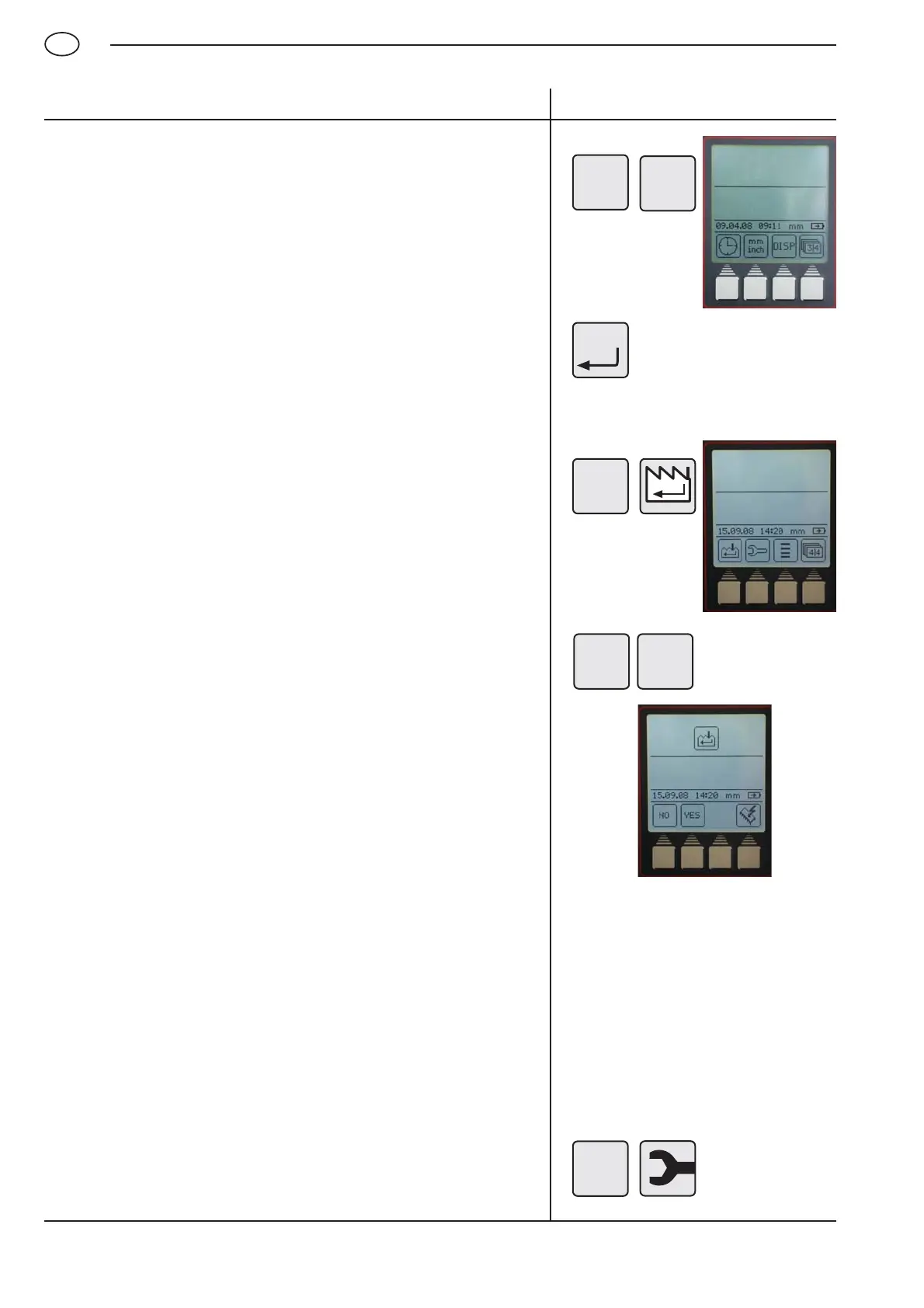44
Mahr GmbH • Digimar 816 CL
EN
Description / Sequence Symbols / Pictures
5.10 Factory settings
– Press the function key „Factory settings“
– Accept - Yes or No
The height measuring instrument will return to the default / factory
settings.
Basic (default) settings
Unit of measurement: mm
Resolution: 0.001 / 0.00005"
Acoustic signal tone: Loud
Contacting speed: 8 mm/s
Standstill-time: 1 s
4 Function keys: Max-Min function
Contact parameter: Probe lift
Preset value: 0 mm
Saved probe constants: 0
List of measuring results: Visual
List of measuring results: Empty
List of measurements: Rolling
Data transmission settings: without record header
without measurement numbers
Measured value: coordinate
Auto data transmission
Record header is empty
YES NO
5.9 Display
Standard setting: Measurement list activated
– Press the function key „Display“
– The measurement list can be shown or hidden
– Confirm by pressing the „Accept“ key
Note:
The measured values are not lost!
DISP
MENU
9
MENU
9
5.11 Service / Customer service
This menu is exclusively reserved for Mahr-Service personnel.
MENU
9
