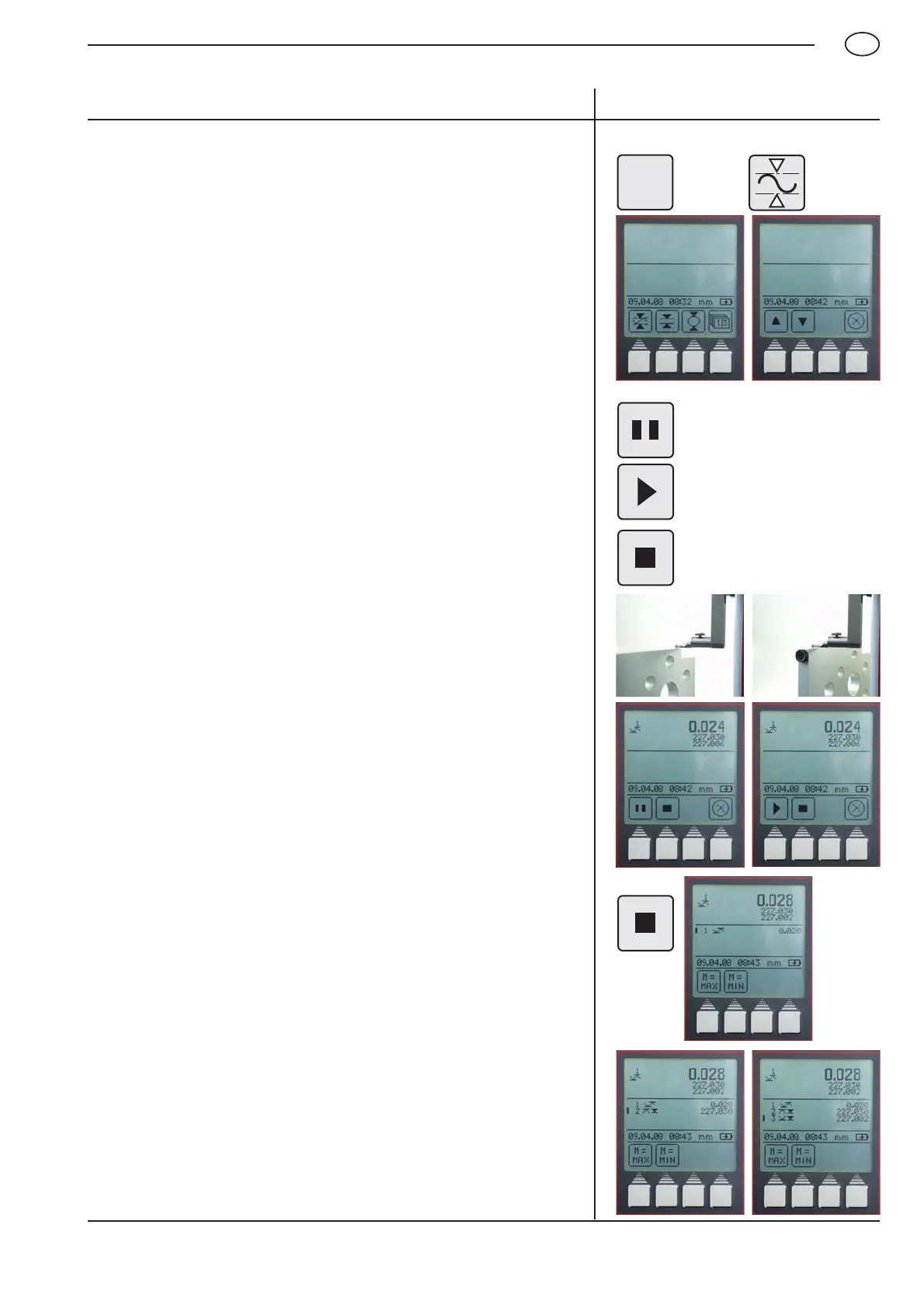31
Mahr GmbH • Digimar 816 CL
EN
Description / Sequence Symbols / Pictures
3.4.4.1 MAX/MIN-Function
– Press „FCT“ on the keypad and the function key „Max-Min“
– Select either contacting a plane from above or below,
measurement will start
– By moving the work piece the change between Max, Min and the
difference can be seen in the upper display field
– With the „Pause“ key the measurement will be stopped (put on
hold), to continue measurement, press the „Continue“ key
– Pressing the „Stop“ key will terminate the measurement, the
difference between the maximum and minimum value will be
shown in the display
Further measured values can be viewed:
M = Max – maximum value
M = Min – minimum value
– To exit the menu press the „CE“ key
and
Pause
Continue
Stop
FCT
7
