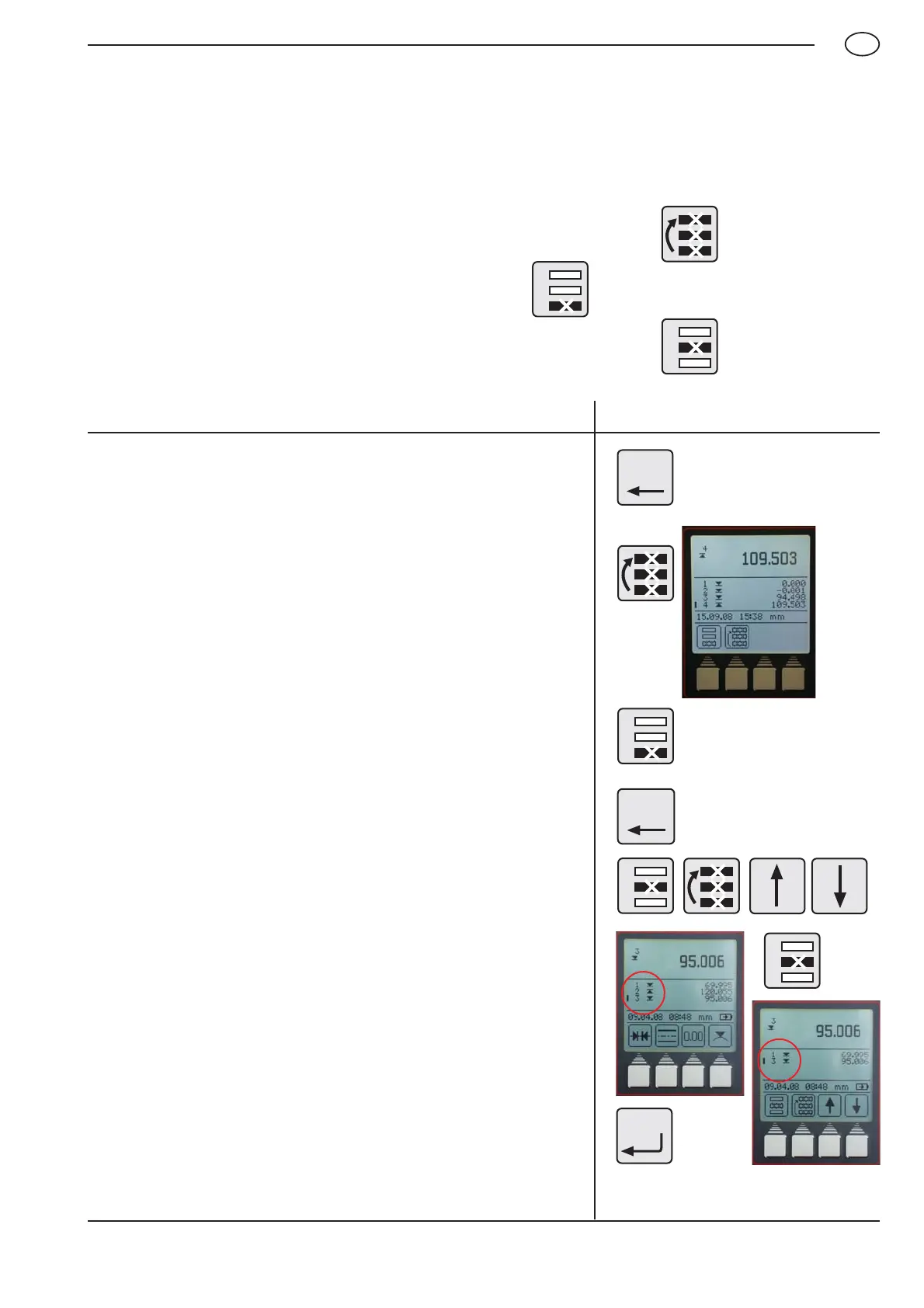35
Mahr GmbH • Digimar 816 CL
EN
4.1 Delete
4 Delete, save and print measured values
Description / Sequence Symbols / Pictures
Symbols
– Delete all measurements ...........................................................................
– Delete only the last measurement ...............................
– Delete an individual measurement .............................................................
4.1.1 Delete all measurements
– Press the „CE“ key
– Press the „Delete all measurements“ key.
The list of measurements will be completely deleted.
– Press the „Delete the last measurement“ key.
Only the last measurement will be deleted
(only in the measuring mode - rolling list of measured values).
CE
CE
4.1.2 Delete an individual measurement
– Position the cursor upon the individual measurement with the
arrow keys (up - down)
– Press Taste „Delete 1 measured value“ key.
Only the selected measurement will be deleted
(only in the measuring mode - fixed list of measured values).
– Press the „Accept“ key to exit the delete menu
Note:
To change measured values list (rolling or fixed) see Chapter 5.13.
