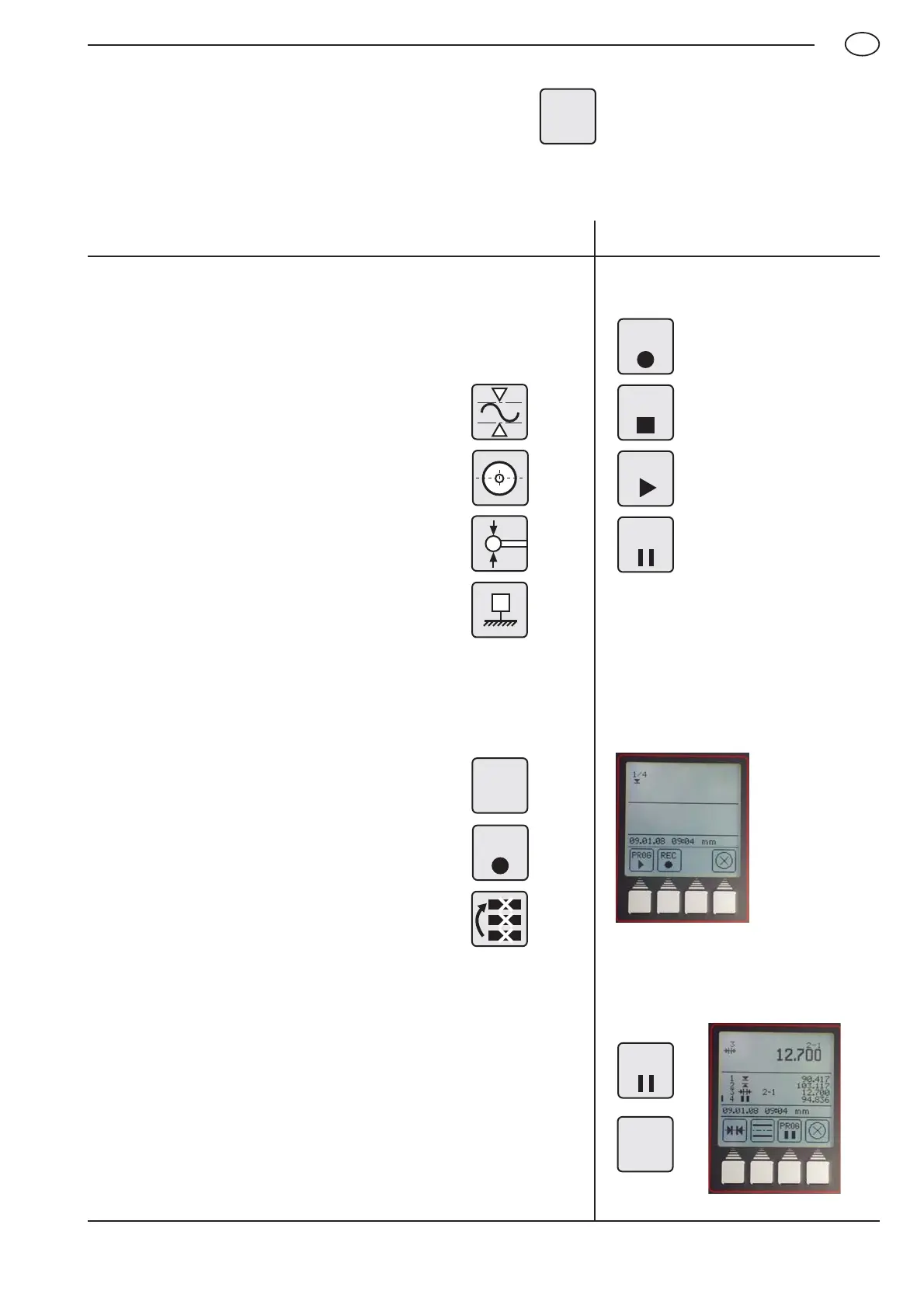47
Mahr GmbH • Digimar 816 CL
EN
The height measuring instrument can save a measuring
procedure and thus create a measuring a program from
the saved data.
6. Measuring program
Description / Sequence Symbols / Pictures
6.1 Create a measuring program
It is possible to save 1 program.
All functions up to:
Min/Max
Center of a bore / display position
Calibrate a probe
Set a zero point
can be used.
Record and save a measuring program
– Press the „PROG“ key
– Press the „Record program“ key
– if necessary delete stored measured values
– Measure the work piece
With the „Pause“ key it is possible to insert a pause between 2
measurements, the pause lasts for 4 seconds.
0
6
Record program
Save program
Start program
Pause program
3
PROG
8
REC
REC
PROG
PROG
REC
PROG
8
PROG
