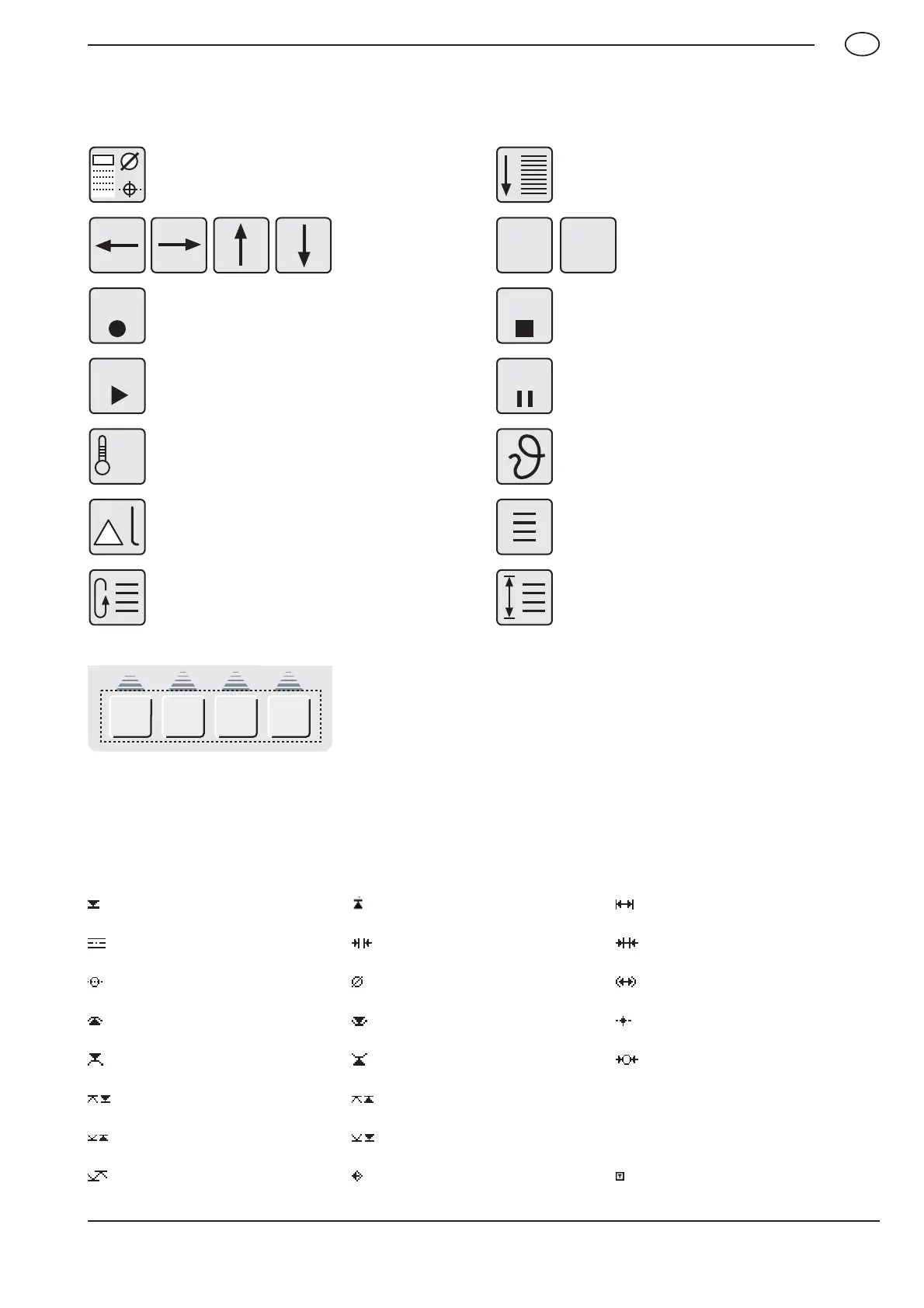17
Mahr GmbH • Digimar 816 CL
EN
1.3.4.3 Symbols - display
Contacting from above Contacting from below Distance, groove
Symmetry Distance Distance, ledge
Display position Diameter Bore
Bore from below Bore from above Coordinate
Shaft from above Shaft from below Shaft
max. value, contact from below max. value, contact from above
min. value, contact from above min. value, contact from below
Min Max Data transmission Temperature compensation is active
Temperature coefficient of the
work piece
Cursor keys
Select a function
Send list of measured values
Record program
Start program
Display temperature
Save program
Pause program
Active the temperature compensation
YES NO
Yes / No
REC
PROG
REC
PROG
°C
Depending upon measuring situation the symbols
below the variable function keys will change. When
pressed the keys will activate the function or go into the
subdirectory (the next subordinated level).
The different meanings are described in these
operating instructions.
Variable
function keys
Select the list of measurements
Rolling list of measurements Fixed list of measurements
