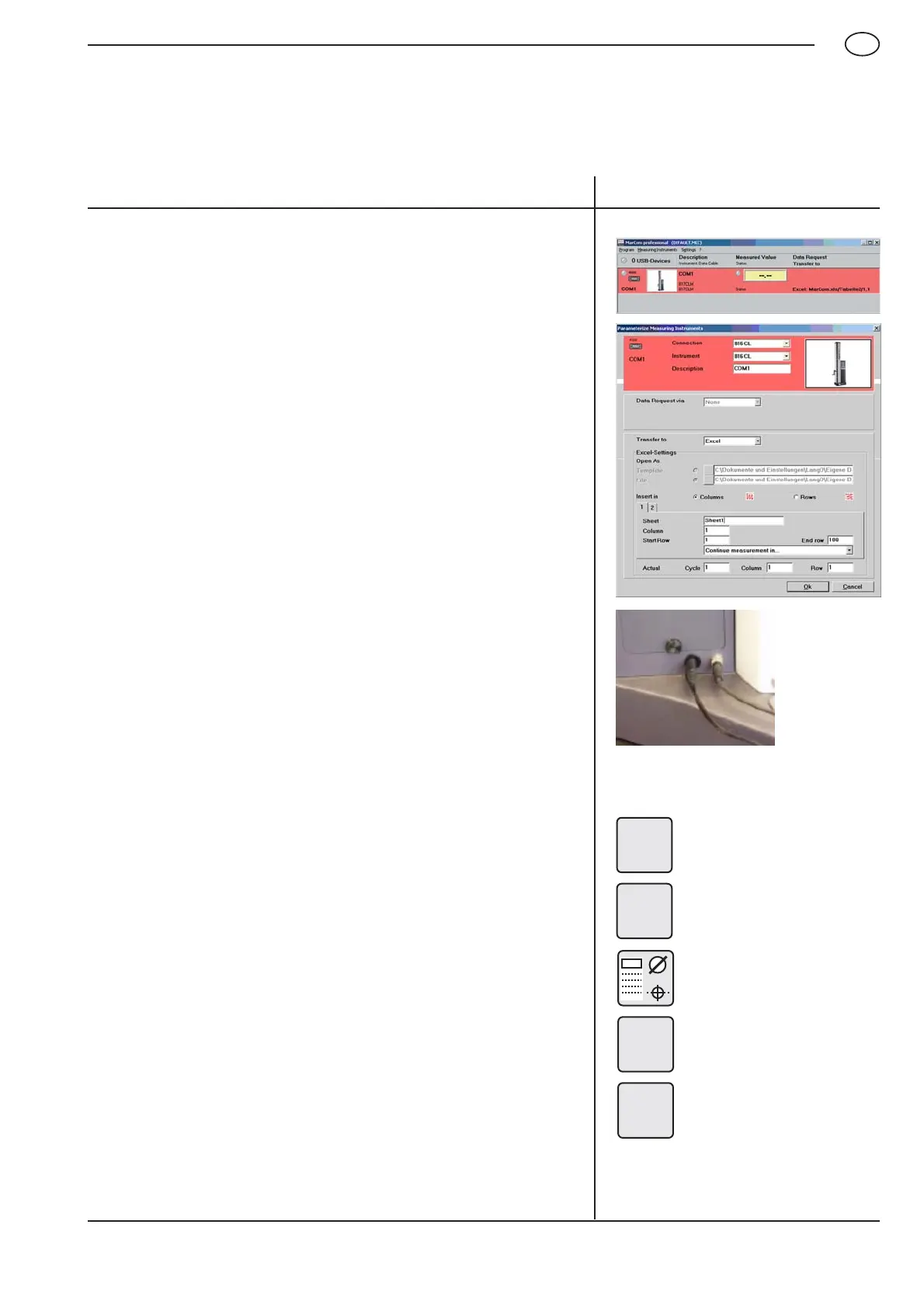49
Mahr GmbH • Digimar 816 CL
EN
7. Additional functions
7.1 Data transmission with MarCom
To transmit data we offer 2 versions of data transmission software.
MarCom-Standard – Data transmission for
– a measuring instrument with a USB interface
– a measuring instrument with a RS232 interface
– a foot switch with a USB interface
MarCom-Professional – Data transmission for
– more than 100 measuring instruments / foot switches that have a
USB interface
– 2 measuring instruments with a RS232 interface
Only our USB cable can be used.
The measured values can be directly sent to
– Excel
– a Text file
– or via a keyboard (Enter, Tab,...) to any file
System requirements:
Windows 2000, XP, Vista
USB port 1.1 or higher
Min. 10 MB memory
CD/DVD drive for installation
Recommended: MS Excel from version 97
On the height measuring instrument the type of data transmission can
be selected.
– Auto or Manual
Also see Chapter 5.1.2 Interfaces
Description / Sequence Symbols / Pictures
MENU
9
DATA
0
A
M
