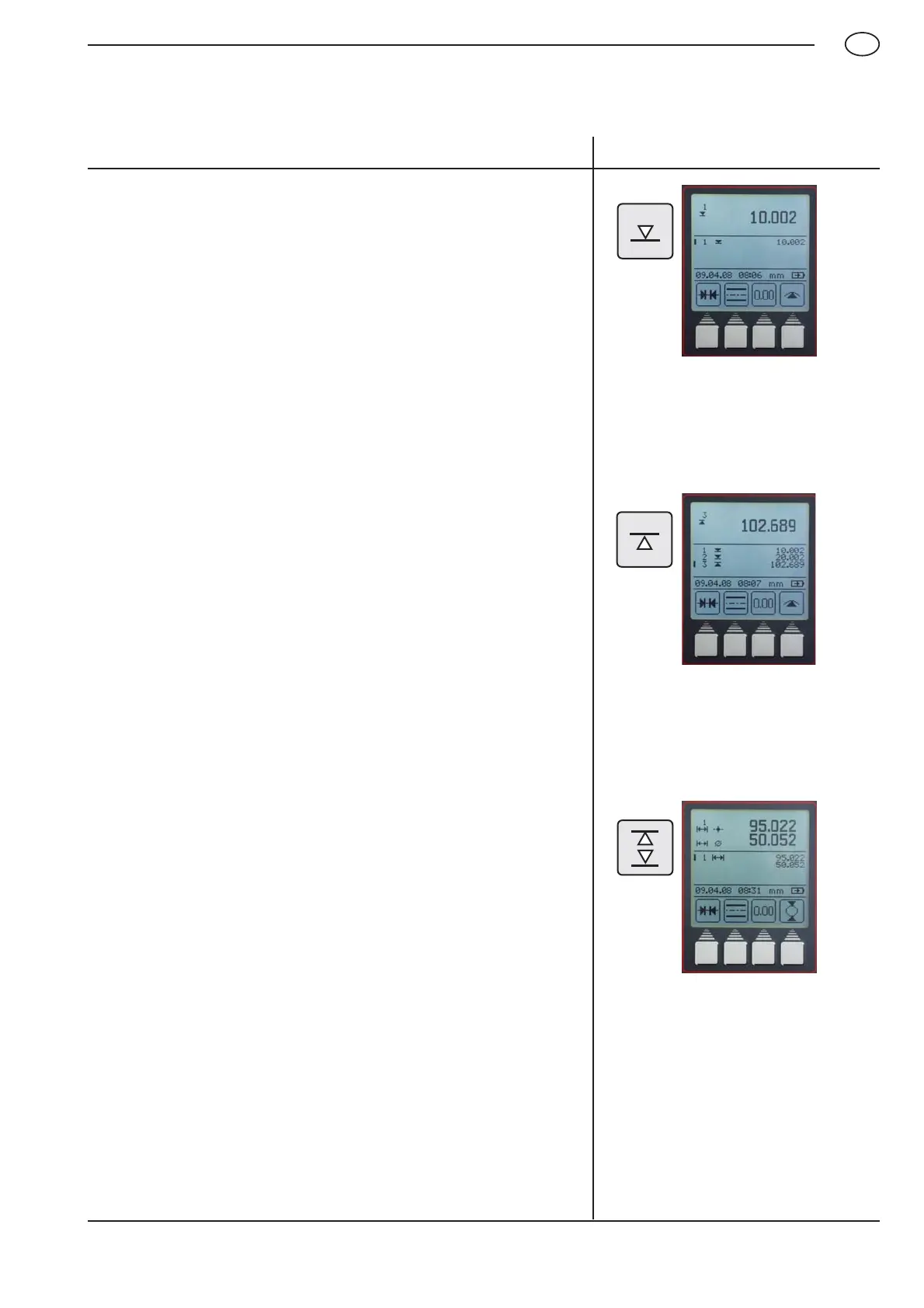27
Mahr GmbH • Digimar 816 CL
EN
3.3 Basic measuring functions
3.3.1 Contacting from above
– Press the key „Contacting from above“ on the keypad
The measuring procedure will start
The result will be shown as a large value and in the list of measuring
characteristics as a symbol. Acceptance of the value will be confirmed
by an acoustic signal.
During measurement only the function key „Cancel“ can be used.
Description / Sequence Symbols / Pictures
3.3.2 Contacting from below
– Press the key „Contacting from below“ on the keypad
The measuring procedure will start
The result will be shown as a large value and in the list of measuring
characteristics as a symbol. Acceptance of the value will be confirmed
by an acoustic signal.
During measurement only the function key „Cancel“ can be used.
4
1
3.3.3 Measuring a groove
Position the probe in the upper section of a groove
– Press the „Measure a groove“ key on the keypad, the
measurement procedure will start
– The probe automatically travels upwards and then automatically
downwards
– During measurement only the function key „Cancel“ can be used
– The results (width of the groove and the center of the groove) will
be shown in the display.
5
