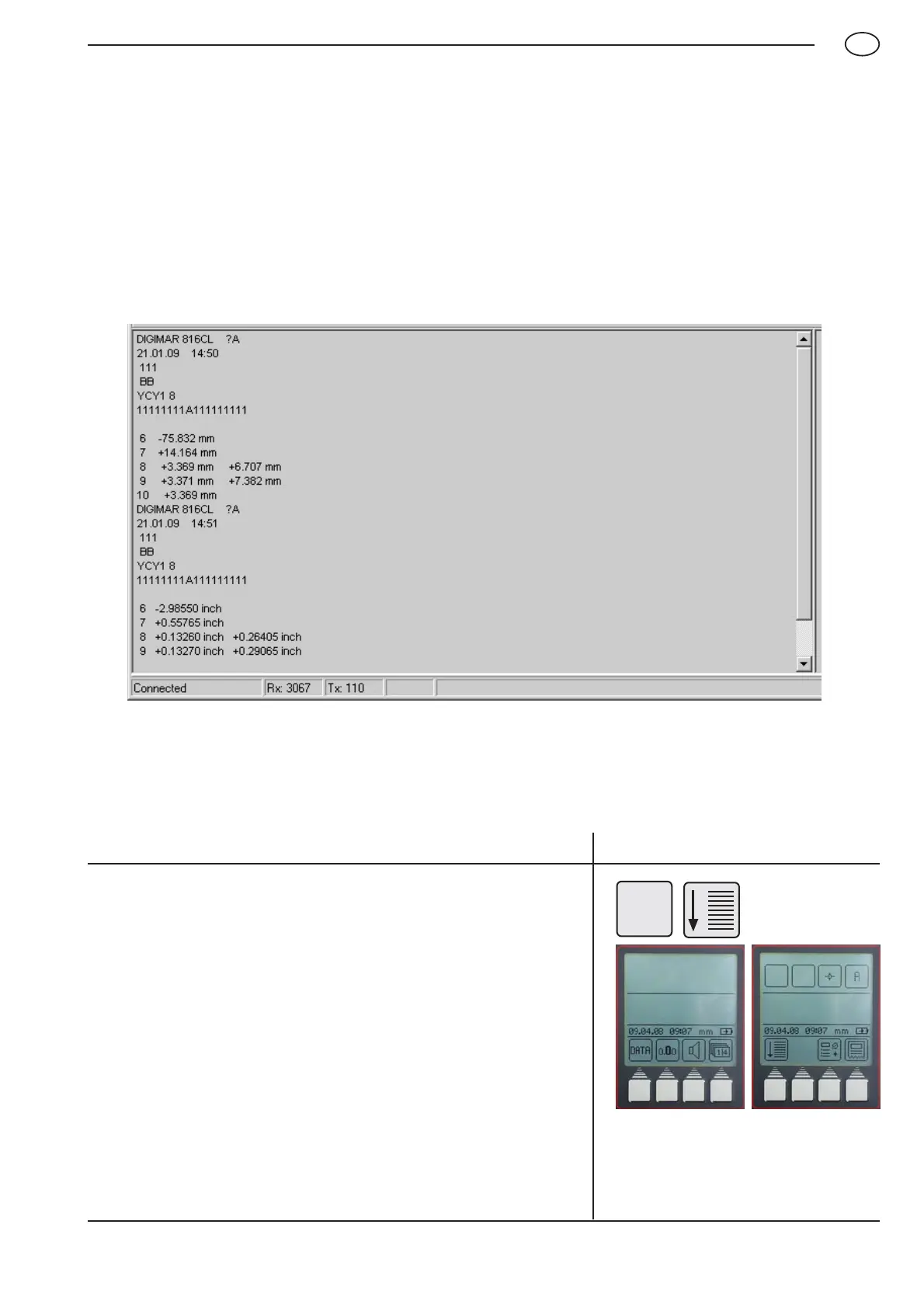39
Mahr GmbH • Digimar 816 CL
EN
Description / Sequence Symbols / Pictures
5.1.3 Sending a series of measured data
– In Menu, press the „DATA“ key
– Press the function key „Send a series of measured values“
All measured data that are in the memory will be transferred
simultaneously according to the how the measured data output is set
to either a PC or a printer.
See Chapter 7.1 Data transmission with MarCom
and
See Chapter 5.1.2 Interfaces
DATA
– If, with a measurement series the measurement number and the record header are sent, then this will be
sent in the following format:
DIGIMAR_816CL_1.3A
21.01.09__12:54
THESE
4 ROWS
CAN BE
FREELY EDITED
_1___+1.234_mm or _1___+1.23456_inch
21___+12.345_mm or _1___+12.34567_inch
