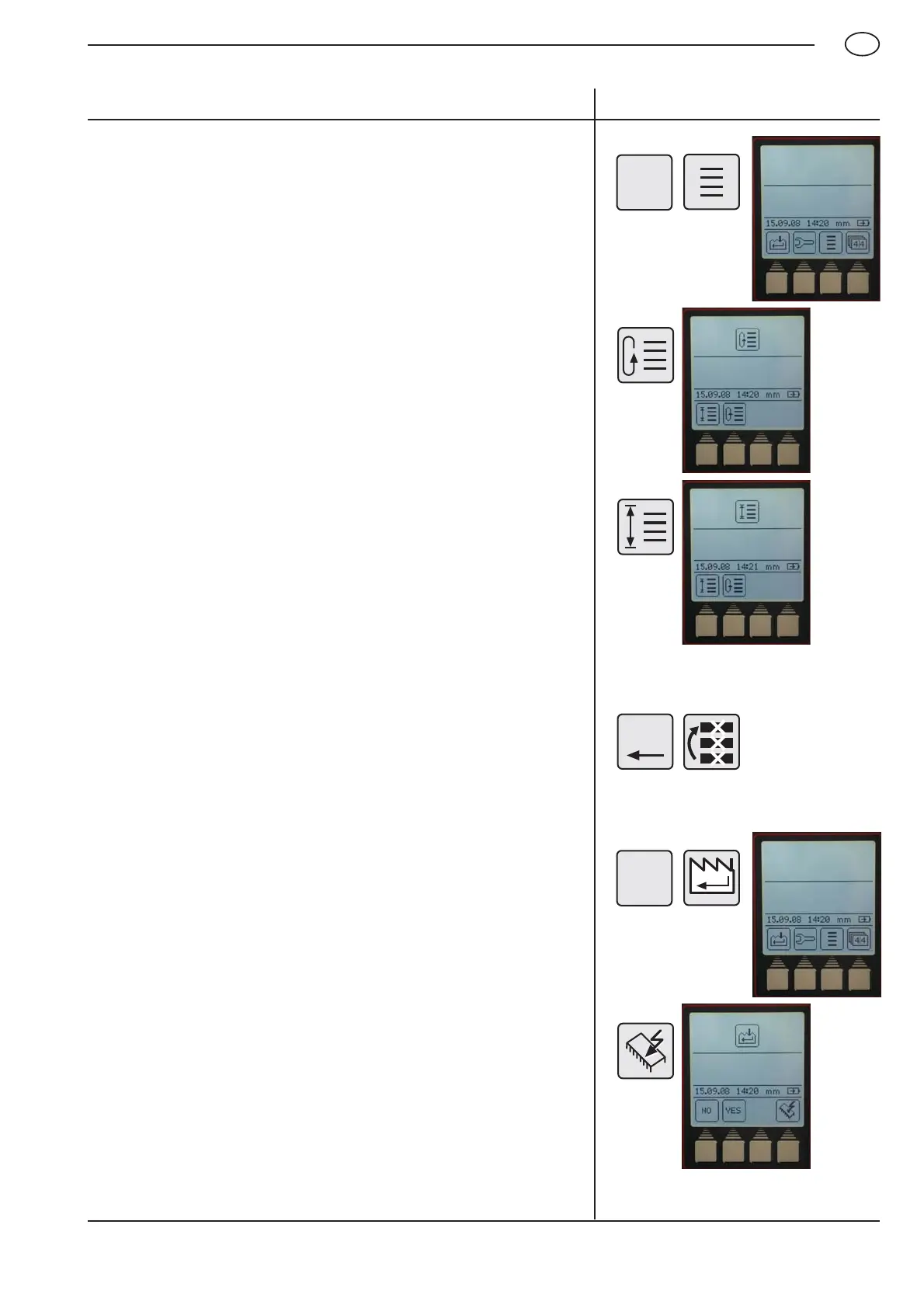45
Mahr GmbH • Digimar 816 CL
EN
Description / Sequence Symbols / Pictures
5.12 Select a list of measurements
Standard setting: Rolling list
– Press the function key „List of measurements“
– Select the symbol measurement list
Rolling list
– 99 measurements are stored internally.
Each new measurement is placed at the end of the list,
simultaneously the first measured value in the list will be deleted.
Fixed list
– 99 characteristics are stored internally.
Each new characteristic will appear in the display but will not be
stored in the list of measurements.
– In the fixed list mode individual measurements can be deleted
from the list.
Note:
Changing between the fixed and the rolling list is only possible, when
the list is empty!
Gaps / deleted measurements will not be filled.
CE
MENU
9
MENU
9
5.13 Software update
– With the menu key, select the „Factory settings“
– Select the symbol „Software update“
