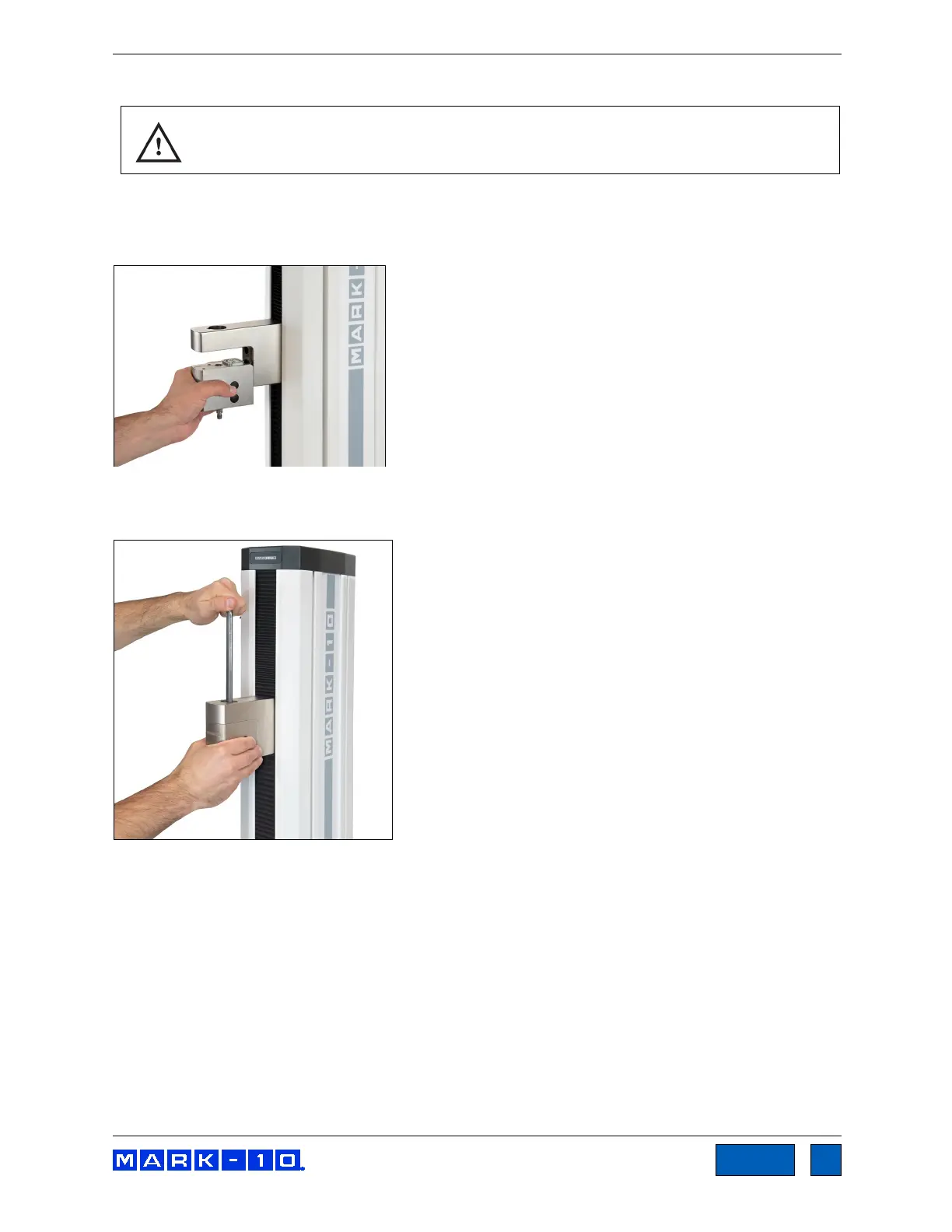Series F Test Frames + IntelliMESUR
®
Software User’s Guide
3.6 Installing Series FS05 Force Sensors to Models F105 / F305 / F505 / F505H
To avoid overload and damage, select a force sensor with sufficient capacity to
accommodate the application.
Series FS05 force sensors mount directly to the crosshead. Once the test frame is in a stable and secure
position, install the force sensor by matching the gold-plated pads on the top surface with the pins in the
underside of the crosshead, as shown below:
While holding the force sensor in place with one hand, use an Allen wrench with the other hand to tighten
the screw that joins the force sensor to the crosshead, as shown below:
Optionally cover the screw head with the included black plastic cap.
www.GlobalTestSupply.com
Find Quality Products Online at: sales@GlobalTestSupply.com