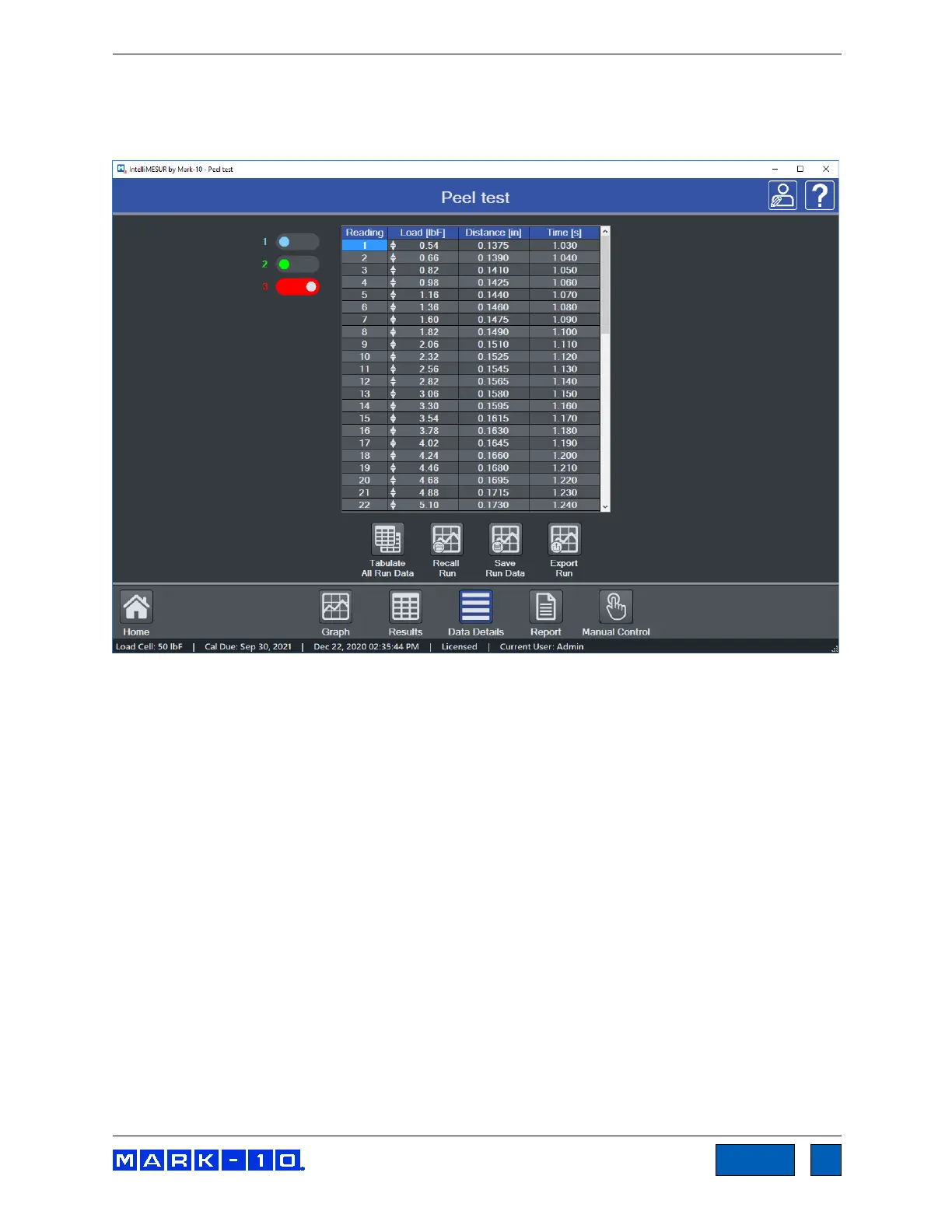Series F Test Frames + IntelliMESUR
®
Software User’s Guide
10.4 Data Details View
Data Details view tabulates raw data for a run, including reading number, load, distance, and elapsed
time. The screen appears as follows:
If Overlay Runs on Graph is selected in the test setup, data for up to 10 runs may be viewed by making
the appropriate selection along the left side of the screen.
10.4.1 Additional Functions
Tabulate All Run Data
The table populates up to 4,000 data points. If the run contains more than 4,000 points,
IntelliMESUR filters the data to maintain a maximum of 4,000 points. To view up to 4 million
points per run, the maximum per run, select Tabulate All Run Data. Larger data sets may
require several minutes to fully tabulate.
Recall Run
Recall data from a previously saved run.
Save Run Data
Save the run data for future recall.
Export Run
Export the run data to a .csv file. An example results file opened in Excel appears as follows:
www.GlobalTestSupply.com
Find Quality Products Online at: sales@GlobalTestSupply.com