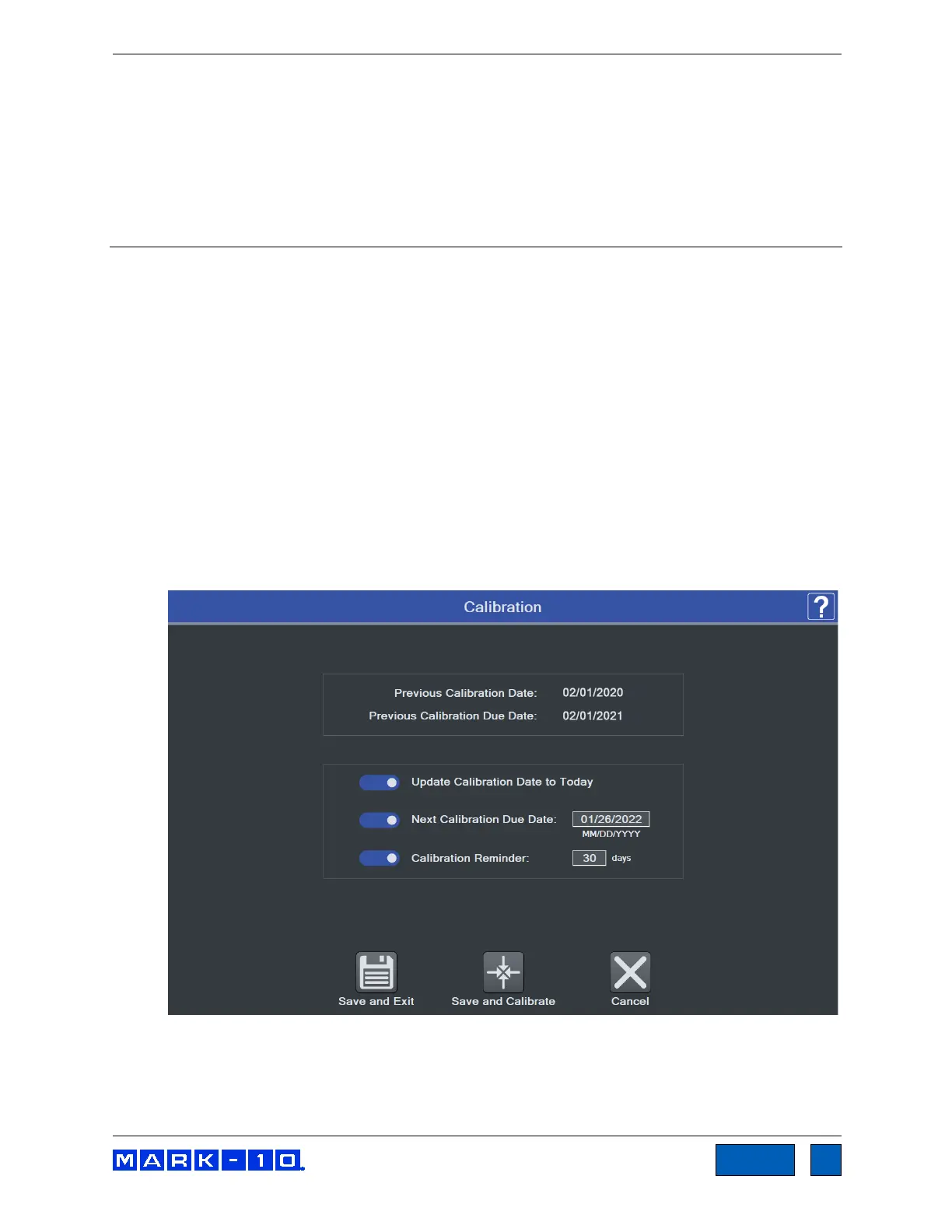Series F Test Frames + IntelliMESUR
®
Software User’s Guide
10.6 Recalling Previous Data
To recall previously saved data, select Recall Test Data from the Home screen.
Then select Recall Run or Recall Results, as appropriate, and select the desired file.
11 CALIBRATION
11.1 Force Sensor Calibration
Mark-10 recommends calibrating force sensors at least once per year. Series FS05 and R07 force
sensors may be calibrated while installed on a Series F test frame, or may be removed the frame and
calibrated with a Mark-10 Model M5I or Model M7I indicator.
11.1.1 Calibrating on a Series F Frame
1. Using Manual Control, move the crosshead high enough to accommodate calibration fixtures
and equipment.
A master load cell should be mounted to the test frame and interface with the force sensor, along
with appropriate mounting brackets and fixtures. Compression and tension springs are
recommended. Caution should be taken while handling such equipment.
2. Select Calibration from the Settings screen. The screen appears as follows:
The Previous Calibration Date and Previous Calibration Due Date are displayed at the top.
To update the calibration date to today’s date, select Update Calibration Date to Today, then
set the Next Calibration Due Date as desired. The calibration date may be updated regardless
www.GlobalTestSupply.com
Find Quality Products Online at: sales@GlobalTestSupply.com
