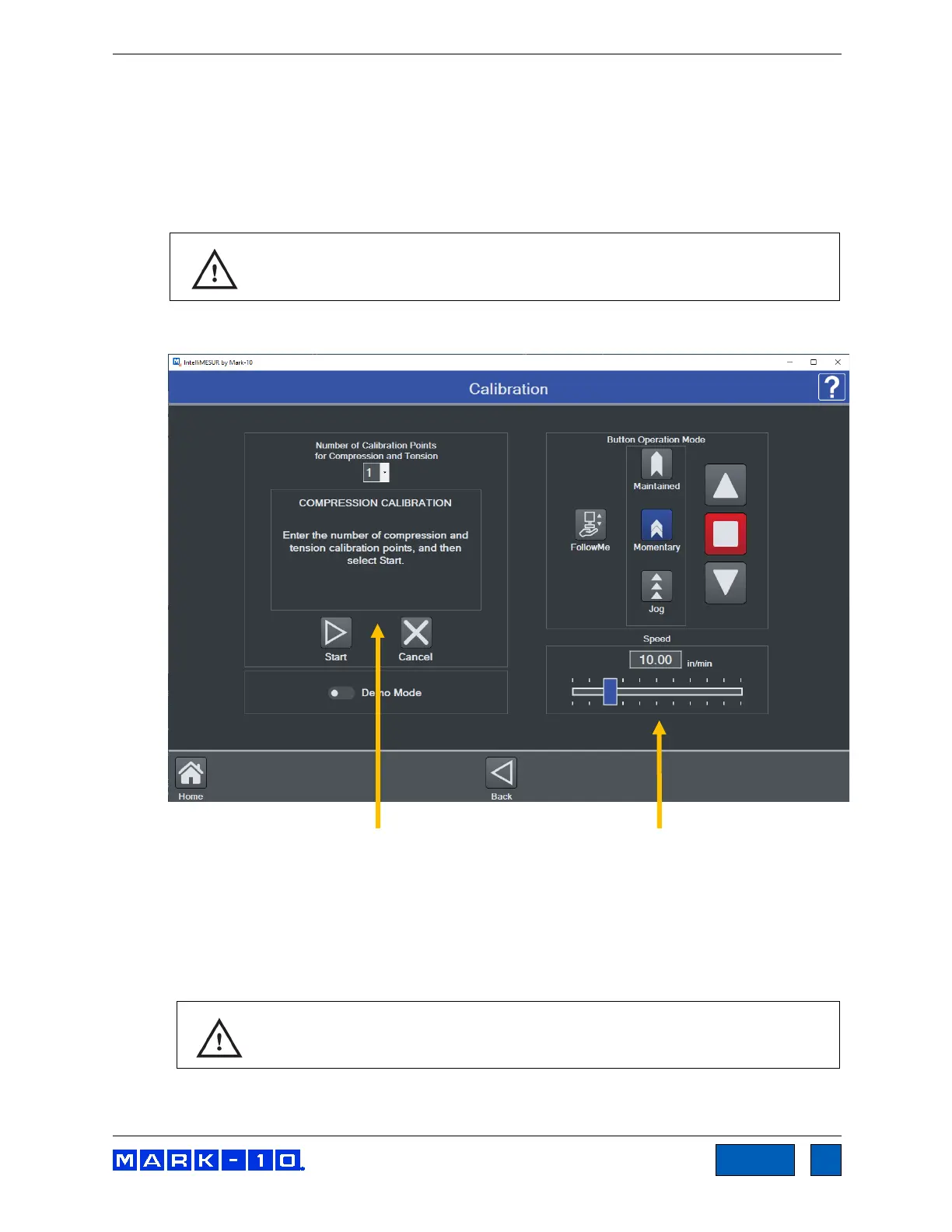Series F Test Frames + IntelliMESUR
®
Software User’s Guide
of whether calibration takes place. This accounts for situations in which the force sensor accuracy
has been verified to within specification and re-calibration is not necessary. Note that the due
date may be modified regardless of whether the calibration date was updated.
Optionally configure a Calibration Reminder, in days.
To save the settings and return to the Home screen without calibrating, select Save and Exit. To
continue with calibration, select Save and Calibrate.
The calibration date is intended for informational purposes only. Because it may be
modified independently of the actual calibration, it should not be relied upon as
evidence of successful calibration.
3. After selecting Save and Calibrate, the first screen of the calibration wizard appears as follows:
Calibration instruction Crosshead motion control
Optionally use Demo Mode to become familiar with the steps required for calibration, without
having to physically perform any actions.
Crosshead motion controls are similar to those in Manual Control. They are available through
all calibration steps to apply the required force. FollowMe mode may not be used in steps
requiring the application of load; it can only be used in crosshead positioning steps.
For finest control, and to help prevent an overload, Momentary mode is
recommended. Start with a slow rate of speed.
www.GlobalTestSupply.com
Find Quality Products Online at: sales@GlobalTestSupply.com
