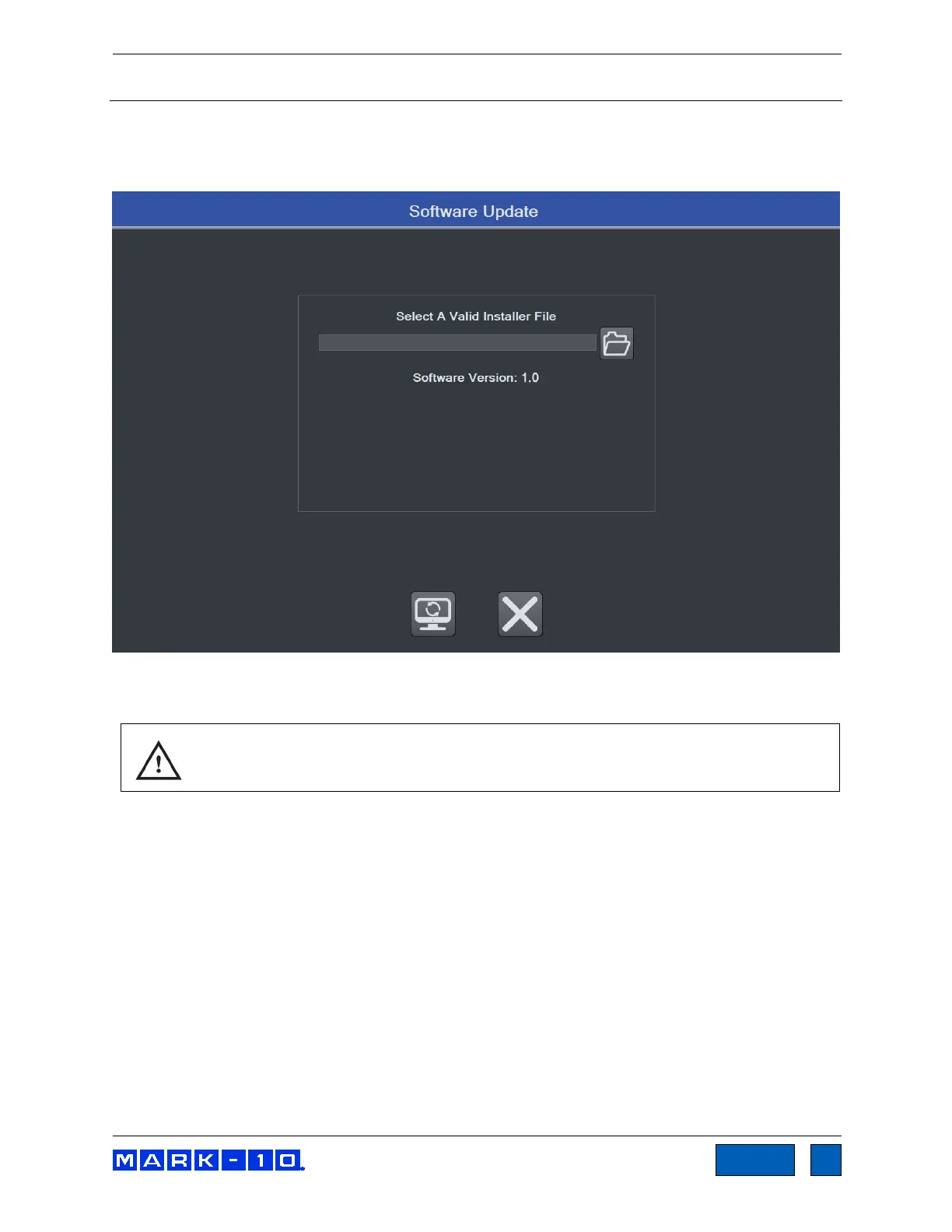Series F Test Frames + IntelliMESUR
®
Software User’s Guide
15 UPDATING SOFTWARE AND FIRMWARE
From time to time, new IntelliMESUR software versions and new test frame firmware versions will
become available. To update, select Update Software or Update Firmware the Settings screen. The
screen appears as follows:
The file will be supplied by Mark-10 or a distributor. Save the file to the desired file location, browse to it,
then select the Update button at the bottom of the screen.
Do not exit IntelliMESUR or access another screen until the update is complete.
www.GlobalTestSupply.com
Find Quality Products Online at: sales@GlobalTestSupply.com