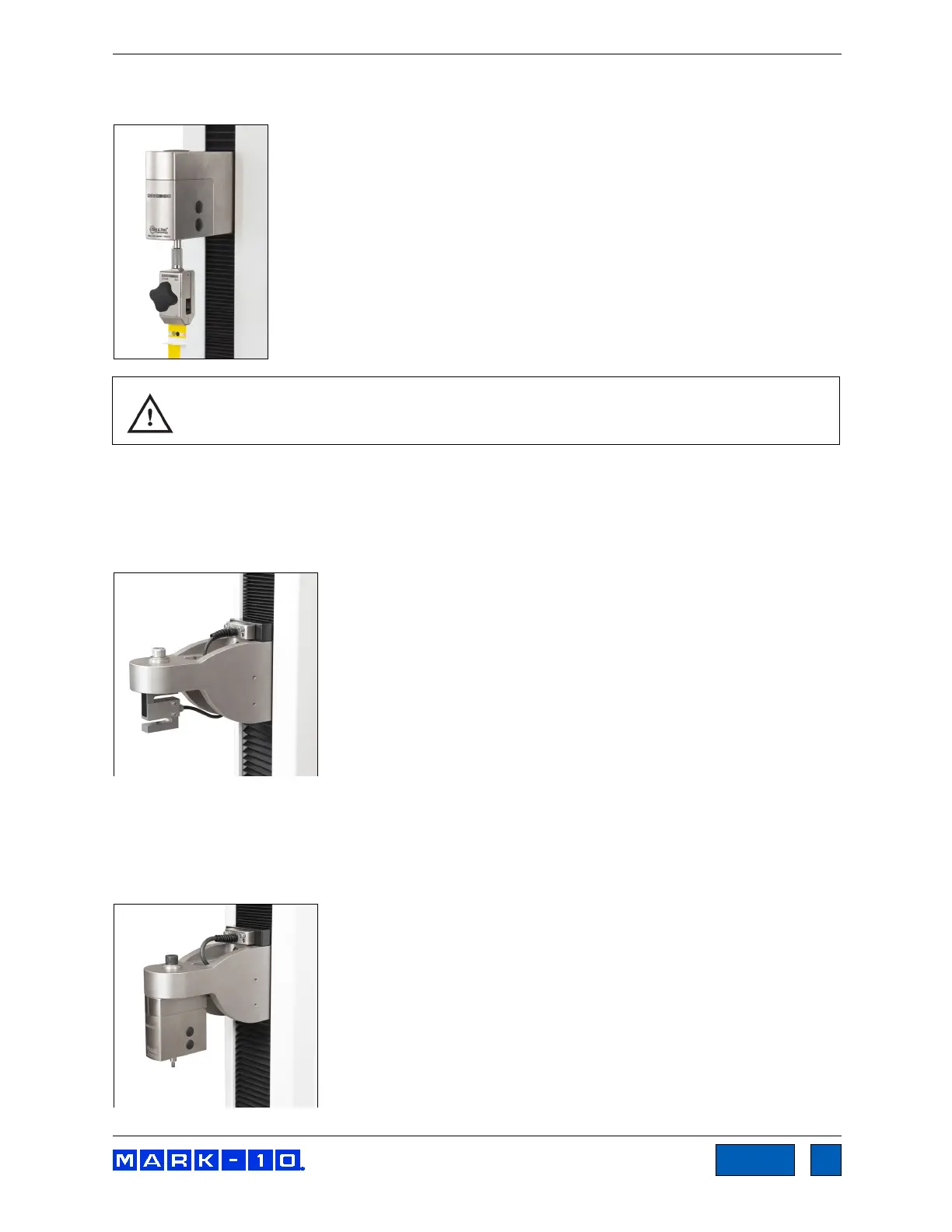Series F Test Frames + IntelliMESUR
®
Software User’s Guide
Grips and fixtures may be threaded onto the threaded shaft protruding from the bottom of the force
sensor, for example:
To avoid damage to the internal load cell or shaft, do not use tools to tighten grips or
attachments onto the shaft. Hand-tighten only.
3.7 Installing Series R07 Force Sensors to Models F755 / F755S / F1505 / F1505S
Install the sensor to the underside of the crosshead using the supplied socket head screw and hardware.
Plug the connector into the receptacle in the top front surface of the crosshead, then fasten the thumb
screws into the crosshead, as shown below:
Grips and fixtures may be threaded onto the underside of the sensor.
3.8 Installing Series FS05 Force Sensors to Models F755 / F755S / F1505 / F1505S
Series FS05 force sensors may be installed via the optional AC1083 adapter, as shown below:
www.GlobalTestSupply.com
Find Quality Products Online at: sales@GlobalTestSupply.com
