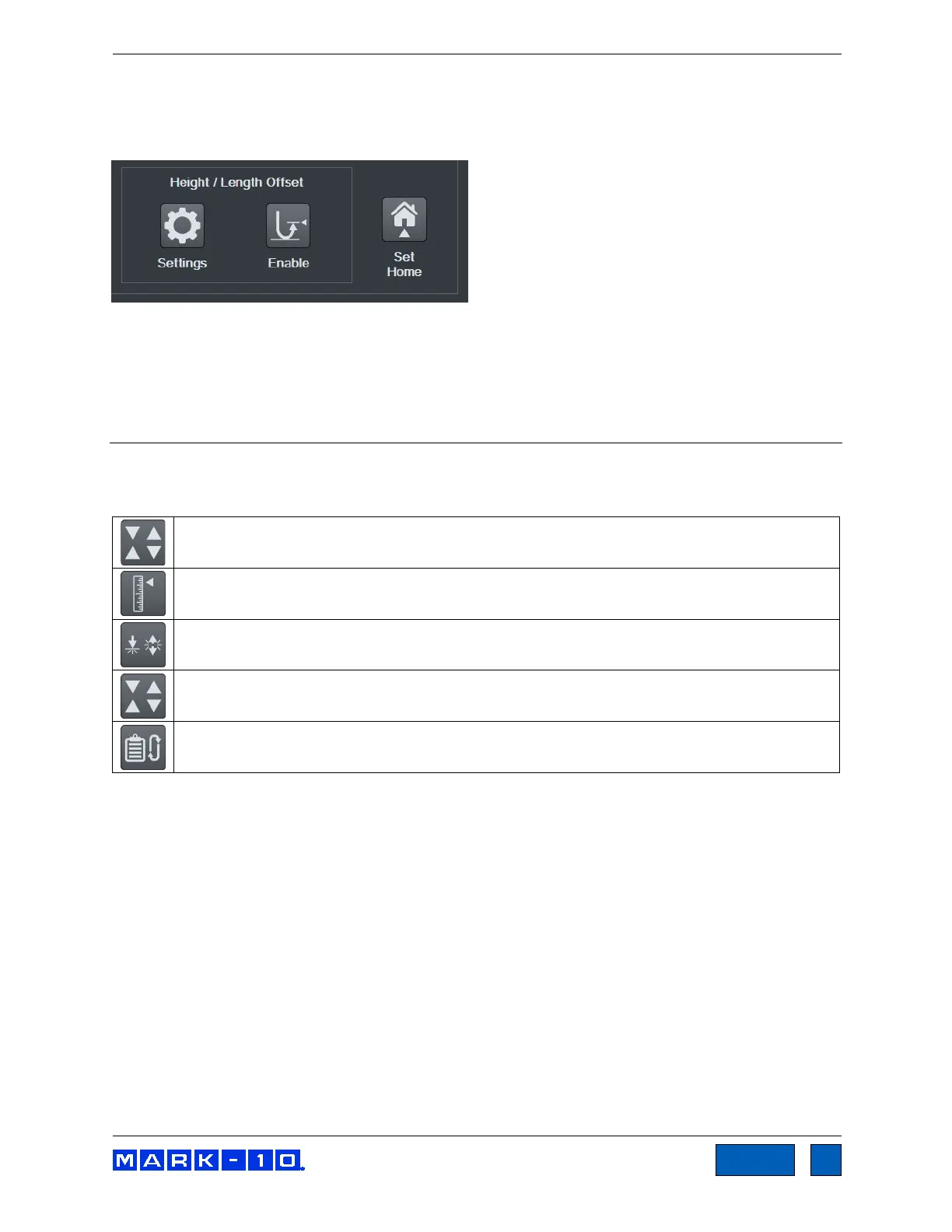Series F Test Frames + IntelliMESUR
®
Software User’s Guide
7.4 Set Home
When Manual Control is accessed from an active test screen, instead of from the Home Screen, the Set
Home button appears as follows:
Selecting this button establishes the current crosshead position as Home. Refer to subsequent sections
for more details on how this position relates to test configurations.
8 CREATING A BASIC TEST
To create a new basic test, select “New Test” from the Home screen, then select “Basic Test”, then
select one of the following test types:
Load Limit
Crosshead stops at a specified load limit.
Distance Limit
Crosshead stops at a specified distance limit or height.
Break Limit
Crosshead stops when the sample breaks.
Load Hold
Crosshead moves until a specified load, then maintains the load for a specified period of time.
Cycle Test
Crosshead cycles a specified number of times between a selection of limit condition types.
8.1 Load Limit
The screen appears as follows:
www.GlobalTestSupply.com
Find Quality Products Online at: sales@GlobalTestSupply.com
