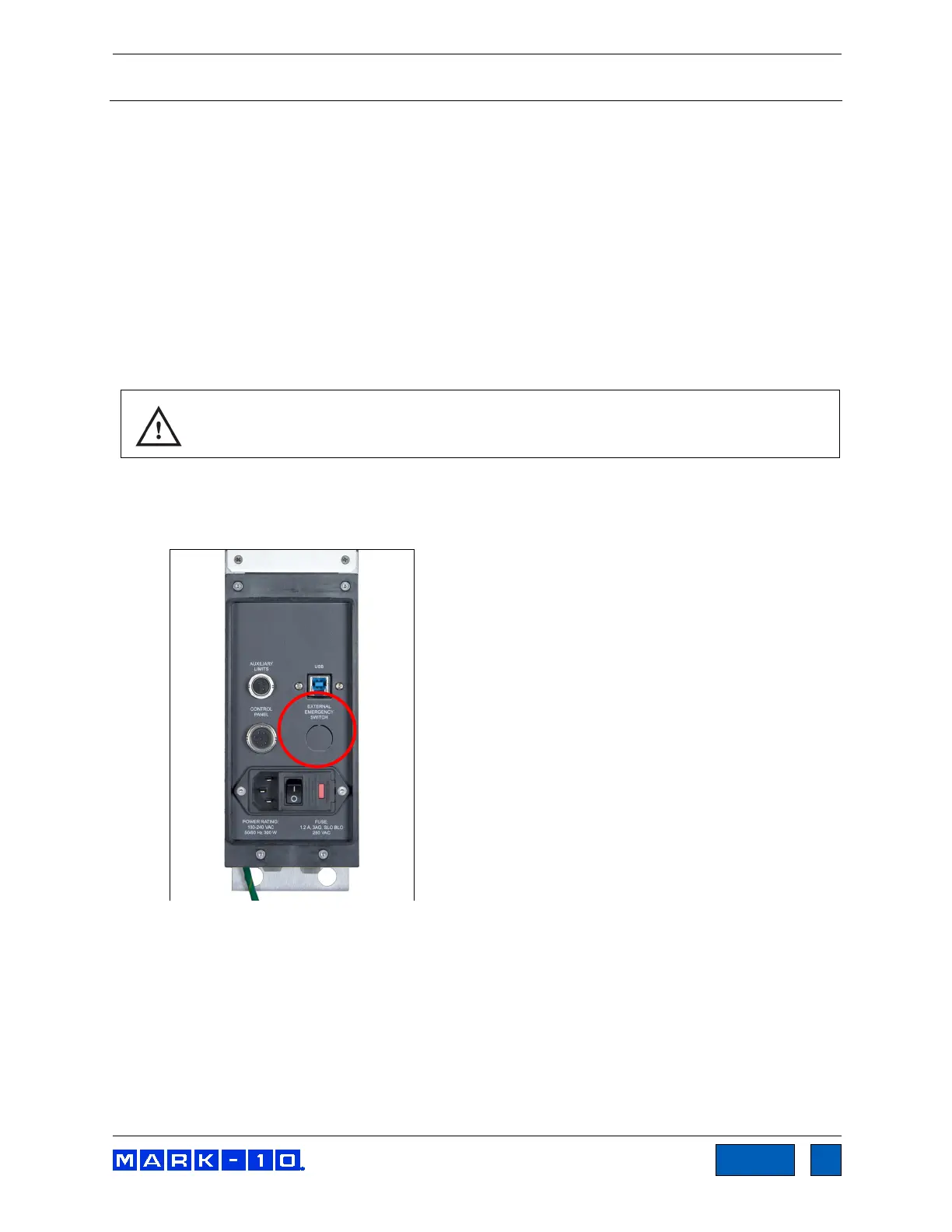Series F Test Frames + IntelliMESUR
®
Software User’s Guide
14 ACCESSORY INSTALLATION
14.1 Safety Shield Installation
Optional safety shields can protect the operator against the dangers of airborne debris resulting from
compression and tension force testing.
14.1.1 Installing the External Emergency Switch Connector
When a safety shield is used, the standard emergency stop switch is located within the enclosure,
preventing its use during a test. An external limit switch is, therefore, included with Mark-10 safety shields.
A corresponding connector is pre-installed on Models F755, F755S, F1505, and F1505S test frames. For
Models F105, F305, and F505, the connector must be installed in the rear of the MDU. It may be factory-
installed if ordered at time of order (reference part no. 09-1315), or installed by the customer in the field
(reference part no. 09-1315-1). Follow these instructions for field installation:
This process involves handling sensitive electronic components. We recommend
proceeding only if you have experience working with electronics. Mark-10 offers a factory
retrofit.
1. Remove the MDU as instructed in previous sections.
2. Punch out the opening below the label, “External Emergency Switch”, as highlighted below:
www.GlobalTestSupply.com
Find Quality Products Online at: sales@GlobalTestSupply.com