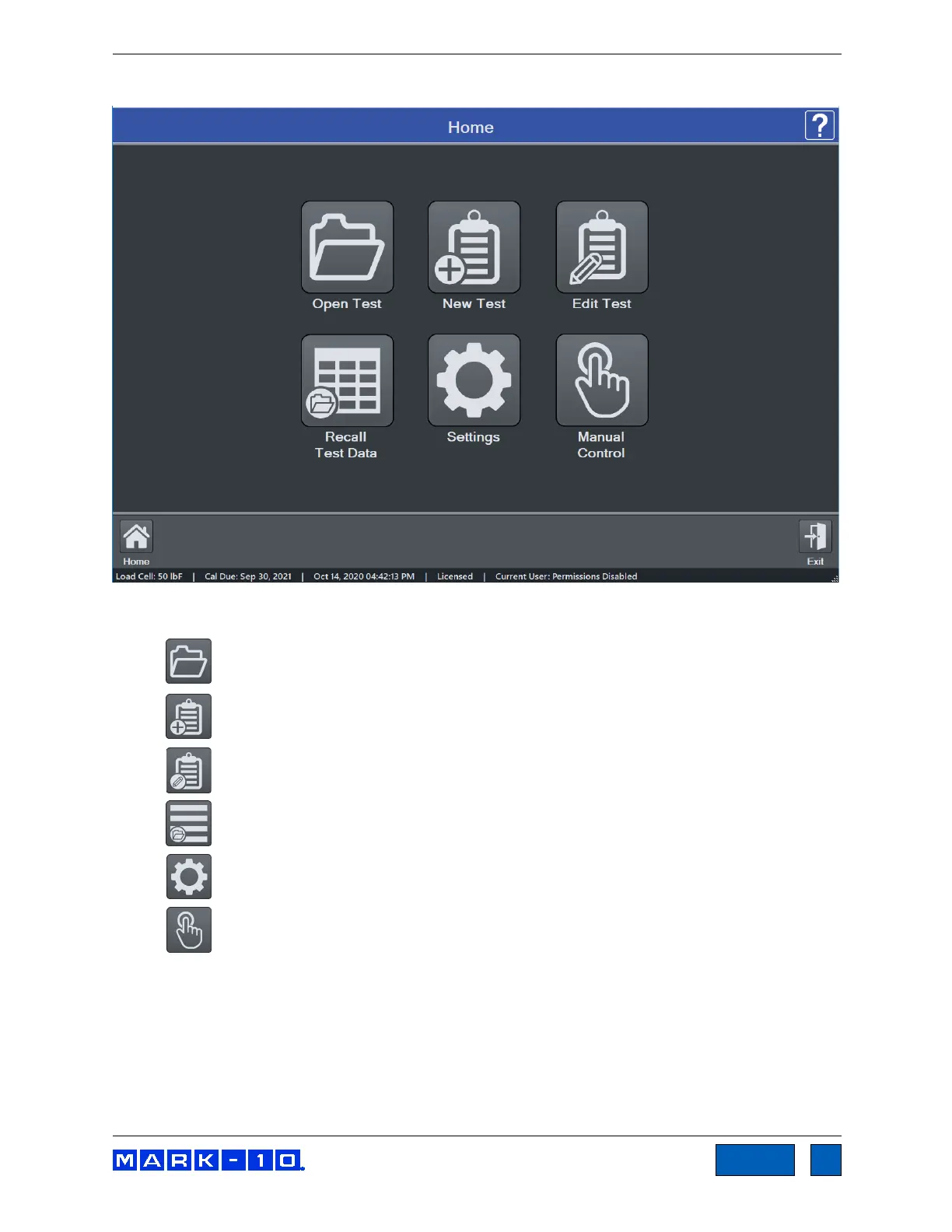Series F Test Frames + IntelliMESUR
®
Software User’s Guide
5.2 Home Screen
IntelliMESUR launches into the Home Screen, with the following selections:
Open Test
Recall a previously saved test.
New Test
Create a new test.
Edit Test
Edit the parameters of a previously saved test.
Recall Test Data
Recall data from previously saved test runs.
Settings
Includes preferences, calibration, overload log, and other functions.
Manual Control
Manually control the up and down motion of the test frame, and see live load, peak load,
and live distance.
www.GlobalTestSupply.com
Find Quality Products Online at: sales@GlobalTestSupply.com