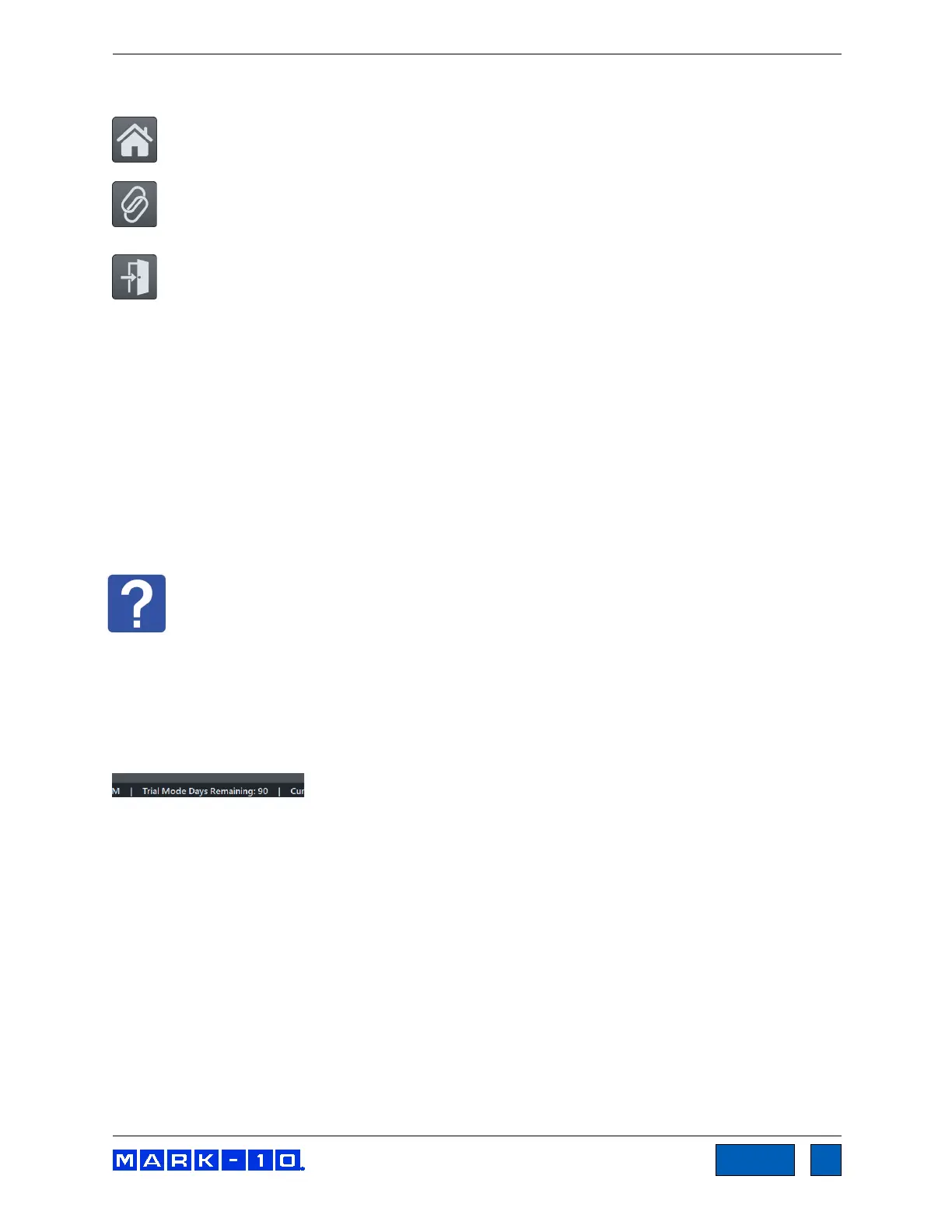Series F Test Frames + IntelliMESUR
®
Software User’s Guide
Lower Footer
Within the lower footer, note the following selections:
Home
This icon is present in most screens, and links back to the Home screen.
Reconnect
If the test frame has been disconnected, then reconnected, select this button to restore
communication.
Exit
Select to exit the software. If running IntelliMESUR on a Mark-10-supplied tablet, a prompt will
offer the user two choices:
- Exit into Windows
- Exit and shut down the tablet
Bottom Footer
Along the bottom edge of all IntelliMESUR screens, the following information is always displayed, from
left to right:
- Force sensor capacity or “Test Frame Not Connected” message
- Connection status of the test frame
- Calibration status of the force sensor
- Date and time
- License / demo time status (see following section)
- Current user
Question Mark
Select this button at any time to be directed to the PDF User’s Guide.
5.1.3 90-day trial
IntelliMESUR can be run as a 90-day fully-functional trial. The number of days remaining is indicated
when launching the application, and can be viewed at any time in the Information screen or the bottom
footer, visible at all times:
www.GlobalTestSupply.com
Find Quality Products Online at: sales@GlobalTestSupply.com