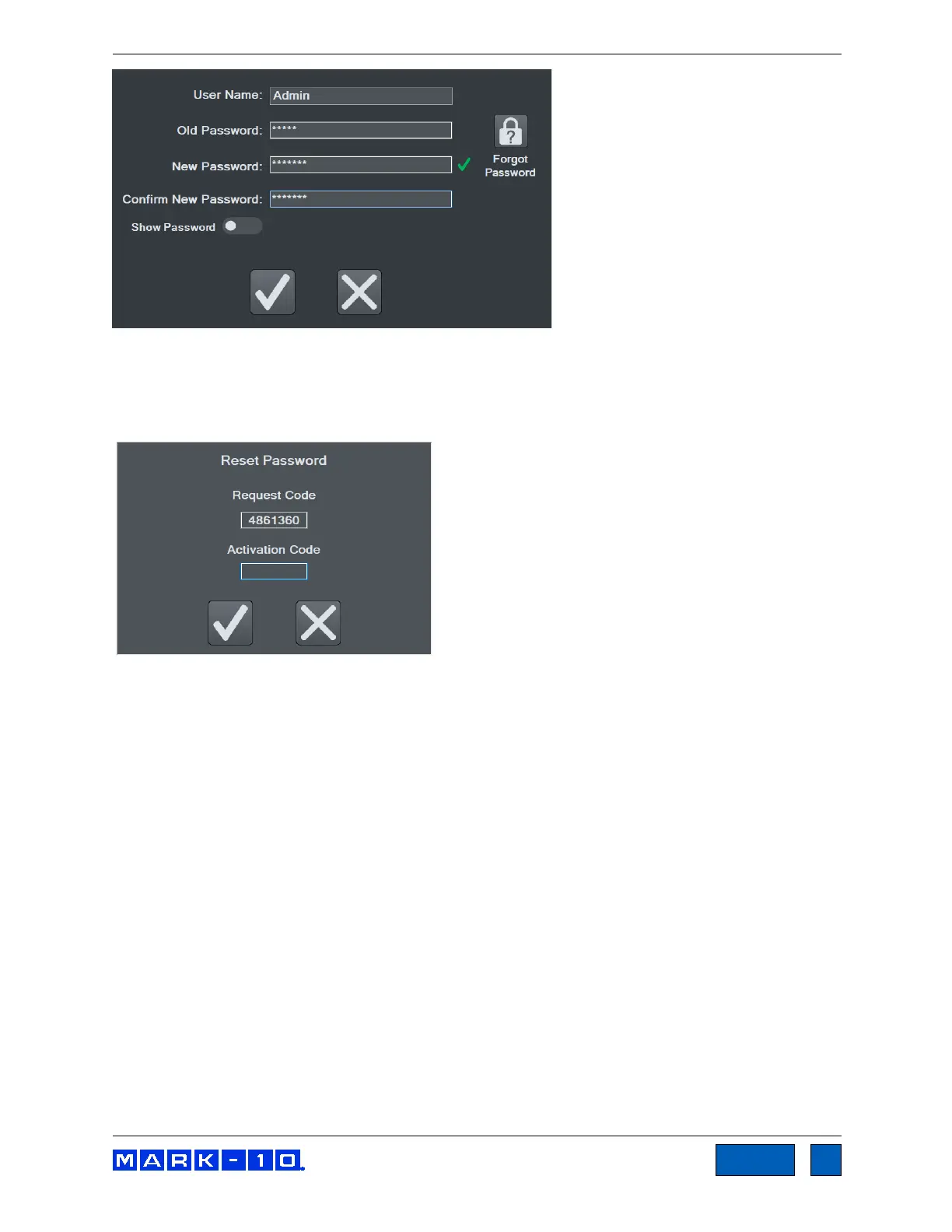Series F Test Frames + IntelliMESUR
®
Software User’s Guide
Optionally select Show Password to view the passwords.
Enter the requested passwords. If the password has been forgotten, select Forgot Password. The
screen appears as follows:
IntelliMESUR automatically generates a request code. Supply this code to Mark-10 or a distributor, who
will then provide a corresponding authorization code, which allow the user to reset the password.
6.3 Calibration
Refer to the Calibration section for instructions on calibrating a force sensor.
6.4 Preferences
Default units of measure, date and time format, and other settings may be accessed from the Preferences
screen. Select Settings, then Preferences.
www.GlobalTestSupply.com
Find Quality Products Online at: sales@GlobalTestSupply.com