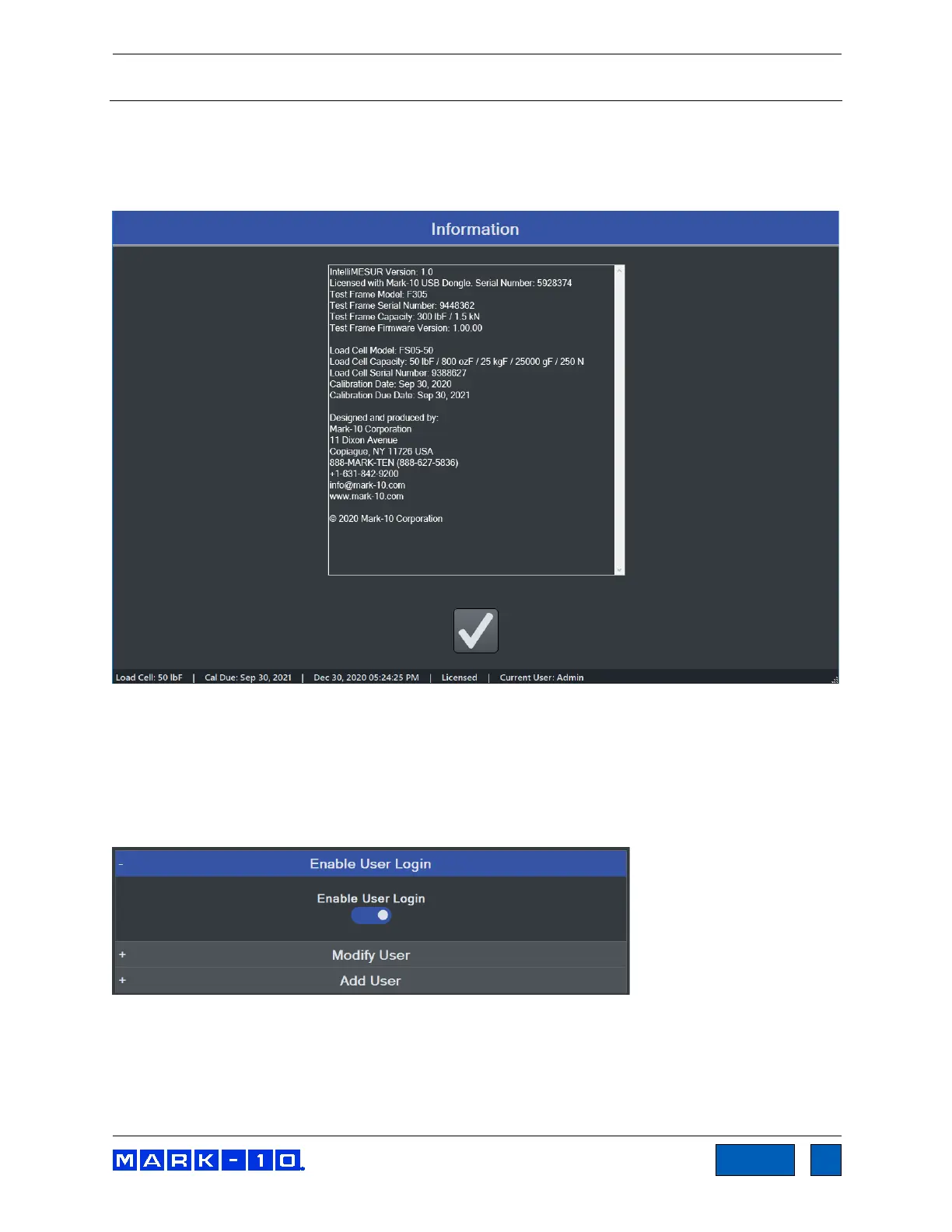Series F Test Frames + IntelliMESUR
®
Software User’s Guide
6 SETTINGS
6.1 Information
Contains serial numbers, software and firmware versions, and other information about the equipment.
The screen appears as follows:
6.2 User Management
6.2.1 Enabling User Login
IntelliMESUR can be run with or without a user login. By default, User Login is not enabled. Make the
appropriate selection in the following screen:
When User Login is enabled, the User Login button is always present in the upper corner of the screen,
as follows:
www.GlobalTestSupply.com
Find Quality Products Online at: sales@GlobalTestSupply.com
