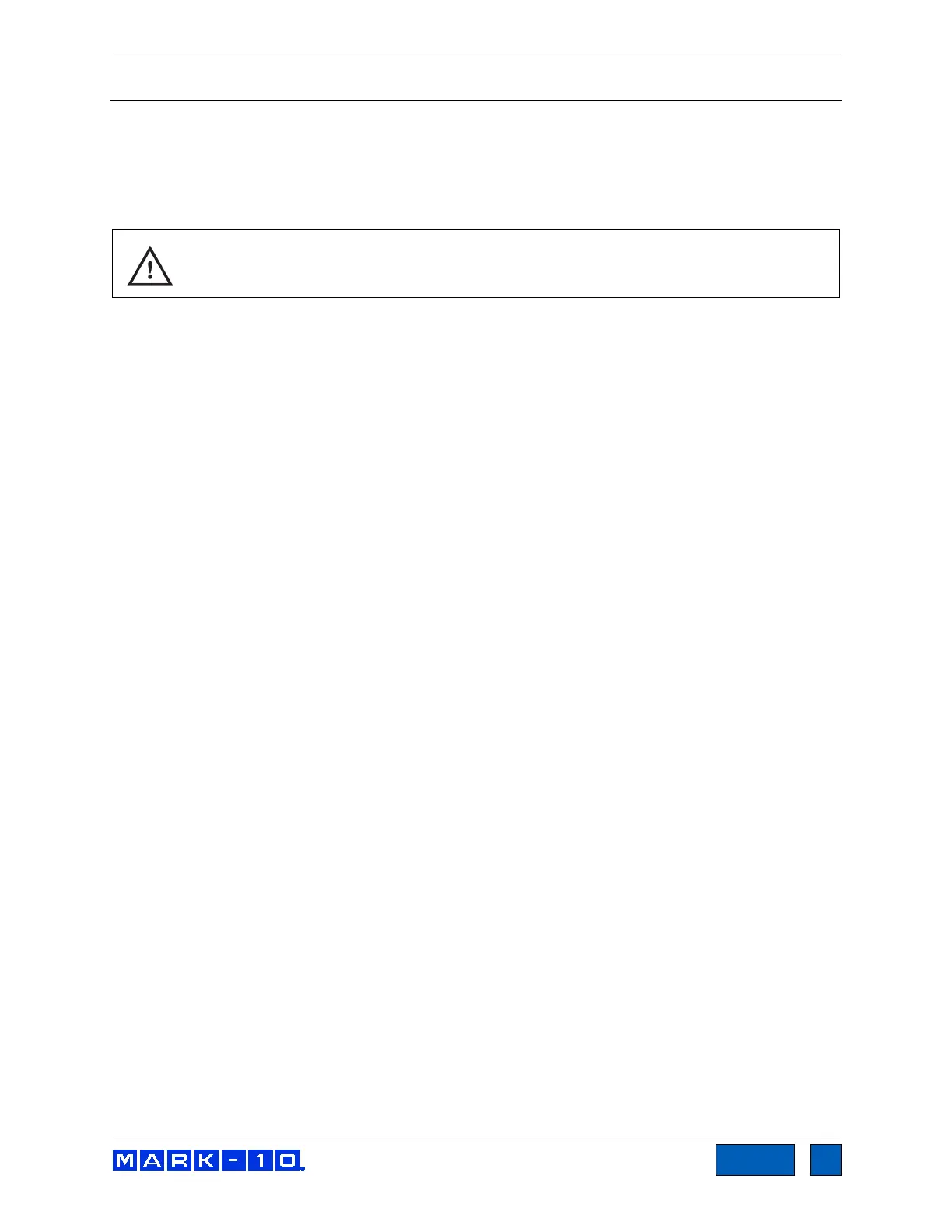Series F Test Frames + IntelliMESUR
®
Software User’s Guide
4 INSTALLING INTELLIMESUR
4.1 Hardware Requirements
4.1.1 Pre-configured tablet
IntelliMESUR is pre-installed onto the tablet provided with “-IMT” model numbers, ex. F305-IMT.
To ensure optimal performance for IntelliMESUR, do not install any additional applications
onto the tablet.
4.1.2 User device installation
For model numbers ending in “-IM”, a separate license is provided to install onto the user’s device,
provided it meets the following specifications:
- Windows 10 or later operating system
- Minimum 4GB RAM
- Minimum monitor resolution of 1310 x 885
- Minimum of two USB ports (one for a dongle, one for a cable to the test frame)
www.GlobalTestSupply.com
Find Quality Products Online at: sales@GlobalTestSupply.com