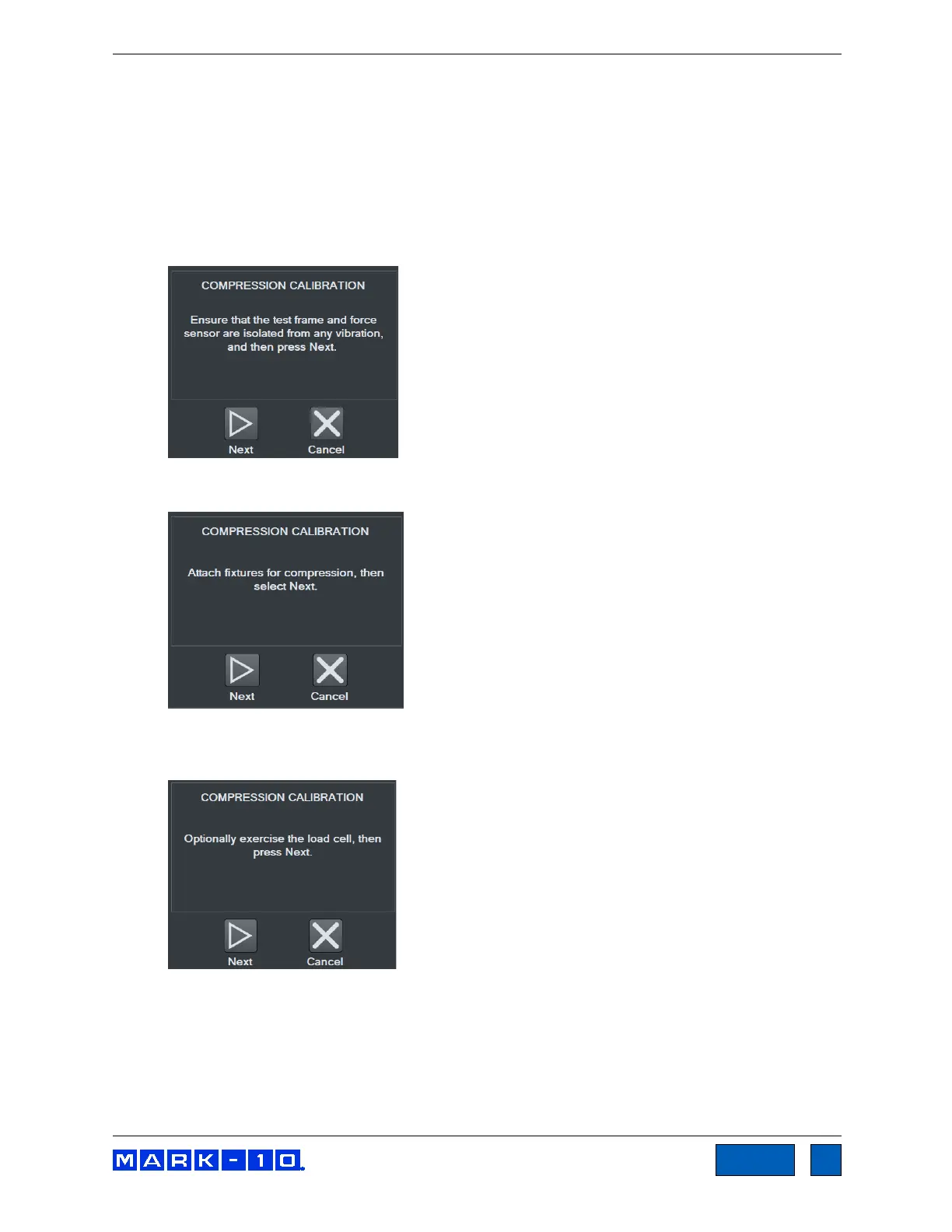Series F Test Frames + IntelliMESUR
®
Software User’s Guide
4. The force sensor can be calibrated at up to 10 points in each direction. Enter the number of
calibration points for each direction (tension and compression). At least one point must be
selected for each direction.
Note: To achieve highest possible accuracy, it is recommended to calibrate the force sensor at 5
or more even intervals in both tension and compression directions. For example, an FS05-10
force sensor (10 lbF max) should be calibrated at 2, 4, 6, 8, and 10 lbF loads in each direction.
Select Start.
5.
6. Ensure that the equipment is isolated from any vibration, then select Next.
Attach fixtures to enable compression force loading, then select Next.
7.
Optionally load and unload the force sensor to full scale several times, then select Next.
www.GlobalTestSupply.com
Find Quality Products Online at: sales@GlobalTestSupply.com