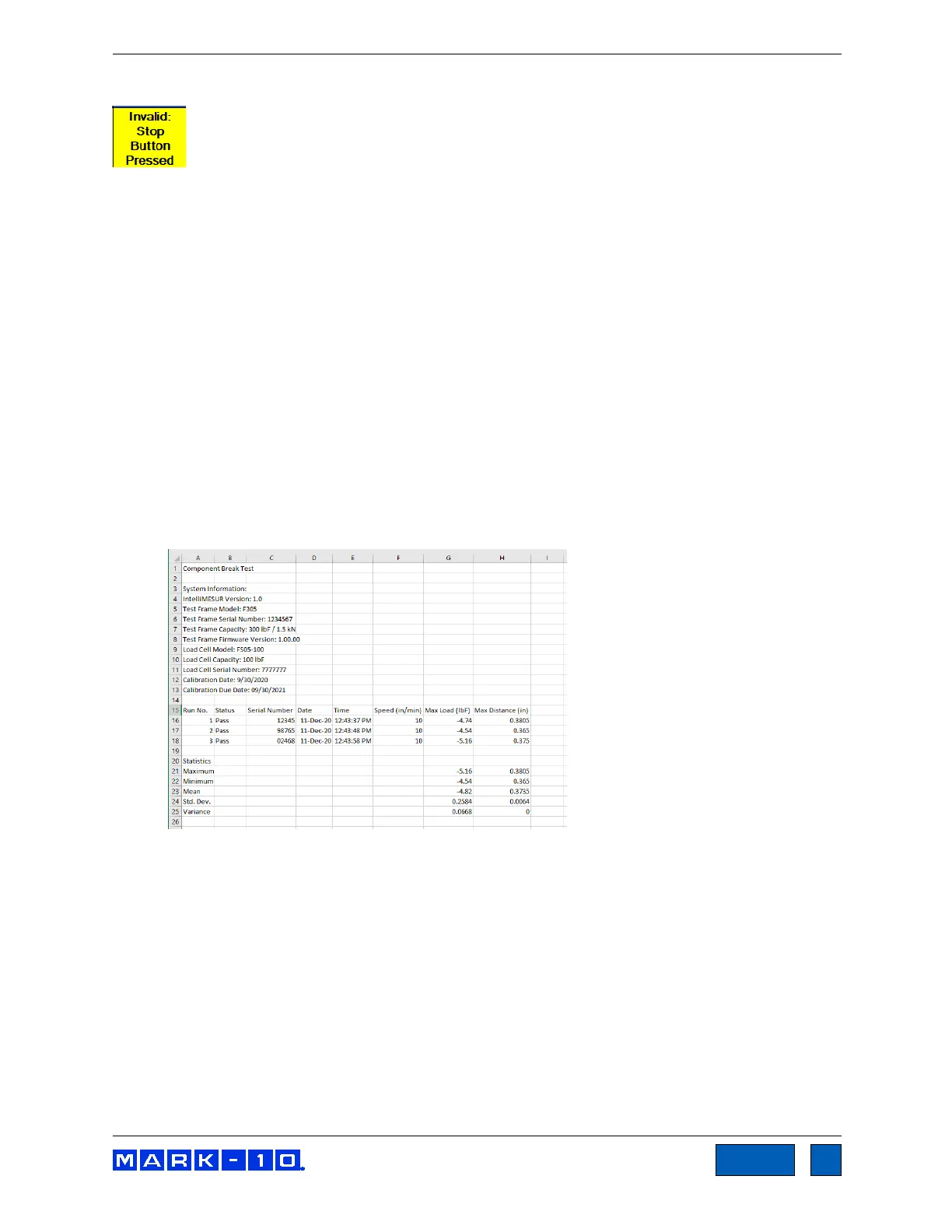Series F Test Frames + IntelliMESUR
®
Software User’s Guide
The Status cell will be updated as follows, as an example:
Note: once a run has been invalidated, it cannot be re-validated.
10.3.4 Results Processing
Save Results
Save results to a file, which can later be recalled. IntelliMESUR automatically assigns a file name
containing the test name, followed by a time stamp. Example: Peel test-Dec-7-2020-03-25-57-PM
The file name may be changed if desired.
Recall Results
Recall previously saved results.
Note: Any currently displayed results will be deleted when previous results are recalled. Consider
saving current results first.
Export Results
Export results to a .csv file. The file name is automatically assigned as described above. An
example results file opened in Excel appears as follows:
Clear Results
Clear all results from the table.
Note: Clearing results also clears the graph.
www.GlobalTestSupply.com
Find Quality Products Online at: sales@GlobalTestSupply.com