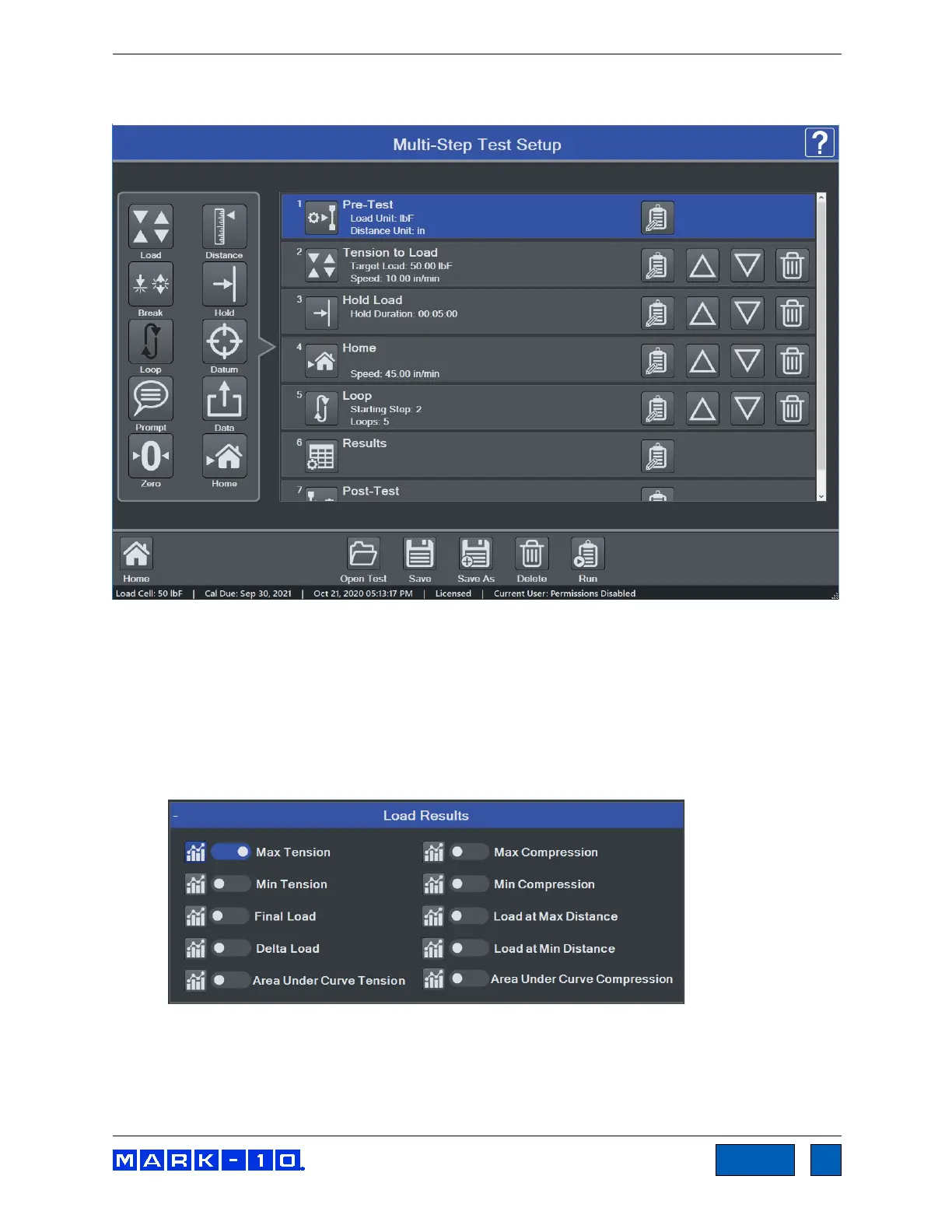Series F Test Frames + IntelliMESUR
®
Software User’s Guide
To insert a step, highlight an existing step. It will become blue. Then click the desired step. It will be
inserted after the currently selected step. An example test is below:
The step sequence must contain the three steps listed above: Pre-Test, Results, and Post-Test. To edit
these steps, select Edit, and configure the parameters the same way as in Basic Test setup.
To move a step forward or back, use the Up and Down buttons. Select the Delete button to remove the
step.
The selection of results is expanded as compared to Basic Test setup, as follows:
Load Results:
www.GlobalTestSupply.com
Find Quality Products Online at: sales@GlobalTestSupply.com