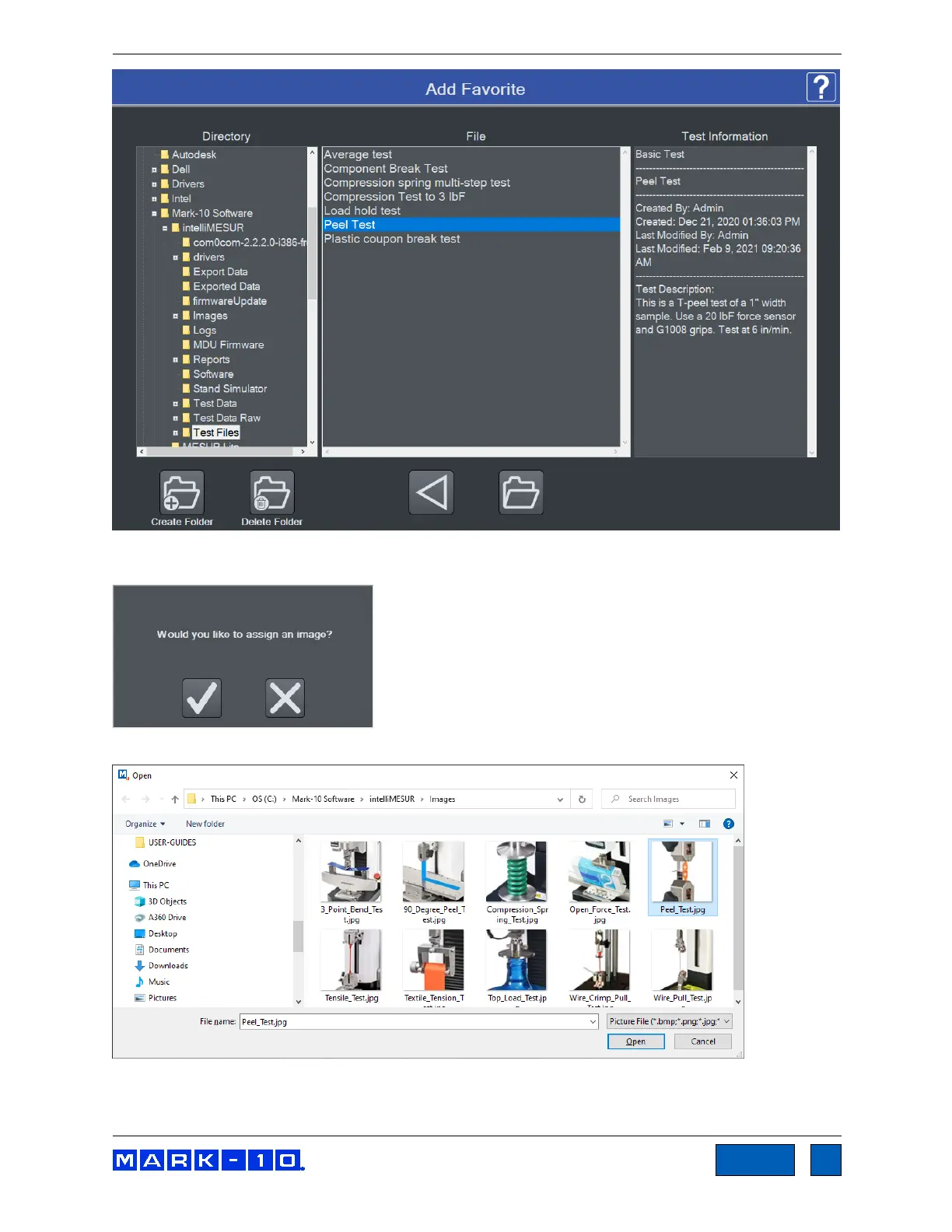Series F Test Frames + IntelliMESUR
®
Software User’s Guide
Browse to the desired file, then select Open. Optionally associate an image with the favorite box by
making the appropriate selection to the next screen:
If selecting Yes, browse to the desired image, then select Open. The screen appears as follows:
www.GlobalTestSupply.com
Find Quality Products Online at: sales@GlobalTestSupply.com