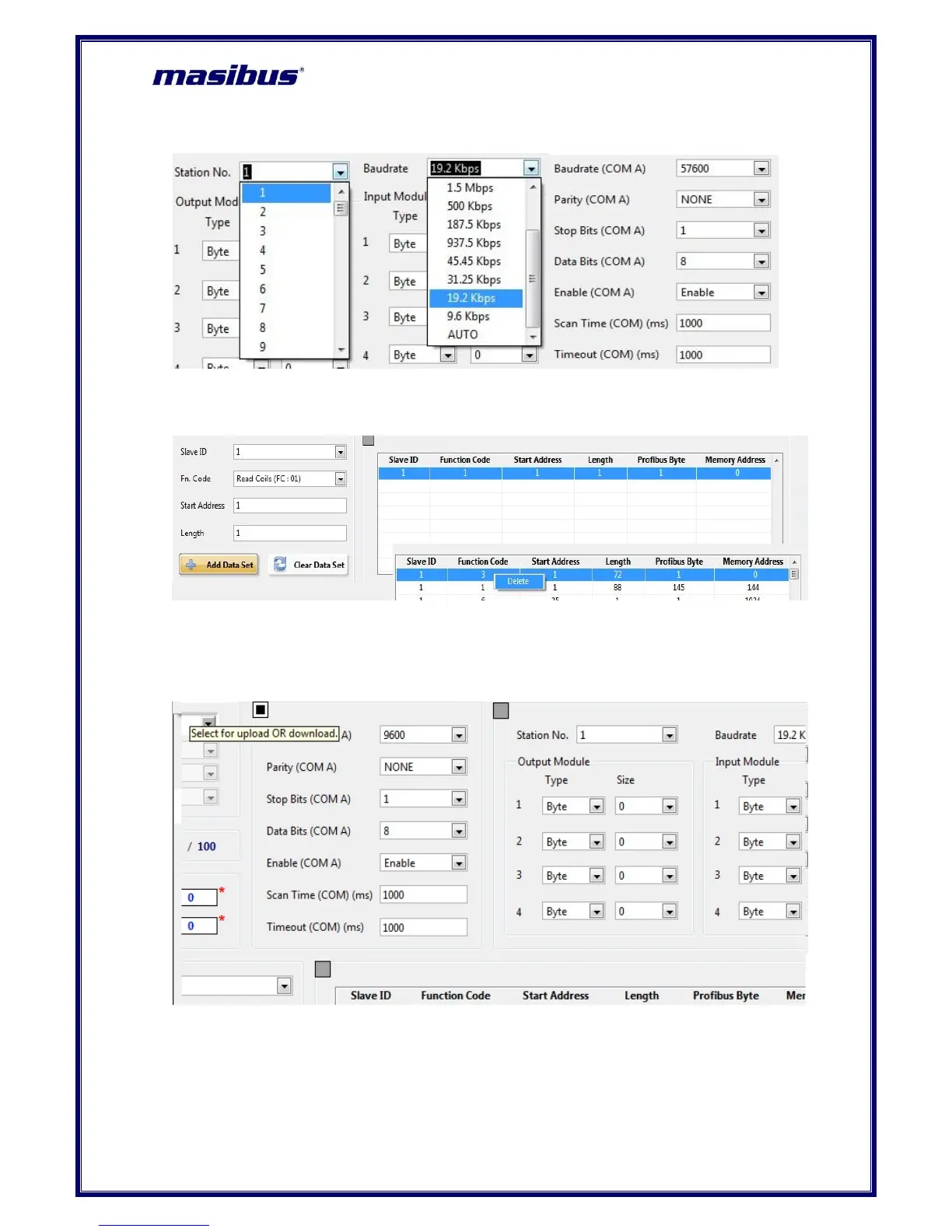5. Now user can change the Profibus Parameters as per the below Images
6. User can Add Modbus Mapping through add dataset and can delete also by right click on
the selected cell from the table as per the shown below image.
7. Now user can download any changed parameters by selecting the checkboxes shown in
below image to download into Vibration Monitor. After downloading the configuration the
successful message displays.
