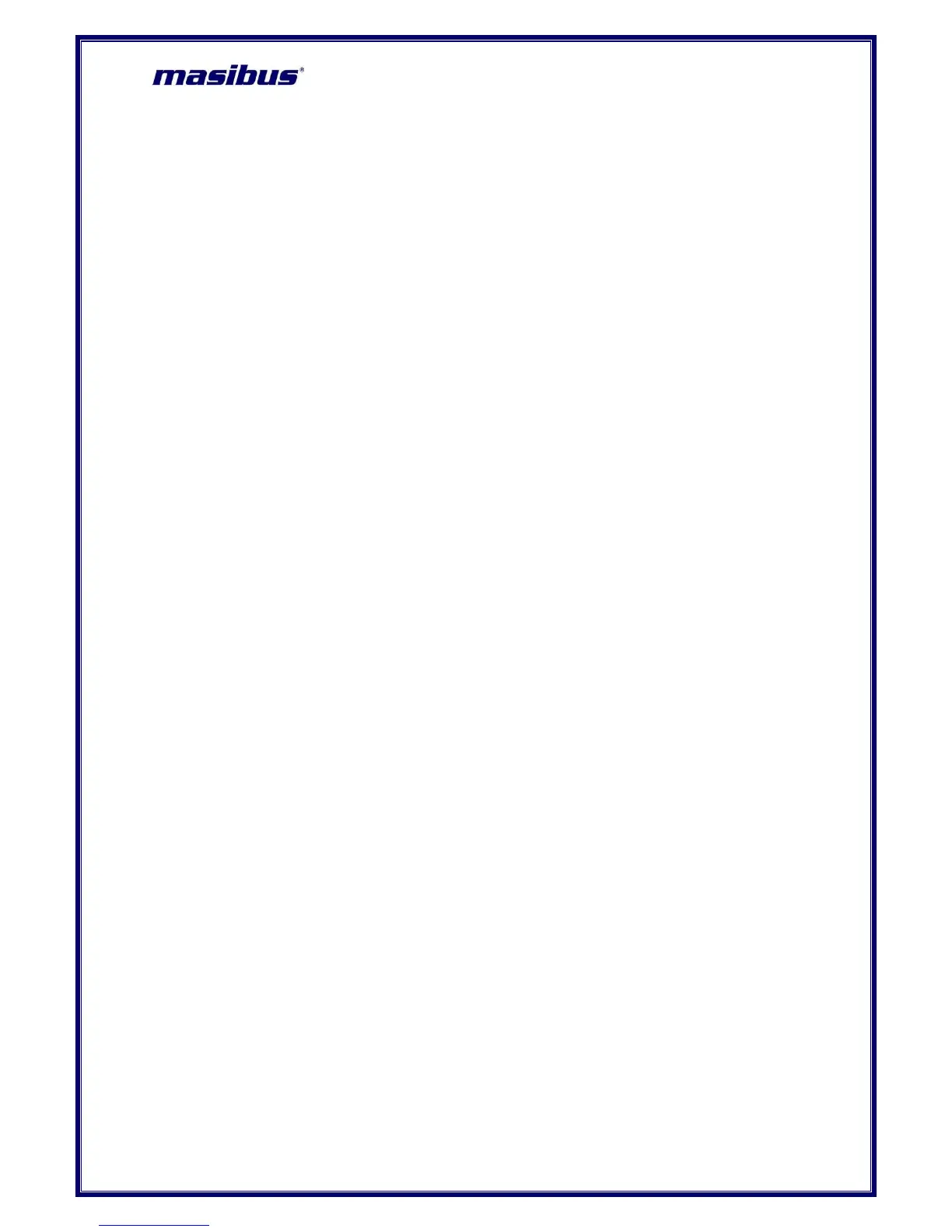1. INTRODUCTION
Foreword
Thank you for purchasing VMS4SE Vibration Monitor. This manual describes the
basic functions and operation methods of VMS4SE. Please read through this user‟s
manual carefully before using the product.
This is a 32 bit controller based instrument designed for universal input type. This
instrument is operated by eight user-friendly keys. These keys are used for
operation and programming. The manual covers all aspects of operation of the
instrument. Please read instructions carefully before altering any programming or
configuration information.
The VMS4SE module operates independently and can also be connected to a data
Highway for remote systems communication functions through a personal computer
or a distributed control system (DCS) using RS 485 or Ethernet communication.
Notice
The contents of this manual are subject to change without notice as a result of
continual improvements to the instrument‟s performance and functions.
Every effort has been made to ensure accuracy in the preparation of this manual.
Should any errors or omissions come to your attention, however, please inform
Masibus Sales office or sales representative. Under no circumstances may the
contents of this manual, in part or in whole, be transcribed or copied without our
permission.
Trademarks
Our product names or brand names mentioned in this manual are the trademarks
or registered trademarks of Masibus Automation and instrumentation Pvt. Ltd.
Adobe, Acrobat, and Postscript are either registered trademarks or trademarks of
Adobe Systems Incorporated. All other product names mentioned in this user's
manual are trademarks or registered trademarks of their respective companies.
Version Number : 1.07, August 2015.
Checking the Contents of the Package
Unpack the box and check the contents before using the product. If the product is
different from which you have ordered, if any parts or accessories are missing, or if
the product appears to be damaged, contact your sales representative.
