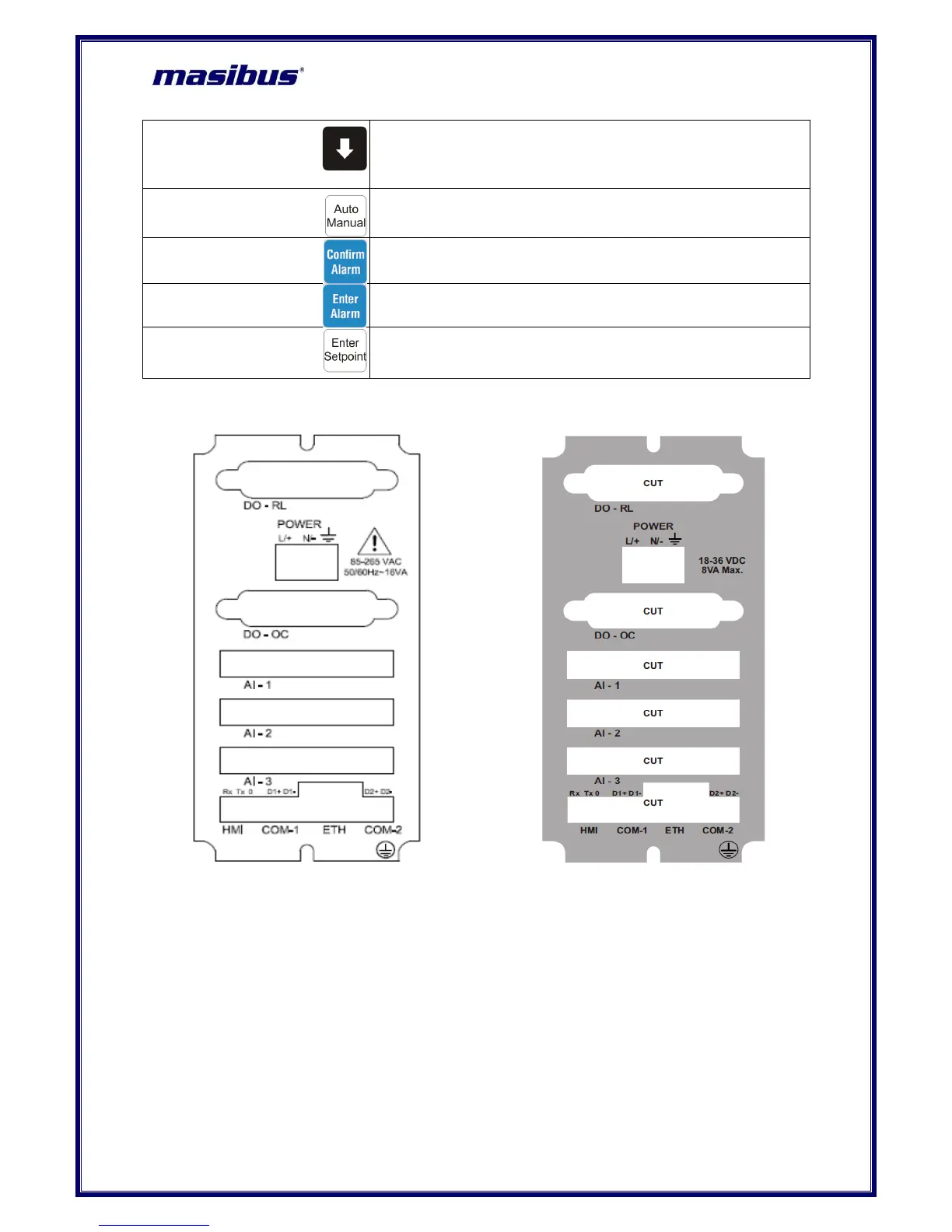VMS4SE(Vibration Monitor)
REF NO: mVMA/om/101
Issue No: 01
It is used in decrementing value when run mode and other
modes. It is also used for shifting a digit while editing of numeric
value.(When user wants to edit numeric value, Decrement key
will work as shift key)
It allows user to toggle between Auto Channel Display mode –
Manual Channel Display Mode.
Acknowledge the Alarm During RUN Mode.
Enter into Set Alarm1 and Alarm2 mode during RUN Mode
CONTROL OUTPUT
SETPOINT KEY
When pressed in run mode it will allow the user to enter into
Control Set point Mode
4.3 Rear Panel Diagram
Figure 4 Rear Panel Diagram Figure 5 Rear Panel Diagram
for AC Supply for DC Supply
