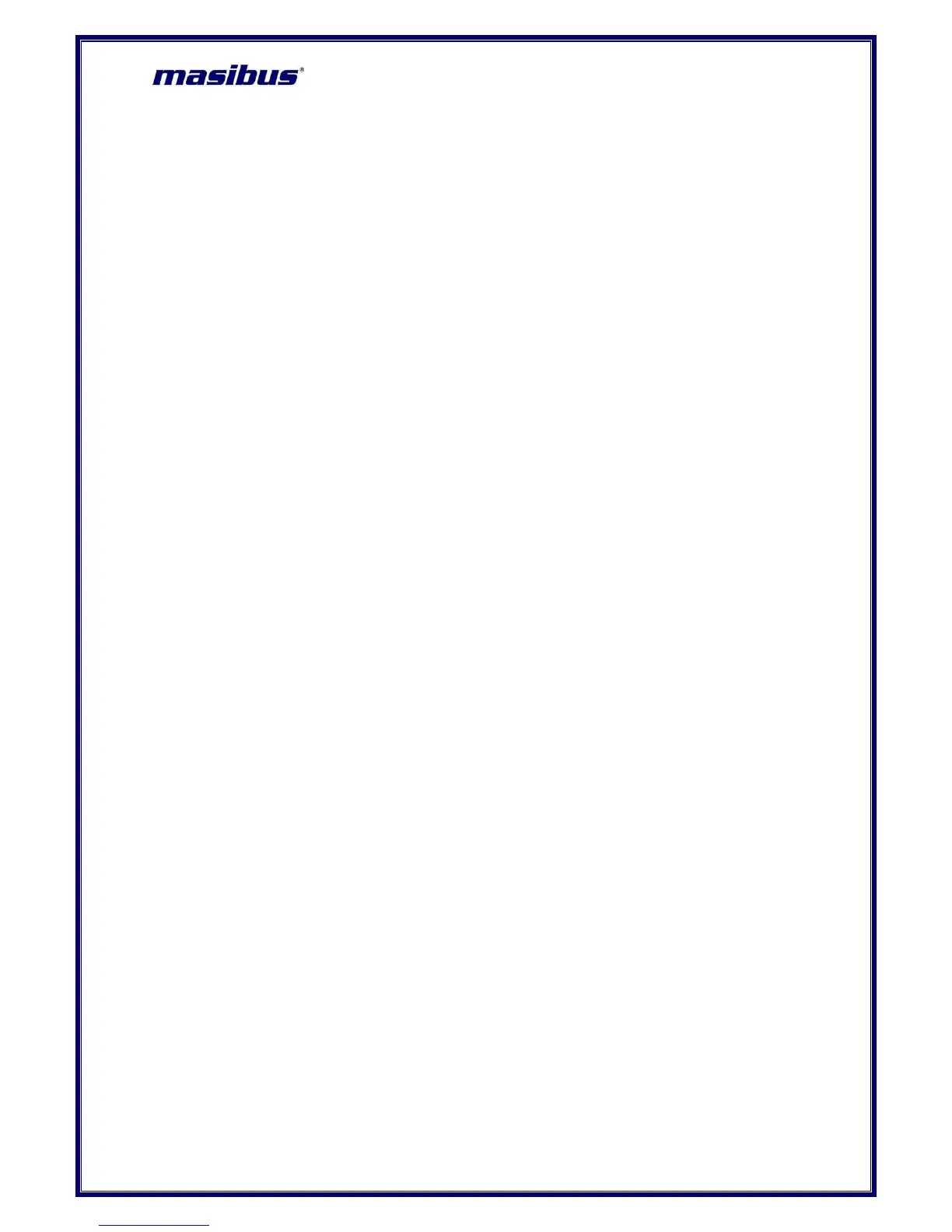9. CALIBRATION PROCEDURE ....................................................................................................... 61
10. MODBUS COMMUNICATION DETAIL ........................................................................................ 63
10.1 Overview ............................................................................................................................... 63
10.2 Exception Responses ........................................................................................................... 64
10.3 Modbus Addresses ............................................................................................................... 65
11. TROUBLESHOOTING ................................................................................................................... 83
APPENDIX – A PV STATUS DURING SENSOR BURN OUT CONDITIONS .................................... 84
APPENDIX – B HOW TO FETCH HISTORICAL DATA? .................................................................... 86
APPENDIX C - PROFIBUS DETAIL .................................................................................................... 90
C.1 Introduction ............................................................................................................................ 90
C.2 Communication Protocol ........................................................................................................ 90
C.3 mPC Tool (masibus Profibus Configuration Tool) V1.x.x.x ................................................. 102
C.3.1 Preconditions .................................................................................................................... 102
C.3.2 Short Description of mPC Configuration Tool Installation & Un-installation ..................... 102
C.3.3 Overview mPC Configuration Tool ..................................................................................... 103
C.3.3.1 Starting mPC Tool ............................................................................................................ 103
C.3.3.2 Introduction to the Dialog Structure ................................................................................. 103
C.3.4 How to Configure Profibus Vibration Monitor:................................................................... 104
C.3.5 GSD FILE CONFIGUEATION........................................................................................... 106
REVISION HISTORY .......................................................................................................................... 107
LIST OF TABLES
Table 1 Product Ordering code ............................................................................................................... 8
Table 2 Product Ordering Code description ............................................................................................ 8
Table 3 Cable Ordering Code and description........................................................................................ 8
Table 4 Input types, their ranges, accuracy and resolution .................................................................. 13
Table 5 Signal Isolation Specification ................................................................................................... 16
Table 7 Pin Details of Relay Cable (Three Output Terminals).............................................................. 24
Table 8 Pin Details of Open Collector Cable ........................................................................................ 26
Table 9 Pin Details of Analog Input Cable ............................................................................................ 28
Table 10 Pin Details of Analog Output Cable ....................................................................................... 30
Table 12 Pin Details of Vibration Input Cable ....................................................................................... 32
Table 13 Pin Details for Profibus Communication (DB 9 Female at Instrument Side) ......................... 34
Table 14 Program Mode Parameters .................................................................................................... 40
Table 15 Configuration Mode Parameters ............................................................................................ 41
Table 16 Sub Parameters of Input Configuration Mode ....................................................................... 42
Table 17 Input Type Selection .............................................................................................................. 43
Table 18 Sub Parameters of DO(Digital Output) Configuration Mode .................................................. 43
Table 19 DO(Digital Output) Mapping Number and its description....................................................... 45
Table 20 DO(Digital Output) description ............................................................................................... 46
Table 21 Sub Parameters of AO(Analog Output) Configuration Mode (Optional) ................................ 46
Table 22 AO(Analog Output)(Retransmission Output) description ....................................................... 47
Table 23 Sub Parameters of Communication Configuration Mode ...................................................... 48
Table 24 Sub Parameters of Display Configuration Mode .................................................................... 49
Table 25 Different Engineering Units .................................................................................................... 50
Table 26 Sub Parameters of Logging Configuration Mode ................................................................... 50
Table 27 Sub parameters of USB Configuration Mode (Optional)........................................................ 52
Table 28 USB Messages and Description ............................................................................................ 53
Table 29 Calibration Mode Parameters ................................................................................................ 54
Table 30 Security Mode Parameters .................................................................................................... 55
Table 31 Factory Reset Menu ............................................................................................................... 55
Table 32 Alarm 1 and Alarm 2 Momentary Alarm Logic ....................................................................... 57
