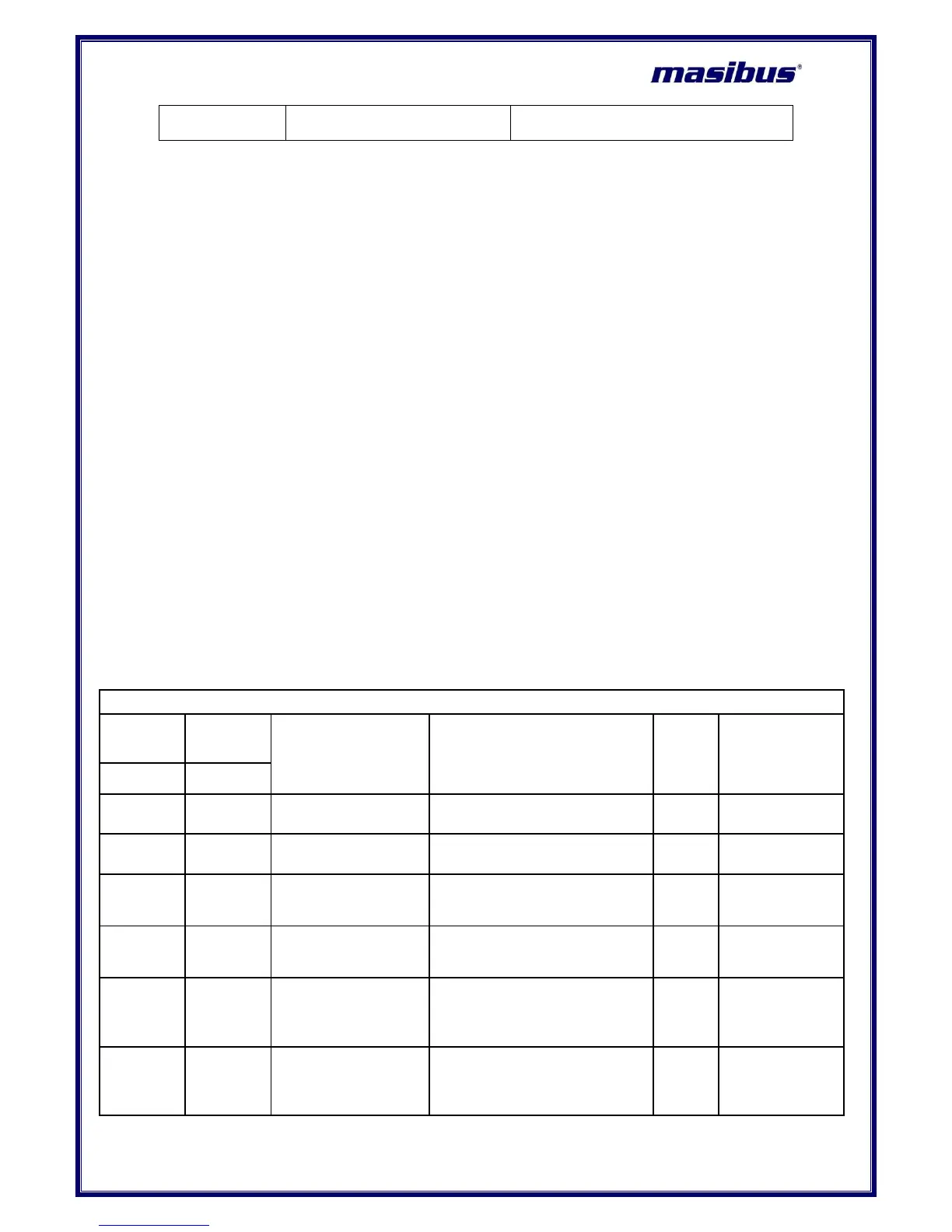8) When “USB.DET” is popped up in parameter window, user can either start fetching data by
pressing ENTER key in run mode or user can come out of the “USB.DET” message by
pressing ESC key. For later case, user can fetch data by going into the menu and giving
“START” in “U.FETCH” parameter.
9) After completion of Fetching data, “USB.F.OK.” message will be popped up. After this
message, user can fetch again by pressing ESC key first and then going into the menu and
giving “START” in “U.FETCH” parameter.
10) If “USB.FUL” or “USB.ERR” message is popped up, then user has to disconnect the USB
Mass storage device and connect the USB Mass storage device which is as per USB
Specification.
3) Calibration Mode :
Pressing MENU key DATA window shows Cal (CAL) message and Parameter window shows
MODE (Mode) message. Press MENU key again PARAMETER window shows pWd (PWD)
message (if and only if password is set then only. Otherwise it will enter into sub menu), press
MENU Key to enter into edit mode of password and then press INCREMENT key or
DECREMENT key to modify the password and then press MENU Key to enter into Calibration
Mode. DATA window shows Amb (Amb) message and PARAMETER window shows CAL (CAL)
message. By pressing MENU Key, DATA window shows current Ambient Value. Then use MENU
Key to enter into editing mode and use INCREMENT and DECREMENT key to modify value if
required. OR press INCREMENT key again to go to next parameter Cal.z (CAL.Z). Channel
wise Calibration can be used here. However there is not need of calibration to be set channel
wise. ESCAPE KEY is used to come out CAL.Z (sub parameter of Calibration mode).
Table 27 Calibration Mode Parameters
