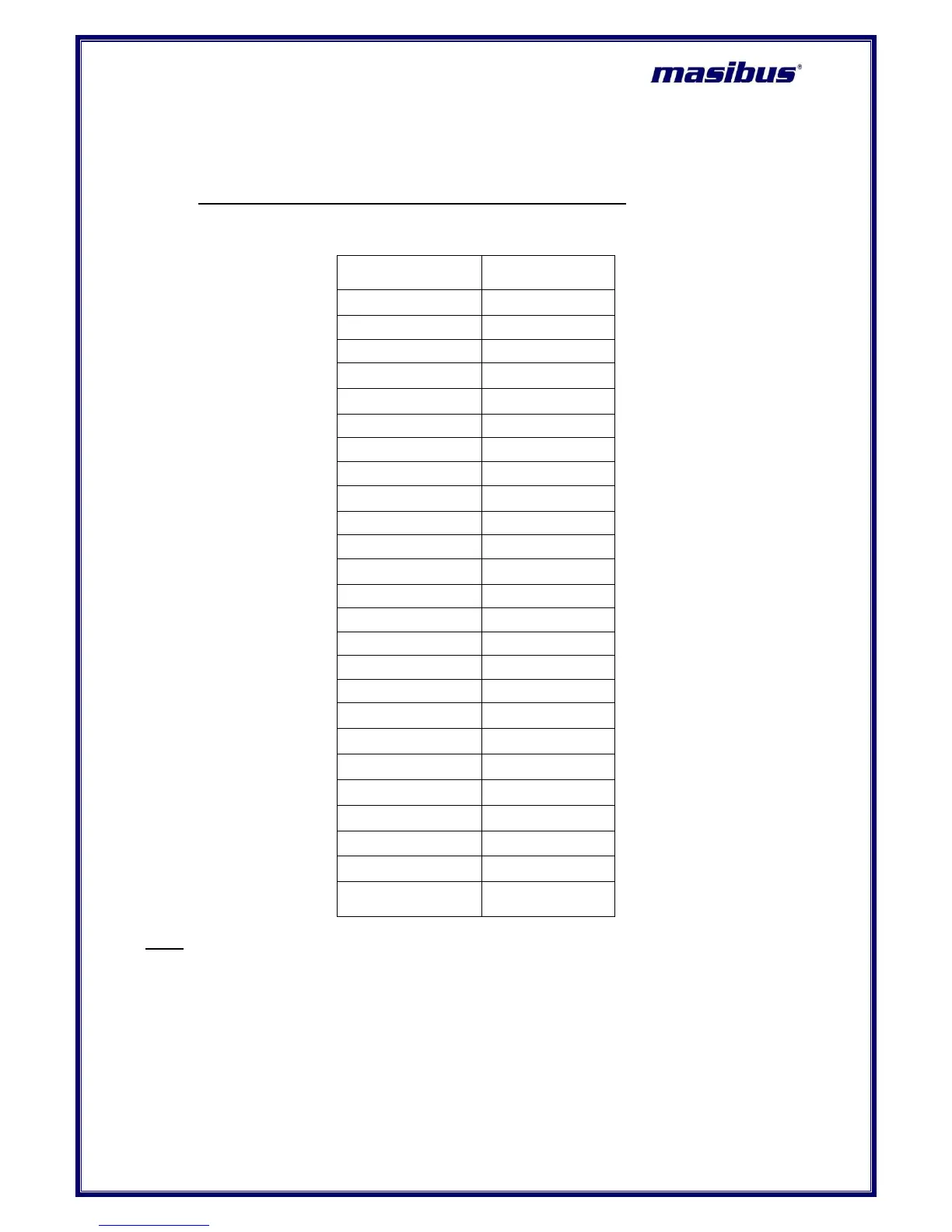APPENDIX – A PV STATUS DURING SENSOR BURN OUT
CONDITIONS
PV INPUT STATUS DISPLAY DURING BURNOUT CONDITION:
Table 74 PV Status during Burn Out Condition
Note: If set PV_low/PV_high for input type is less then maximum value of zero and span then process
value will display readings above 5% of display range(User set PV_low / PV_High), then after it will
show oVER/UnDR (OVER/UNDER) message until value crosses maximum value of Sensor range.
Process value greater then maximum value of zero/span then display will show oPEn (OPEN)
message. Retransmission o/p (Optional) will follow 5% of display range and then it will give fixed o/p
depending up on OPEN sensor selection. In case of linear inputs scaling is applied then during OPEN
sensor condition it may not show oPEn (OPEN) message instead it will show either oVER/UnDR
(OVER/UNDER).
For Vibration input type under condition is not applicable only over and open condition applicable.
