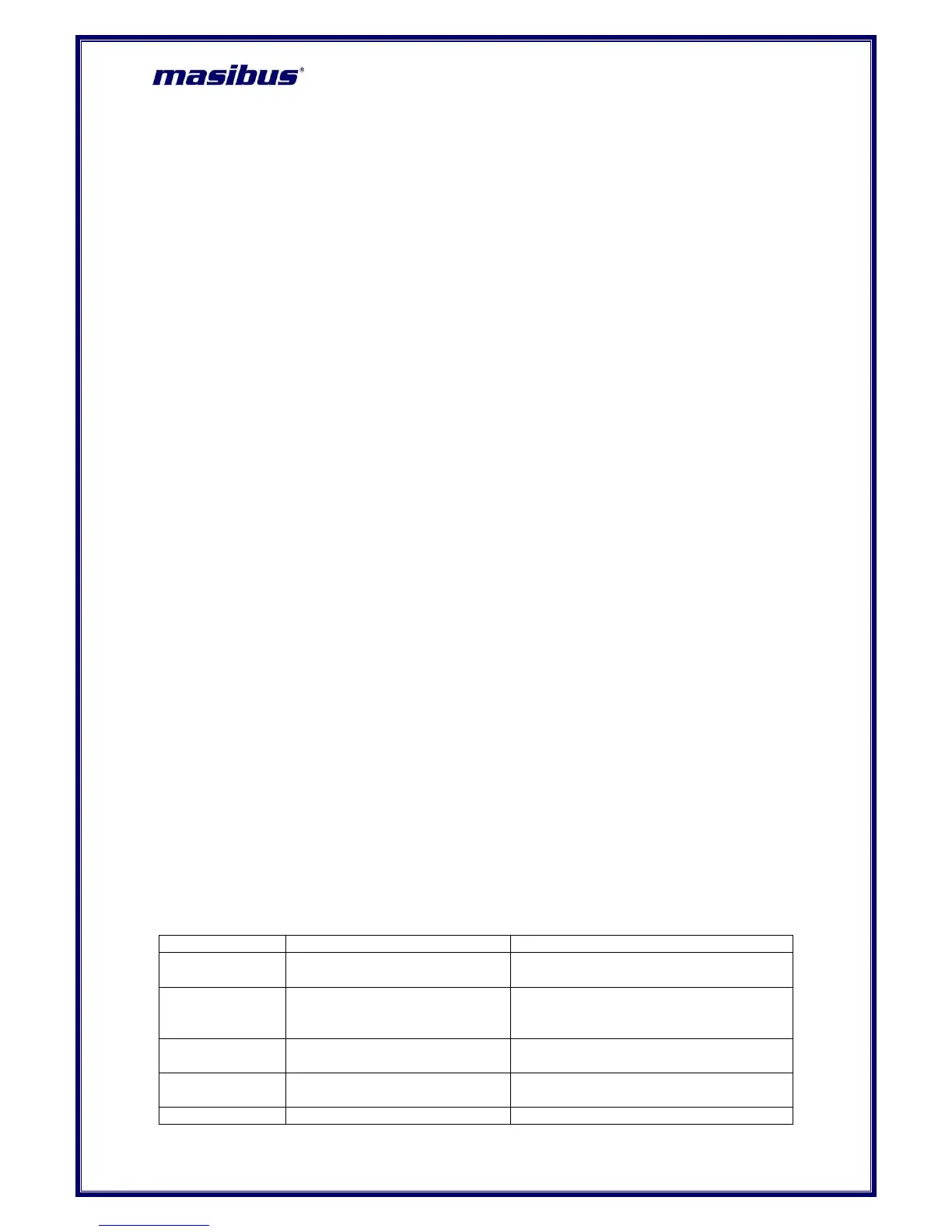2) Periodic and Event records can be fetched into USB MSD. All settings for data retrieval
should be configured through USB menu.
3) Through menu, first select what type of data user wants to fetch Periodic data / Event data /
both.
4) If user wants to fetch Periodic data then two possible fetching methods are there. Those are
Periodic Fetch FULL and Periodic Fetch by TIME.
Periodic Fetch FULL : In this fetching method, all periodic logged data in VMS4SE will be
fetched and stored into USB MSD.
Periodic Fetch by TIME : In this fetching method, last periodic logged data is fetched
based on U.P.F.T.HH and U.P.F.T.DY selection. If user wants to fetch periodic data of
last 3 hours , then user has to write U.P.F.T.HH = 3. If user wants to fetch periodic data
of last 4 Days, then user has to write U.P.F.T.DY = 4. Note that, if user wants to fetch
data of last 6 hours , but total logged data is of only 3 hours then, data fetched will be of 3
hours only. If Log time is set for 1 second and user wants to retrieve data of 1 hour, so
total number of records will be approximately 3600 to 3609.
In periodic data fetching by time or full fetch, total number of records fetched will be vary
from Total number of Records fetched minus 0 to 18.e.g. total number of fetched records
are 1000 then in file records will be 982 to 1000 depending upon Number of log channels
selected.
In fetch by time mode data will be fetched perfectly only when logging is continuously ON
and no power OFF after logging is started.
5) User can select “N” number of records to be stored in single file. In this manner, user can
create multiple files based on number of records selected. i.e. a new file is automatically
created if “N” number of records are fetched in one file. Note that, user can set maximum
60000 records per file. Refer following example.
If user wants to store Periodic data of only 1000 records in one file and another 1000
Periodic records should be stored in another file and so on, then user has to set
U.P.RE.P.F = 100. Note that, here value will be stored in multiple of 10.
If user wants to store Event data of only 500 records in one file and another 500 Event
records should be stored in another file and so on, then user has to set U.E.RE.P.F = 50.
Note that, here value will be stored in multiple of 10.
In Event data fetching, total number of records fetched will be vary from Total number of
Records fetched minus 0 to 14.e.g. total number of fetched records are 1000 then in file
records will be 986 to 1000.
6) After setting all parameters, user has to start fetching by going into the menu parameter
“U.FETCH” and giving command “START”. Fetched data will be stored into USB Mass
storage device into .xls format. Note that, USB fetching cannot be started unless USB Mass
storage device is not connected.
7) When USB Mass storage device is connected, then different kinds of messages, based on
USB Fetching condition, will be popped up on Parameter window of VMS4SE. Refer
Following USB messages.
Table 26 USB Messages and Description
