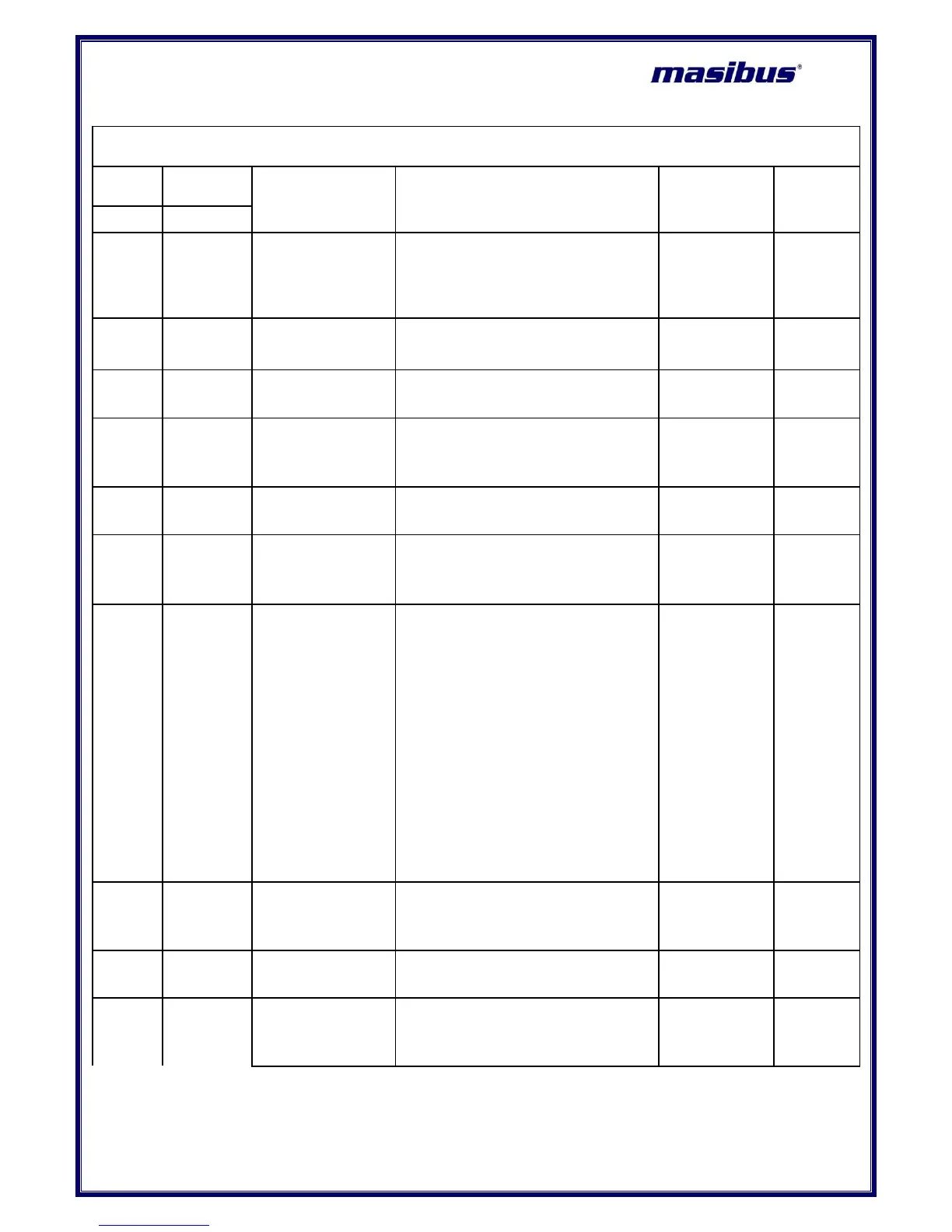VMS4SE(Vibration Monitor)
REF NO: mVMA/om/101
Issue No: 01
Table 14 Sub Parameters of Input Configuration Mode
Sub parameters of Input Configuration Mode
Setting name and description
PV Input Type
(Acceleration,
Velocity,
Displacement,
E, J, K, T Etc.)
Follow Table 15 (Input type for All
Channel)
Acceleration
(for all
channel)
Process value
range high setting
(PV.Hi > PV. Lo)
Range of the sensor /-1999 to 9999
(for linear input types)(All Channel)
Process value
range lower setting
Range of the sensor /-1999 to 9999
(for linear input types)(All Channel)
Decimal Point
Setting Only
applicable for
Linear input type
Square root (Only
applicable for
Linear input types)
yes / no
(YES/NO)
0 : NO
1: YES
Cold Junction
Compensation
ACJC/FCjC/CCJC
(ACJC/FCJC/CCJC)
0 : ACJC(Auto Cold Junction
Compensation)
1 : FCJC (Fixed Cold Junction
Compensation from -10.0 to 65.0 ˚C)
2 : CCJC(Channel Cold Junction
Compensation from Channel number
1 - 24)
(CJC is applicable to only TC type
inputs)
(Only RTD type input channel can be
set as Channel CJC)
UP/Down
(UP/Down)
0: Down
1: UP
Total Number of Channels (from
number 1 to 24)
Yes/ no
(YES/NO)
0 : NO
1: YES
