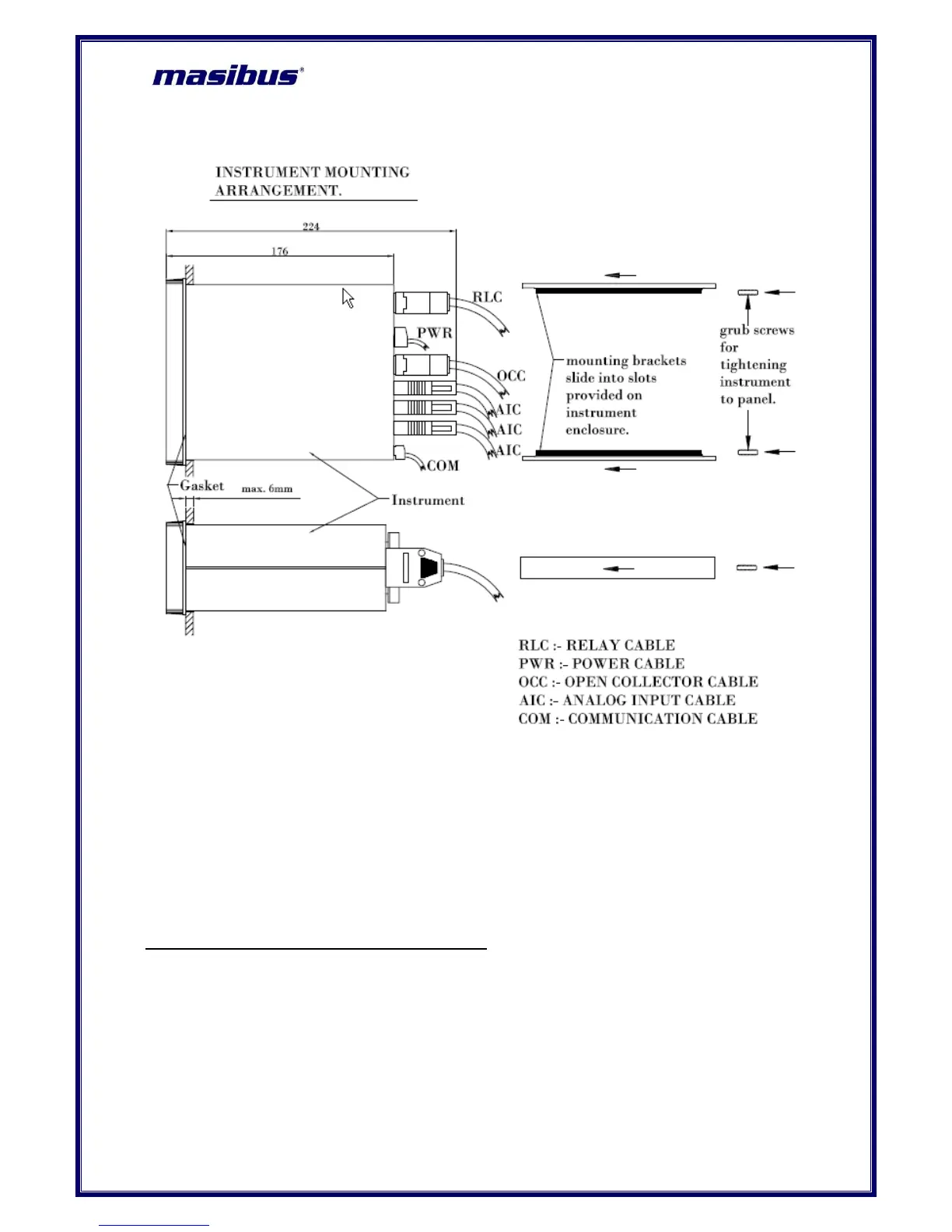Side View and Top View
Figure 2 Side View and TOP view
Note : - 1) AOC (Analog Output Cable) can be used in place of OCC(Open Collector Cable)
2) VIC (Vibration Input Cable) can be used in place of AIC (Analog Input Cable)
2.3 Maintenance and Inspection
This Section describes maintenance and inspection such as daily inspection, periodical inspection,
and cleaning.
Check the front panel 7-Segment Display:
Channel (Green): ON when unit is powered up. It displays number from 1 to 24.
Data (Red): ON when unit is powered up. It displays number from -1999 to 9999.
Parameter (Orange): ON when unit is powered up. It displays Engineering Units.
RUN (green): ON during normal operation.
Fault (red): OFF when CPU is normal.
