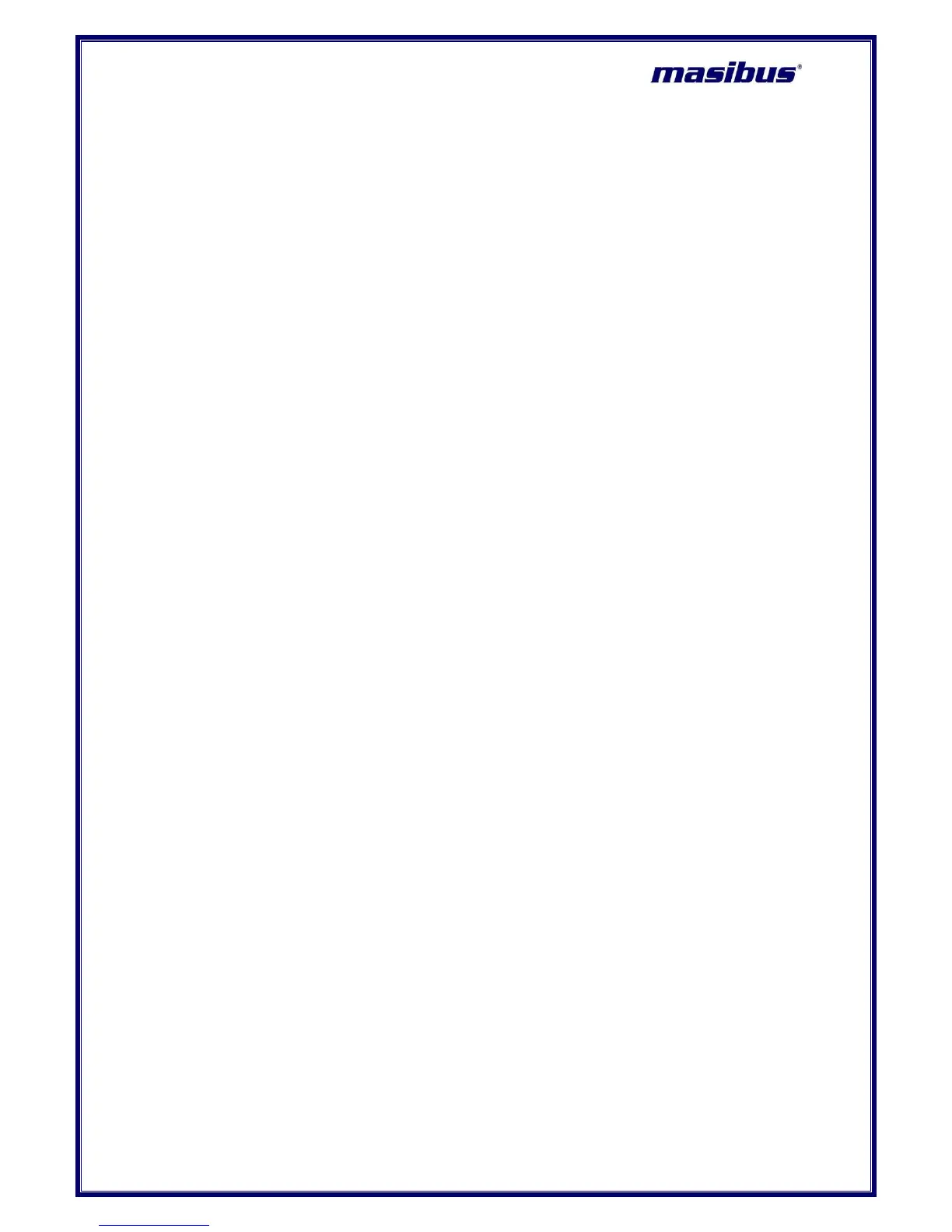maximum number of channels (24) to calibrate input type for lower reading. Feed sensor input using a
calibrator, such that process value is close to lower range value.
Note: The Vibration Monitor allows the user to calibrate sensor‟s input anywhere in the range, but it is
recommended that it should be calibrate the input at points close to lower and upper range values.
By pressing MENU key, DP of last digit and last digit itself will blink to indicate that the value can be
changed. Use Inc/Dec (Here Decrement key is used for shifting a digit) key to correct the displayed
reading to the desired process value and press MENU key. When the calculations are over, the new
calibration values are stored automatically and DATA window will show the calibrated value.
When user enters in calibration menu, DATA window shows PV value of corresponding input and
PARAMETER window shows message Cal.s (Span Calibration) and Channel Window shows 01
which indicate that zero calibration is for channel number 1. User can use any channel out of
maximum number of channels to calibrate input type for span reading. PV display shows process
value corresponding to input sensor value with old calibration data. Feed sensor input using a
calibrator, such that process value is close to sensor‟s upper range value. Press MENU key to edit the
value. Use Inc/Dec(Here Decrement key is used for shifting a digit in editing mode) key to arrive at the
desired process value. Press MENU key to register the changes. When the calculations are over, the
new calibration values are stored automatically and DATA window will show the calibrated value.
Zero and Span calibration is over.
In case, the Vibration Monitor cannot complete the calibration due to any reason, it will hold previous
calibration parameters. Calibration for input sensor is over.
Note: - For Vibration Input Type Channel Calibration is done individually.
Retransmission output calibration (Voltage/current output)(Optional):-
In VMS4SE, maximum 8 numbers of Analog Output (Retransmission Output) are available. Analog
output should be measured using a highly accurate digital multi meter. If user wants Current output
then Output current value needs to be calibrated. For Current output calibration, set output type as
4-20 mA. If user wants Voltage output, then Output Voltage value needs to be calibrated. For Voltage
output calibration, set output type as 0-10 V.
In Calibration mode, press Inc key repeatedly, till DATA window shows message rtr.Z
(retransmission output zero calibration) and PARAMETER window shows message cal (CAL). By
pressing MENU key, DATA window shows 4.000 for current input and 0.000 for voltage input.
PARAMETER window shows message rtr.z (RTR.Z) and channel window shows message 01
(01) . Here Channel window displays the Retransmission Number. Press MENU key to enter into
editing mode. Use INC/DEC (Here Decrement key is used for shifting a digit in editing mode) key to
correct the displayed reading to the measured value. The Vibration Monitor will store zero calibration
value. Press the INC key to calibrate value for other Retransmission Output Number. Now press ESC
to come out of Retransmission Zero calibration and press INC key to calibrate retransmission output
span calibration menu.
DATA window shows the message rtr.S (retransmission output span calibration) and PARAMETER
window shows message cal (CAL). By pressing MENU key, DATA window shows 20.000 for
current input and 8.000 for voltage input. PARAMETER window shows message rtr.S (RTR.S)
and channel window shows message 01 (01). Here Channel window displays the Retransmission
Number. Press MENU key to enter into editing mode. Use INC/DEC (Here Decrement key is used for
shifting a digit in editing mode) key to correct the displayed reading to the measured value. The
Vibration Monitor will store span calibration value. Press the INC key to calibrate value for other
Retransmission Output Number. Now press ESC to come out of Retransmission Span calibration.
Calibration for Retransmission output is over. Press MENU key to calibrate other parameters or press
Escape key to come out to normal operation.
